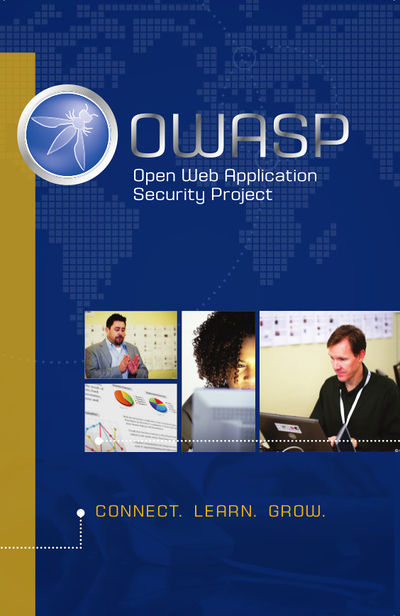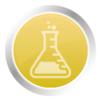This site is the archived OWASP Foundation Wiki and is no longer accepting Account Requests.
To view the new OWASP Foundation website, please visit https://owasp.org
Difference between revisions of "Marketing/Resources"
(→Web Banners) |
|||
| Line 268: | Line 268: | ||
==Web Banners== | ==Web Banners== | ||
| + | |||
| + | Click a banner to view file information or to download the file. | ||
[[File:Owasp banner web edu.jpg|600px]] | [[File:Owasp banner web edu.jpg|600px]] | ||
| Line 291: | Line 293: | ||
* [https://www.owasp.org/images/e/e0/Owasp_web_banners_small.zip OWASP Banner Toolbox Small] | * [https://www.owasp.org/images/e/e0/Owasp_web_banners_small.zip OWASP Banner Toolbox Small] | ||
* [https://www.owasp.org/images/a/a7/Owasp_banners_Large.zip OWASP Banner Toolbox Large] | * [https://www.owasp.org/images/a/a7/Owasp_banners_Large.zip OWASP Banner Toolbox Large] | ||
| − | |||
== Previous Web Banners == | == Previous Web Banners == | ||
Revision as of 16:27, 18 February 2015
TABLE OF CONTENTS
WELCOME
OWASP Marketing: Designs and Downloads
On this page, you will find the most current marketing materials and brand guidelines used by the OWASP Foundation. We have everything from logos and business cards to banner stand and brochure designs all for your use. Most of the files found on this page are in a PDF, EPS, or JPEG format; however, some pieces have the original Creative Suite files zipped in a toolbox. We recommend using the PDF, EPS, and JPEG files first as they are the easiest to use. If you need to edit a design piece, then you are more than welcome to download the Creative Suite files if you have access to Adobe In-Design, Photoshop, and Illustrator. If you require an edit to a design, and you do not have access to Adobe Creative Suite, then please let us know by using the OWASP Contact Us form.
Note: Before you download and use any of the marketing materials on this page, please be sure to read the Brand Usage Rules and Guidelines. It is important to understand how we expect contributors to use these materials as well as what is acceptable and what it not when it comes to usage of our brand and visual Identity.
BRAND GUIDELINES
The Brand Usage Rules
OWASP's philosophy is that achieving security involves all parts of an organization, including people, process, and technology. We support the use of our brand consistent with this philosophy. However, we cannot allow the use of our brand when it implies something inconsistent with OWASP's comprehensive and balanced approach to application security. Therefore, we have defined these brand usage rules to clarify appropriate and inappropriate uses of the OWASP brand, including our name, domain, logos, project names, and other trademarks.
The Brand Guideline documents and rules below provide details and instruction on how to use the OWASP logo and brand. The quick reference sheet goes over the basics of the OWASP brand logo and a brief overview of customizable options. The Brand Guidelines document gives the entire description of the OWASP brand, its public use, and the options to customize the logo based on personal desire. The guidelines cover the OWASP signature, size and spacing, colors, imagery, and typefaces.
Rules
The following rules make reference to the OWASP Materials, meaning any tools, documentation, or other content from OWASP. The rules also make reference to "OWASP Published Standards" which are currently in the process of being developed and released. Currently there are no OWASP Published Standards.
- The OWASP Brand may be used to direct people to the OWASP website for information about application security.
- The OWASP Brand may be used in commentary about the materials found on the OWASP website.
- The OWASP Brand may be used by OWASP Members in good standing to promote a person or company's involvement in OWASP.
- The OWASP Brand may be used to indicate that OWASP is a host or sponsor of an event.
- The OWASP Brand may be used in association with an application security assessment only if a complete and detailed methodology, sufficient to reproduce the results, is disclosed.
- The OWASP Brand must not be used in a manner that suggests that The OWASP Foundation supports, advocates, or recommends any particular product or technology.
- The OWASP Brand must not be used in a manner that suggests that a product or technology is compliant with any OWASP Materials other than an OWASP Published Standard.
- The OWASP Brand must not be used in a manner that suggests that a product or technology can enable compliance with any OWASP Materials other than an OWASP Published Standard.
- The OWASP Brand must not be used in any materials that could mislead readers by narrowly interpreting a broad application security category. For example, a vendor product that can find or protect against forced browsing must not claim that they address all of the access control category.
- The OWASP Brand may be used by special arrangement with The OWASP Foundation.
Customization
Customization of OWASP identity graphics is a way to reflect individual characteristics of conferences, events, chapters and projects. The branding guidelines allow for minimal customization of identity graphics. Please see the Identity section for details. A color palette is provided in the Identity Standards Quick Reference Guide. Background images, such as a country flag to identify a local chapter, may be acceptable as long as it does not obscure the branded identity. All customized identity graphics, including logos, banners, avatars, cover photos, presentation templates, etc. must follow these guidelines.
Questionable practices include changing the circle to a square, altering the angle of the wasp feature, using non-branded wasp images, copyrighted images and any other treatment that alters or obscures the OWASP brand. The OWASP Foundation reserves the right to request changes to any graphic that does not comply with these rules.
Imagery
Be sure artwork is of a suitable quality for the medium in which it will be presented. Do not warp images beyond their normal proportions. Always use the best available version of an image. Make sure the resolution of an image is acceptable. At the final size in a document, image resolution should at a minimum be:
- Websites/email: 72dpi
- Powerpoint documents: 150dpi
- Printer materials: 300dpi (or vector images)
Brand Guidelines document
| |
|
|---|---|

|
Brand Reference Sheet
| |
|
|---|---|

|
Open Source Typefaces
Below is a list of open source typefaces the community can use as an alternative to the typefaces suggested in the brand guidelines document.
Similar to House Gothic:
Similar to Joanna:
IDENTITY
The OWASP Brand
Circulation of the OWASP brand is a key part in the growth of OWASP. For all OWASP related needs, the OWASP identity is available in the form of logos, letterheads, business cards, envelopes and Power Point presentation templates. These materials are useful when putting together OWASP related documents, and when representing OWASP both within and outside the community. Please refer to the brand guidelines document concerning the usage of the OWASP brand.
Logos
OWASP Logo Toolbox 2013 EPS (file size: 3.7 MB, MIME type: application/zip)
OWASP Logo Toolbox 2013 PNG (file size: 1.4 MB, MIME type: application/zip)
Click on a logo below for detailed file information and to download individual images.
Identity Package
Letterhead
Letterhead (file size: 407 KB, MIME type: application/pdf)
| |
|
|---|---|

|
Business Cards
Business Cards (file size: 1.6 MB, MIME type: application/pdf)
| |
|
|---|---|
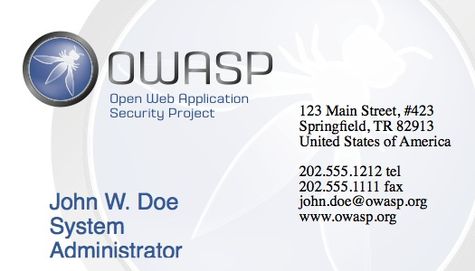
|
Envelope
Envelope (file size: 375 KB, MIME type: application/pdf)
| |
|
|---|---|

|
PPT Templates
Download the entire set of Powerpoint slides in a single .ZIP file or scroll down to download individual decks in PDF format. Note that the ZIP file contains full set of master slides, while the PDF versions are single background slides.
PPT Template Toolbox (file size: 1.5 MB, MIME type: application/zip)
PowerPoint 1
OWASP PPT 1 (file size: 64 KB, MIME type: application/pdf)
| |
|
|---|---|

|
PowerPoint 2
Download PPT 2 (file size: 125 KB, MIME type: application/pdf)
| |
|
|---|---|

|
PowerPoint 3
Download PPT 3 (file size 122 KB , MIME type: application/pdf)
| |
|
|---|---|

|
AVATARS
Social Media
Connect others to OWASP with the social media avatars. The avatars below can be used for Twitter, Facebook, LinkedIn and YouTube. Social media is the easiest way to keep up to date on the happenings within OWASP. You can either download the icons individually, or you can download them all via the Toolbox link below. Branding rules relating to customization of icons, cover photos, banners and other social media graphics are covered in the Brand Guidelines section of the Marketing/Resources site. Customization may not obscure the OWASP brand.
OWASP Social Media Toolbox (file size: 478 KB, MIME type: application/zip)
Icon
Coverphoto
Google+
Icon
Coverphoto
Icon
Large Icon
Coverphoto
Icon
Icon
Background
YouTube
Icon
Background
BANNERS
OWASP Print and Web Banners
Below you will find a print banner that you can use for events and conferences, and several web banners that are used for different operational areas within OWASP. The print banner download comes in a print ready PDF. It is ready to send to the printers.
Conference Banner
| |
|
|---|---|
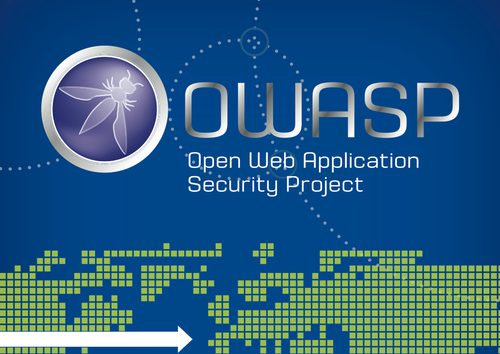
|
Web Banners
Click a banner to view file information or to download the file.
Banner Collections
(please note that some of the banners above are missing in the collections, the best download is through the banner picture links above, but here are banner collections for convenience)
Previous Web Banners
INFORMATIVE
OWASP Information
The purpose of the informative materials is to give an overview of OWASP and the benefits of membership. Provided below is the brief About Us flyer, as well as information about corporate and individual membership. Three form letters are provided in the New Member Welcome flyer and the e-brochure provides additional information. The final flyer provides information about OWASP project Zed Attack Proxy(ZAP), a penetration-testing tool. The features and functionality of ZAP are also outlined in the flyer.
About Us Flyer
| |
|
|---|---|
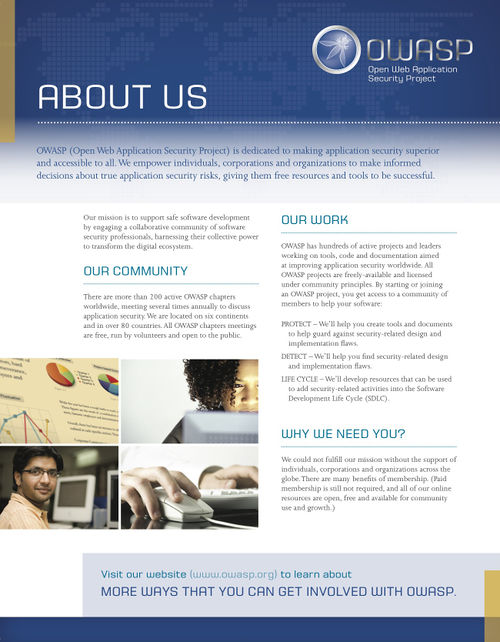
|
Corporate and Individual Membership Flyer
| |
|
|---|---|
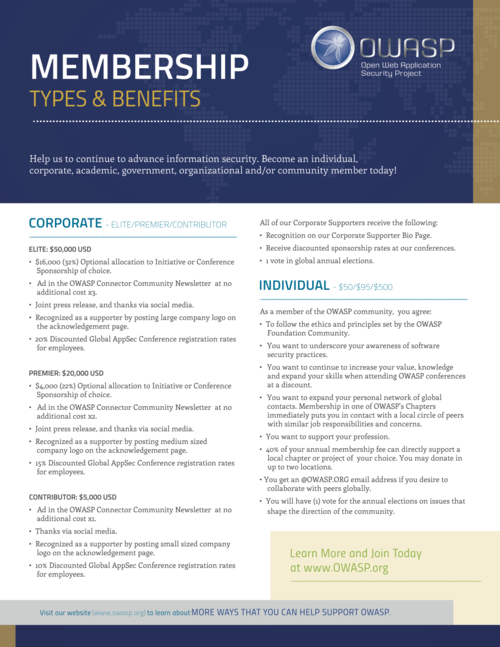
|
New Member Welcome Flyer
| |
|
|---|---|

|
ZAP Flyer
| |
|
|---|---|
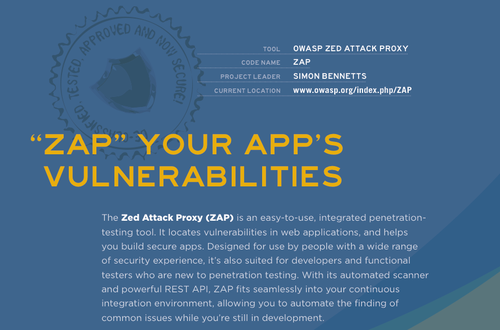
|
E-Brochure
PROJECT RESOURCES
Project Icons & Templates
The templates and icons below are the files used for our OWASP Projects. Here you will find icons that you can place on your wiki template to let viewers know what type of project they are looking at, and what stage the project is in. The operational OWASP Project wiki template can be copied onto another project page. If you require more assistance with these files and/or templates, please contact the OWASP staff for assistance
OWASP Operational Wiki Template
OWASP Example Template: DO NOT EDIT
OpenSAMM
Construction:
Deployment:
Governance:
Verification:
Book Cover Files
Below you will find the Adobe Illustrator, Photoshop, and In-Design files for past OWASP Documentation books. You will need a copy of Adobe Creative Suite to edit these files. If you want to use these templates, but do not have Adobe Creative Suite, please contact the OWASP staff for assistance.
Download the Book Cover Zip File
| |
|
|---|---|
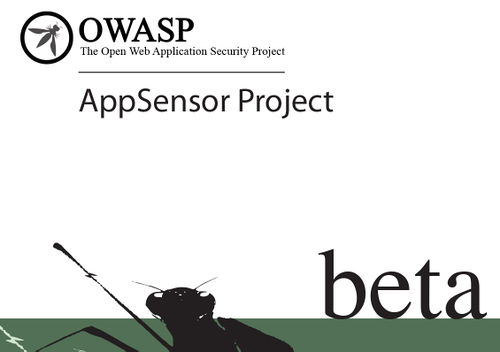
|
MARKETING RESEARCH
Marketing Research
Sisterworks Publishing and Design Foundry were contracted to help OWASP develop a consistent brand message and style. Both companies, along with the OWASP staff, worked together on this marketing project with the aim of developing consistent brand visual identity and messaging. The marketing project was separated into three phases. The first phase was the market research phase during which Sisterworks and Design Foundry undertook market research initiatives of the overall competitive landscape OWASP exists within. The second phase involved the development of a proposed marketing plan, and included marketing recommendations for OWASP to consider in the future.
Marketing Research Explained
| |
|
|---|---|

|
Marketing Strategy Recommendations
| |
|
|---|---|

|
SEO Audit and Recommendations
| |
|
|---|---|
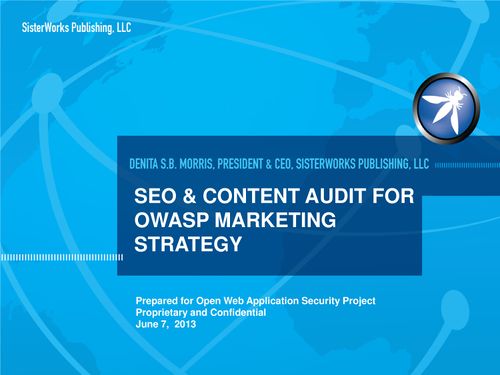
|
CONTACT
Contact Us
If you are interested in another piece of OWASP design for your event or project, please let us know by using the OWASP Contact Us form.
<headertabs / >