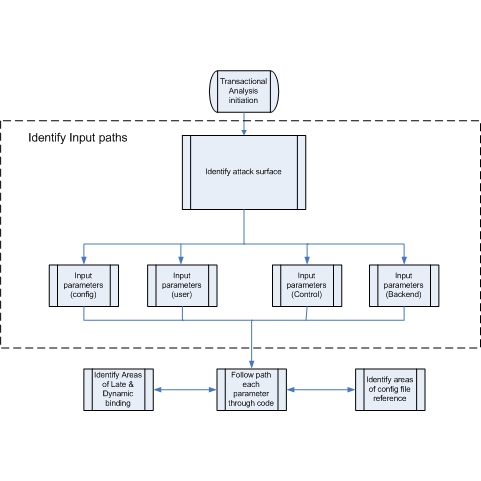This site is the archived OWASP Foundation Wiki and is no longer accepting Account Requests.
To view the new OWASP Foundation website, please visit https://owasp.org
Difference between revisions of "Security Code Review Coverage"
| Line 45: | Line 45: | ||
In struts the ''struts-config.xml'' and the ''web.xml'' files are the core points to view the transactional functionality of an application. | In struts the ''struts-config.xml'' and the ''web.xml'' files are the core points to view the transactional functionality of an application. | ||
| − | |||
| − | |||
| − | |||
| − | |||
| − | |||
| − | |||
| − | |||
| − | |||
| − | |||
| − | |||
| − | |||
| − | |||
| − | |||
| − | |||
| − | |||
| − | |||
| − | |||
| − | |||
| − | |||
| − | |||
| − | |||
| − | |||
Revision as of 13:46, 9 January 2009
OWASP Code Review Guide Table of Contents
Understanding the Attack Surface
“For every input there will be an equal and opposite output (Well sort of)”
A major part of actually performing a security code review is performing an analysis of the attack surface. An application takes inputs and produces output of some kind. Attacking applications is down to using the streams for input and trying to sail a battleship up them that the application is not expecting. Firstly, all input to the code needs to be identified. Input, for example, can be:
- Browser input
- Cookies
- Property files
- External processes
- Data feeds
- Service responses
- Flat files
- Command line parameters
- Environment variables
Exploring the attack surface includes dynamic and static data flow analysis: Where and when are variables set and how the variables are used throughout the workflow, how attributes of objects and parameters might affect other data within the program. It determines if the parameters, method calls, and data exchange mechanisms implement the required security.
All transactions within the application need to be identified and analyzed along with the relevant security functions they invoke. The areas that are covered during transaction analysis are:
- Data/Input Validation of data from all untrusted sources.
- Authentication
- Session Management
- Authorization
- Cryptography (Data at rest and in transit)
- Error Handling /Information Leakage
- Logging /Auditing
- Secure Code Environment
Understand What You Are Reviewing
Many modern applications are developed on frameworks. These frameworks provide the developer less work to do as the framework does much of the “Housekeeping”. So the objects developed by the development team shall extend the functionality of the framework. It is here that the knowledge of a given framework, and language in which the framework and application is implemented, is of paramount importance. Much of the transactional functionality may not be visible in the developer’s code and handled in “Parent” classes.
The analyst must be aware and knowledgeable of the underlying framework.
For example:
Java:
In struts the struts-config.xml and the web.xml files are the core points to view the transactional functionality of an application.
<?xml version="1.0" encoding="ISO-8859-1" ?>
<!DOCTYPE struts-config PUBLIC
"-//Apache Software Foundation//DTD Struts Configuration 1.0//EN"
"http://jakarta.apache.org/struts/dtds/struts-config_1_0.dtd">
<struts-config>
<form-beans>
<form-bean name="login" type="test.struts.LoginForm" />
</form-beans>
<global-forwards>
</global-forwards>
<action-mappings>
<action
path="/login"
type="test.struts.LoginAction" >
<forward name="valid" path="/jsp/MainMenu.jsp" />
<forward name="invalid" path="/jsp/LoginView.jsp" />
</action>
</action-mappings>
<plug-in className="org.apache.struts.validator.ValidatorPlugIn">
<set-property property="pathnames"
value="/test/WEB-INF/validator-rules.xml, /WEB-INF/validation.xml"/>
</plug-in>
</struts-config>
The struts-config.xml file contains the action mappings for each HTTP request while the web.xml file contains the deployment descriptor.
Example: The struts framework has a validator engine, which relies on regular expressions to validate the input data. The beauty of the validator is that no code has to be written for each form bean. (Form bean is the java object which received the data from the HTTP request) . The validator is not enabled by default in struts. To enable the validator a plug-in must be defined in the <plug-in> section of struts-config.xml in Red above. The property defined tells the struts framework where the custom validation rules are defined (validation.xml) and a definition of the actual rules themselves (validation-rules.xml).
Without a proper understanding of the struts framework and by simply auditing the Java code one would not see any validation being executed and one does not see the relationship between the defined rules and the java functions.
The action mappings in Blue define the action taken by the application upon receiving a request. Here we can see that when the URL contains the path "/login", the LoginAction shall be called. From the action mappings we can see the transactions the application performs when external input is received.
.NET:
ASP.NET / IIS applications use an optional XML-based configuration file, named web.config, to maintain application configuration settings. This covers issues such as authentication, authorisation, error pages, HTTP settings, debug settings, web service settings etc.
Without knowledge of these files a transactional analysis would be very difficult and not accurate.
Optionally, you may provide a file web.config at the root of the virtual directory for a web application. If the file is absent, the default configuration settings in machine.config will be used. If the file is present, any settings in web.config will override the default settings.
Example of a web.config file:
<authentication mode="Forms">
<forms name="name"
loginUrl="url"
protection="Encryption"
timeout="30" path="/" >
requireSSL="true|"
slidingExpiration="false">
<credentials passwordFormat="Clear">
<user name="username" password="password"/>
</credentials>
</forms>
<passport redirectUrl="internal"/>
</authentication>
From this config file snippet we can see:
authentication mode: The default authentication mode is ASP.NET forms-based authentication.
loginUrl: Specifies the URL where the request is redirected for logon if no valid authentication cookie is found.
protection: Specifies that the cookie is encrypted using 3DES or DES, but data validation is not performed on the cookie. Beware of plaintext attacks!!
timeout: Cookie expiry time in minutes
The point to make here is that many of the important security settings are not set in the code per se but in the framework configuration files. Knowledge of the framework is of paramount importance when reviewing framework-based applications.