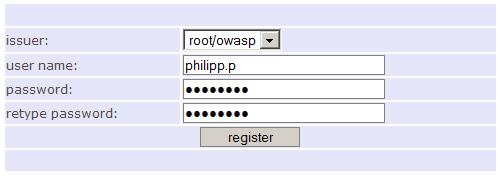This site is the archived OWASP Foundation Wiki and is no longer accepting Account Requests.
To view the new OWASP Foundation website, please visit https://owasp.org
Difference between revisions of "Category:OWASP OpenSign Server Project"
(→User Documentation) |
|||
| (11 intermediate revisions by 2 users not shown) | |||
| Line 1: | Line 1: | ||
| + | {| | ||
| + | |- | ||
| + | ! width="700" align="center" | <br> | ||
| + | ! width="500" align="center" | <br> | ||
| + | |- | ||
| + | | align="right" | [[Image:OWASP Inactive Banner.jpg|800px| link=https://www.owasp.org/index.php/OWASP_Project_Stages#tab=Inactive_Projects]] | ||
| + | | align="right" | | ||
| + | |||
| + | |} | ||
{{:Project Information:template OpenSign Server Project}} | {{:Project Information:template OpenSign Server Project}} | ||
[[Category:OWASP Project]] | [[Category:OWASP Project]] | ||
| Line 20: | Line 29: | ||
==Server Usage== | ==Server Usage== | ||
| + | |||
| + | Open a console and brows into folder OpenSignServer-1.0. Following command will start the server application: | ||
| + | |||
| + | java -jar jar\OpenSignServer-1.0.jar | ||
| + | |||
| + | The web-based user interface is accessible at: http://localhost:8080/ | ||
| + | |||
[[Image:Open_sign_server_home.jpg|600px]] | [[Image:Open_sign_server_home.jpg|600px]] | ||
| + | |||
| + | Following links are accessible: | ||
| + | |||
| + | '''Home:''' Initial page | ||
| + | |||
| + | '''Certificate Authoriy:''' This link allows, on the one hand, unauthenticated users to brows the X.509 hierarchy, starting from the root node down to the leaves, and on the other hand authenticated users to issue certification requests. Once issued certificates are easily accessible and may be downloaded in PEM or binary format. | ||
| + | |||
| + | '''Registration:''' Form for registration of new users with the OpenSign server. New users have to enter some personal details and have to select an issuer (super-node), within the X.509 hierarchy, which needs to approve the registration request before the user will be able to use this service. | ||
| + | |||
| + | '''MySettings:''' This link is only accessible if a user is authenticated. Every user may maintain his profile her. Furthermore, if a user is dedicated as issuer, a list of all sub-nodes is shown. As the issuer is responsible for maintaining the sub-nodes, it is his choice to decide whether to approve a particular user to use the certification service or not. Once a user is approved, the issuer may also decide if he can act as an issuer himself or not. | ||
| + | |||
| + | '''Login:''' User Login | ||
==Client Usage== | ==Client Usage== | ||
| − | == | + | |
| − | ==Code Signing== | + | Open a console and brows into folder OSSJClient-1.0. To start the client enter following command: |
| + | |||
| + | java -jar OSSJClient-[version].jar [command] | ||
| + | |||
| + | Executing the client application without the command-parameter, will print a list of all possible commands to the console. All commands take mandatory and optional parameter, which are also depicted by calling a command without any parameter. | ||
| + | |||
| + | The possible commands are: | ||
| + | |||
| + | '''verifycert''' | ||
| + | |||
| + | This command takes a certificate file and verifies it. Additionally, the application downloads and verifies the certificate chain. A detailed transcript is printed to the console. | ||
| + | |||
| + | '''getcert''' | ||
| + | |||
| + | This command retrieves a certificate from a OpenSign resource (e.g. root/owasp/user1) and either prints it to the console or stores it in a file. Furthermore, the format of the certificate may be chosen (PEM or binary). | ||
| + | |||
| + | '''csr''' | ||
| + | |||
| + | This command processes a certificate sign request. The request is sent to the server, which takes the login credentials and checks if the user is approved to have a OpenSign certificate and if so a certificate is generated and sent to the user in return. | ||
| + | |||
| + | ==Steps for setting up the X.509 Hierarchy== | ||
| + | '''1. Update the root-account''' | ||
| + | |||
| + | By starting the server the first time the root account is created and a private key plus corresponding certificate are generated. This account serves as admin-account for the server and as root-node of the X.509 Hierarchy. | ||
| + | It is necessary to reset the password, which can by done by loging in using the username: "root" and the password "123" and by navigating to "MySettings". | ||
| + | |||
| + | '''2. Creating an own issuer-account''' | ||
| + | |||
| + | As it is recommended not to use the root-account for all the issuing procedures it is necessary to set up an account which is a sub-node from the root-account. This account is further on used to maintain a set of end-users. | ||
| + | In the first step the person, responsible for the issuer-account, has to register. In the second step, the owner of the root-account will need to log in and approve this request and grant this user issuer privileges. Once these settings are stored, the OpenSign server will generate a certificate for the issuer, which is publicly available on the issuers profile. | ||
| + | |||
| + | Registering the issuer-account: | ||
| + | [[Image:Open_sign_server_reg.jpg]] | ||
| + | |||
| + | Enabling the issuer-account by the root user: | ||
| + | [[Image:Open_sign_server_approve_issuer.jpg]] | ||
| + | |||
| + | 3. End user registration | ||
| + | |||
| + | Users may register and select the previously generated issuer-account (“owasp”) as their desired issuer. However, before they can use their account the issuer has to approve them first. | ||
| + | |||
| + | Registration of an end-user: [[Image:Open_sign_server_reg_user.jpg]] | ||
| + | |||
| + | 4. Certificate issuance | ||
| + | |||
| + | It is possible to obtain a certificate by issuing a certificate sign request by use of the web-interface or by use of the client application. The form online can be found at: localhost:8080/csr. The processing of a certificate sign request with the client application is described above (command: csr). | ||
| + | |||
| + | |||
| + | ==Code Signing and Verification== | ||
| + | |||
| + | This section describes the steps required for code-signing and verification supported by the OpenSign infrastructure. | ||
| + | |||
| + | '''Signing''' | ||
| + | |||
| + | 1. Local generation of the private code-signing key. The key should be stored in a password-protected keystore. | ||
| + | |||
| + | 2. Generation of a certificate sign request (CSR) | ||
| + | |||
| + | 3. Processing the CSR by making use of the web-interface or the client application. Either way a certificate is returned on success. Furthermore, a copy of the certificate is stored within the server-infrastructure. | ||
| + | |||
| + | 4.Signing the code module by making use of the previously generated key. | ||
| + | |||
| + | '''Verification''' | ||
| + | |||
| + | 1. Downloading the certificate by browsing the OpenSign X.509 hierarchy online or by use of the client application, which is the recommended option. | ||
| + | |||
| + | 2. Importing the certificate as a trusted certificate in the local key-store. | ||
| + | |||
| + | 3. Verifying the signed code module by use of the public key embedded in the downloaded certificate. | ||
=Releases= | =Releases= | ||
Latest revision as of 19:50, 23 January 2014
| |
|
|---|---|

|
| PROJECT IDENTIFICATION | |||||||
|---|---|---|---|---|---|---|---|
| Project Name | OWASP OpenSign Server Project (Online code signing and integrity verification service for open source community) | ||||||
| Short Project Description | The purpose of this project would be to build and host a feature-rich server and suite of client utilities with adequate secure hardware to ensure the integrity of code modules. - The service will allow all .NET and Java code modules to be uploaded to the service to be signed by a community code signing key. Each community (such as OWASP) will have a key and corresponding Software Publishing Certificate (SPC) which can optionally be embedded in the code module itself. Generally, however, the service is intended for developers and the wider community of concerned users that want to ensure that their downloaded portable executable is exactly what it purports to be. The root key will be stored in an HSM and will sign an SPC from a locally generated key-pair of which the public key will be sent to the service. Key pair generation can be made and submitted using standard .NET delay signing and jar signing tools distributed with the SDKs, however, the project remit will ensure that a client-side graphical tool for each environment is available to generate the keys pairs needed to sign code with and allow submission to the code signing service for signing and generation of SPC by the server's proprietary CA. Anonymity will not be allowed so the project will include a database of users which will be the basis of directory for SPCs. There will be a web and web services interface using an online login and WS-Security respectively which will allow the code to be uploaded on demand and signed by a code signing key with the option to embed the certificate or not. | ||||||
| Key Project Information | Project Leader Phil Potisk Richard Conway |
Project Contributors (if any) |
Mailing list Subscribe here Use here |
Project Type |
Sponsor OWASP SoC 08 | ||
| Release Status | Main Links | Related Projects |
|---|---|---|
|
OpenSign Project - code.google.com |
(if any, add link here) |
User Documentation
This section describes the installation and usage of the server and client binaries, which can be downloaded above. As all applications are written in pure Java the following instructions are not bound to a specific platform.
Requirements
- Java runtime 1.6
- Optional: MySql DB
Installation
On default nothing besides the unpacking of the binary-packages has to be done for installing server and client application. If one wants to enable specific settings it is recommended to follow the instructions of the readme.txt files, which are located in the root of each directory after unpacking. Note that the server will run in memory on default, which is only good for testing as the data is lost by shutting down the server. However, this behaviour can easily be changed by the use of a MySql DB (please refer to: readme.txt).
Server Usage
Open a console and brows into folder OpenSignServer-1.0. Following command will start the server application:
java -jar jar\OpenSignServer-1.0.jar
The web-based user interface is accessible at: http://localhost:8080/
Following links are accessible:
Home: Initial page
Certificate Authoriy: This link allows, on the one hand, unauthenticated users to brows the X.509 hierarchy, starting from the root node down to the leaves, and on the other hand authenticated users to issue certification requests. Once issued certificates are easily accessible and may be downloaded in PEM or binary format.
Registration: Form for registration of new users with the OpenSign server. New users have to enter some personal details and have to select an issuer (super-node), within the X.509 hierarchy, which needs to approve the registration request before the user will be able to use this service.
MySettings: This link is only accessible if a user is authenticated. Every user may maintain his profile her. Furthermore, if a user is dedicated as issuer, a list of all sub-nodes is shown. As the issuer is responsible for maintaining the sub-nodes, it is his choice to decide whether to approve a particular user to use the certification service or not. Once a user is approved, the issuer may also decide if he can act as an issuer himself or not.
Login: User Login
Client Usage
Open a console and brows into folder OSSJClient-1.0. To start the client enter following command:
java -jar OSSJClient-[version].jar [command]
Executing the client application without the command-parameter, will print a list of all possible commands to the console. All commands take mandatory and optional parameter, which are also depicted by calling a command without any parameter.
The possible commands are:
verifycert
This command takes a certificate file and verifies it. Additionally, the application downloads and verifies the certificate chain. A detailed transcript is printed to the console.
getcert
This command retrieves a certificate from a OpenSign resource (e.g. root/owasp/user1) and either prints it to the console or stores it in a file. Furthermore, the format of the certificate may be chosen (PEM or binary).
csr
This command processes a certificate sign request. The request is sent to the server, which takes the login credentials and checks if the user is approved to have a OpenSign certificate and if so a certificate is generated and sent to the user in return.
Steps for setting up the X.509 Hierarchy
1. Update the root-account
By starting the server the first time the root account is created and a private key plus corresponding certificate are generated. This account serves as admin-account for the server and as root-node of the X.509 Hierarchy. It is necessary to reset the password, which can by done by loging in using the username: "root" and the password "123" and by navigating to "MySettings".
2. Creating an own issuer-account
As it is recommended not to use the root-account for all the issuing procedures it is necessary to set up an account which is a sub-node from the root-account. This account is further on used to maintain a set of end-users. In the first step the person, responsible for the issuer-account, has to register. In the second step, the owner of the root-account will need to log in and approve this request and grant this user issuer privileges. Once these settings are stored, the OpenSign server will generate a certificate for the issuer, which is publicly available on the issuers profile.
Registering the issuer-account:
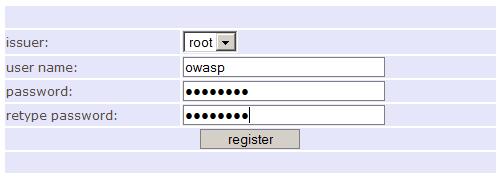
Enabling the issuer-account by the root user:
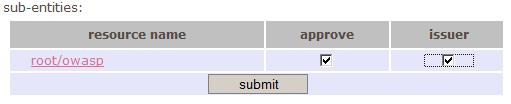
3. End user registration
Users may register and select the previously generated issuer-account (“owasp”) as their desired issuer. However, before they can use their account the issuer has to approve them first.
4. Certificate issuance
It is possible to obtain a certificate by issuing a certificate sign request by use of the web-interface or by use of the client application. The form online can be found at: localhost:8080/csr. The processing of a certificate sign request with the client application is described above (command: csr).
Code Signing and Verification
This section describes the steps required for code-signing and verification supported by the OpenSign infrastructure.
Signing
1. Local generation of the private code-signing key. The key should be stored in a password-protected keystore.
2. Generation of a certificate sign request (CSR)
3. Processing the CSR by making use of the web-interface or the client application. Either way a certificate is returned on success. Furthermore, a copy of the certificate is stored within the server-infrastructure.
4.Signing the code module by making use of the previously generated key.
Verification
1. Downloading the certificate by browsing the OpenSign X.509 hierarchy online or by use of the client application, which is the recommended option.
2. Importing the certificate as a trusted certificate in the local key-store.
3. Verifying the signed code module by use of the public key embedded in the downloaded certificate.
Releases
OpenSign Server
Version 1.0 (26st of October 08)
- This version is working with the Java client version 1.0
- An "About" button has been added
Version 0.5 (14th of October 08)
- Users must now be enabled to use the certification service by the the issuer above in order to build up chains of trust
- The settins page for issuers got extended for maintaining the subordinate entities
- Several server pages got enhanced in terms of functionality and design
Version 0.4 (28th of August 08)
- Certificate chains are now set up properly. This includes the right values in the certificate as well as appropriate key-handling of the key store. Dummy code got removed broadly.
- This version supports the use of OSSJClient version 0.9 for commands "getcert", "verifycert" and "csr"
Version 0.3 (21st of July 08)
- Easy extendable persistence layer, which is set up using Hibernate – Annotations.
- Possibility to run server in memory, whereas data is lost when the server process is terminated, or to run the server on top of a MYSQL database.
- Logging mechanism got enhanced which involves means to pipe the log information from OpenSign server as well as from Jetty and Hibernate to a log file.
- Same functionality as version 0.2 from a user point of view.
Version 0.2 (14th of July 08)
- Demo-wise set up of an X.509 hierarchy intending to provide code siging certificates. This involves one root issuer, an unlimited number of sub-issuers and end-users.
- End-users may issue a certificate sign request and obtain the certificate in return.
- Demo accounts of to end-users ("user1", "user2") and two issuers ("root", "user3") each with password "123".
- Possibility for registering new end-users and issuers.
- Session handling - login, logout of users
- Storage of issuer key-pair's and all certificates in server side key store.
- Public access of all certificates in the system, with support of binary and PEM format. Eg.: Certificate from root issuer may be retrieved
- - in binary format (default): http://localhost:8080/root?property=cert
- - or PEM formatted: http://localhost:8080/root?property=cert&responseFormat=PEM
- User/resource profile, which is accessible at the resource path without further parameters, eg.: http://localhost:8080/root/user1
Version 0.1 (1st of July 08)
- Access of root certificate via HTTP-GET http://localhost:8080/ca
- Certificate issuing by sending a Certificate Signing Request (PEM-formatted PKCS#10 structure) via HTTP-POST to http://localhost:8080/ca/csr
OpenSign Client
Version 1.0 (26st of October 08)
- This version has been modified to work with the server version 1.0
Version 0.9 (28th of August 08)
- Commands supported: "getcert", "verifycert" and "csr"
Roadmap
OpenSign Server
Goal
The goal of the Opensign Server (OSS) is to serve as trusted third party in order to prove the integrity and authenticity of binaries. To meet this goal following roadmap will be implemented:
Version 0.1
This version is a proof of concept implementation, which shows that processing a Certificate Signing Request (CSR) and issuing a X.509 certificate is working in an efficient way. Furthermore the generation and distributing of the root certificate is also supported.
Version 0.2
The server is enhanced by the possibility to support certificate issuing for multiple users. In this case users must be authenticated before generating a certificate.
Version 0.3
User management is done through the persistence layer, where Hibernate is the technology of choice. It is now possible to dynamically add users through the web-interface.
Version 0.4
The role of the Review is introduced. Users must be associated with a Reviewer before being able to generate a certificate.
Version 0.5
The web-interface is enriched with dynamically generated sites which allows the maintenance of the system depending of the user role.
Version 1.0
Well tested and documented PKI for code signing which is running online at: www.???.com. This is the goal for Summer of Code 2008!
Version 2.0
The second version of the OSS allows the server side code signing. Code modules are uploaded, virus scanned and signed by a corresponding key. No client side key management is required. Furthermore, this service has a downloading area where anybody can download the signed modules.
OpenSign Client
Java Client
Version 1.0
Command line application, extending Java keytools functionality to make use of the OpenSign infrastructure to sign and verify Jar archives.
=Future development=
This category currently contains no pages or media.