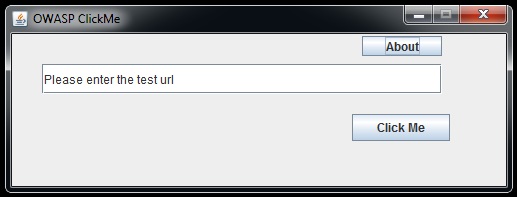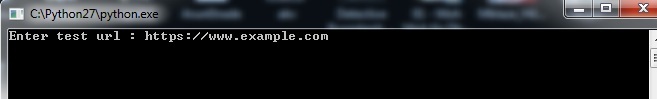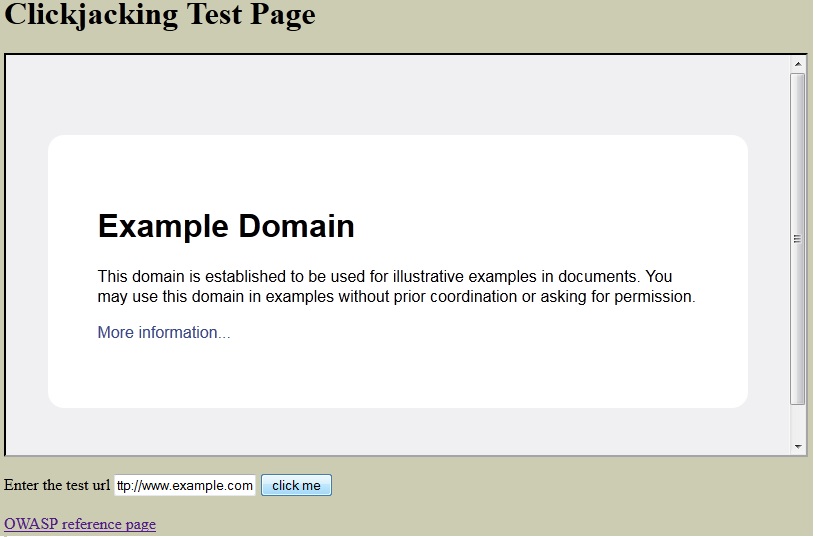This site is the archived OWASP Foundation Wiki and is no longer accepting Account Requests.
To view the new OWASP Foundation website, please visit https://owasp.org
Difference between revisions of "OWASP Click Me Project"
Arun Kumar V (talk | contribs) |
Arun Kumar V (talk | contribs) (→Download) |
||
| (22 intermediate revisions by 2 users not shown) | |||
| Line 1: | Line 1: | ||
=Main= | =Main= | ||
| − | <div style="width:100%;height: | + | <div style="width:100%;height:100px;border:0,margin:0;overflow: hidden;">[[Image:OWASP Inactive Banner.jpg|800px| link=https://www.owasp.org/index.php/OWASP_Project_Stages#tab=Inactive_Projects]] </div> |
{| style="padding: 0;margin:0;margin-top:10px;text-align:left;" |- | {| style="padding: 0;margin:0;margin-top:10px;text-align:left;" |- | ||
| Line 19: | Line 19: | ||
The OWASP Click Me Project provides: | The OWASP Click Me Project provides: | ||
| − | |||
* Proof of concept for Clickjacking vulnerability . | * Proof of concept for Clickjacking vulnerability . | ||
| Line 31: | Line 30: | ||
== Quick Download == | == Quick Download == | ||
| − | [https://github.com/beingArunkumar/OWASP-ClickMe/releases/download/v1.0/ | + | [[Image:Darun.jpg |200px| link=https://github.com/beingArunkumar/OWASP-ClickMe/releases/download/v1.0/ClickMe.zip]] |
==Classifications== | ==Classifications== | ||
| Line 38: | Line 37: | ||
|- | |- | ||
| align="center" valign="top" width="50%" rowspan="2"| [[File:Owasp-incubator-trans-85.png|link=https://www.owasp.org/index.php/OWASP_Project_Stages#tab=Incubator_Projects]] | | align="center" valign="top" width="50%" rowspan="2"| [[File:Owasp-incubator-trans-85.png|link=https://www.owasp.org/index.php/OWASP_Project_Stages#tab=Incubator_Projects]] | ||
| − | | align="center" valign="top" width="50%"| | + | | align="center" valign="top" width="50%"| |
| − | |||
| − | |||
| − | |||
| − | |||
|- | |- | ||
| − | + | ||
|} | |} | ||
| Line 66: | Line 61: | ||
Just a click away to get your copy of OWASP Click Me.Here we go ! | Just a click away to get your copy of OWASP Click Me.Here we go ! | ||
| − | ==[https://github.com/beingArunkumar/OWASP-ClickMe/releases/download/v1.0/ | + | ==[[Image:Darun.jpg |200px| link=https://github.com/beingArunkumar/OWASP-ClickMe/releases/download/v1.0/ClickMe.zip]]== |
| + | |||
| + | Click Me is made available in 3 formats ie as a java gui,python tool and as a stand alone html page. | ||
==Snapshot== | ==Snapshot== | ||
| − | [[File: | + | *Java |
| + | [[File:Java.jpg]] | ||
| + | |||
| + | |||
| + | Note : jar file ,so you will need JRE in your system to run the file. | ||
| + | Double click the jar file or give "java -jar clickme.jar" in the command prompt. | ||
| + | ---- | ||
| + | *Python | ||
| + | [[File:pyclickme.jpg]] | ||
| − | |||
| − | + | Note : Give the test url as shown in the figure, and you will need Python framework supppport to run python file. | |
| − | + | ||
| − | * | + | $python clickme.py |
| + | ---- | ||
| + | *Html | ||
| + | [[File:Hmtl.jpg]] | ||
| − | |||
| − | |||
| − | |||
| − | + | Note : Load the html in a browser and give the test url in the text area and hit click me button | |
| + | ---- | ||
| + | = Get Involved = | ||
| + | As of now, the priorities are: | ||
| + | * Creating the test html page. | ||
=Project About= | =Project About= | ||
| Line 89: | Line 97: | ||
__NOTOC__ <headertabs /> | __NOTOC__ <headertabs /> | ||
| − | [[Category:OWASP | + | [[Category:OWASP Download]] |
| + | |||
| + | [[Category:OWASP Project]] | ||
Latest revision as of 06:23, 3 December 2015
The OWASP Click Me Project: The primary contributors to date have been:
Acknowledgement
References
- OWASP definition on Click jacking or "UI redress attack"
- OWASP test guide for Click jacking attacks.
Just a click away to get your copy of OWASP Click Me.Here we go !
Click Me is made available in 3 formats ie as a java gui,python tool and as a stand alone html page.
Snapshot
- Java
Note : jar file ,so you will need JRE in your system to run the file.
Double click the jar file or give "java -jar clickme.jar" in the command prompt.
- Python
Note : Give the test url as shown in the figure, and you will need Python framework supppport to run python file.
$python clickme.py
- Html
Note : Load the html in a browser and give the test url in the text area and hit click me button
As of now, the priorities are:
- Creating the test html page.
| PROJECT INFO What does this OWASP project offer you? |
RELEASE(S) INFO What releases are available for this project? | |||||||||||||||||||||||||||||||||||
|---|---|---|---|---|---|---|---|---|---|---|---|---|---|---|---|---|---|---|---|---|---|---|---|---|---|---|---|---|---|---|---|---|---|---|---|---|
|
| |||||||||||||||||||||||||||||||||||