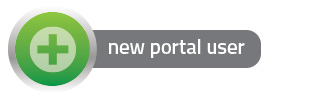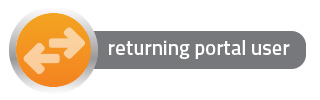This site is the archived OWASP Foundation Wiki and is no longer accepting Account Requests.
To view the new OWASP Foundation website, please visit https://owasp.org
Portal
The OWASP Foundation now has a portal through Membernation which runs on the Salesforce Platform. We encourage all community members to use this as the central place for managing your Foundation contact details and preferences as well as membership, event registrations, and donations. The newest feature in this portal is the Community functionality. This enables connection between community members, discussion forums, and more. Included in this community portal is a new feature - Recognition badges.
Recognition badges are icons that can be attached to your profile that call out special accomplishments or contributions to the Global Community. There are two types of recognition badges; peer to peer - recognition given by community members to other community members, and Foundation assigned - typically given to lifetime members, active chapter/project leaders, special initiative participants, etc..
Ready to join or login?
OWASP Portal - FAQ
Q. What is the Member Portal?
A. The Portal's primary purpose is to provide a simplified and consolidated platform for membership and event registration as well as providing a platform for people to collaborate. Once logged into the portal, you can renew your membership, purchase a new membership, register for OWASP events, view any previous memberships or events, and be sure to update your community profile to start collection all the recognition you deserve.
There is additional functionality available that we will be adding very soon. This includes consolidated resources, a fundraising and donation platform, an e-store for merchandise - just to name a few.
Q. How do I get my login information?
A. All current paid members are automatically activated. Your username would, in most cases, be the email address tied to your membership, and a special link was included that would take you to the page where you can set your password. To return to the portal, you would go to the standard login page: Login You can also request a password reset from here, should you forget yours.
If you do NOT have a login already, you can sign up Here: Become a Member
Q. I can't access the portal. What's wrong?!?
A. First - DON'T PANIC! The portal is available to everyone, so there is most likely a silly technical reason that you can't get it. The fastest way to resolve any issues is to Contact Us
Q: What is my username?
A: Your user name is the email address you used to sign up for your membership (usually your owasp.org email address, but not always). If you haven't purchased a membership, you may need to sign up as a new user on the portal.
Q. What is the "OWASP Community?"
A. The OWASP Community is a platform for connection, discussion and feedback with other community members.
Q. Is the OWASP Community closed? Why do I have to login?
A. The OWASP Community is open to everyone. There is a requirement that you be logged in to access the community, but all groups and discussions are open.
Q. Can I start a new group?
A. Of course! Please submit the request to OWASP Support
Q. I have more questions.
A. We really want your input and feedback. Please submit your questions and comments (good or bad) to OWASP Support