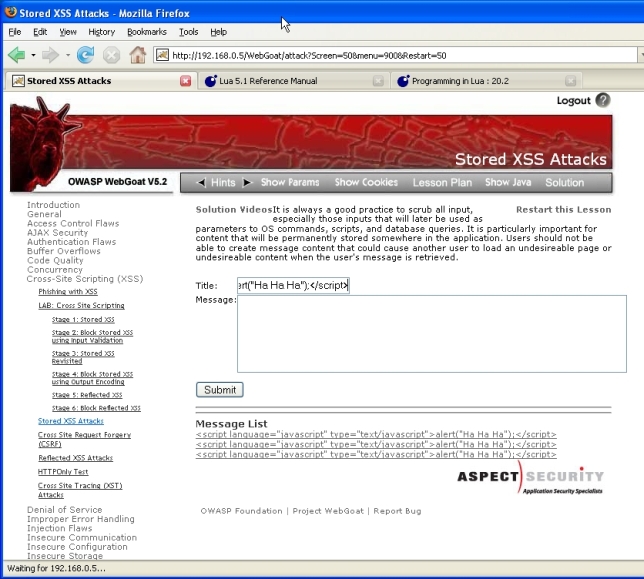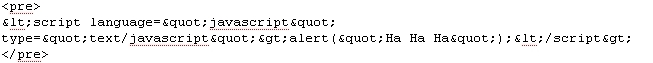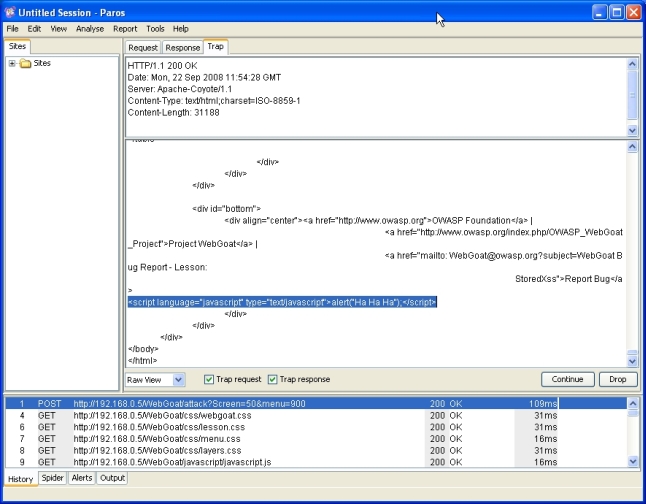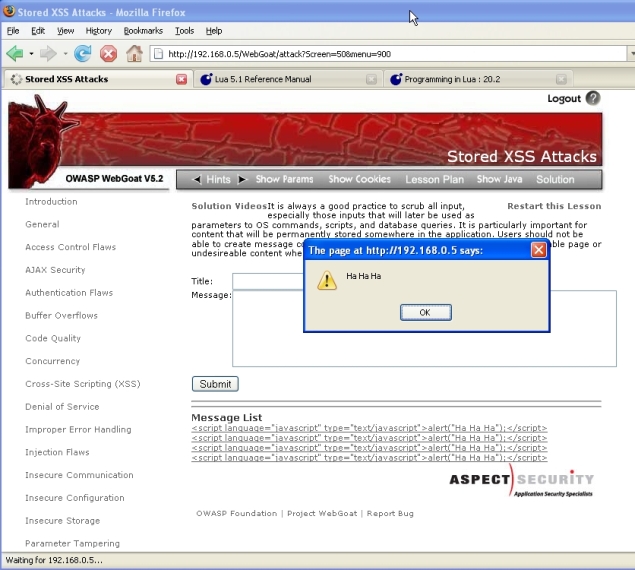This site is the archived OWASP Foundation Wiki and is no longer accepting Account Requests.
To view the new OWASP Foundation website, please visit https://owasp.org
OWASP ModSecurity Securing WebGoat Section4 Sublesson 08.3
8. Cross-Site Scripting (XSS) -> 8.3 Stored XSS Attacks
Lesson overview
The WebGoat lesson overview is included with the WebGoat lesson solution.
Lesson solution
Refer to the zip file with the WebGoat lesson solutions. See Appendix A for more information.
Strategy
This WebGoat lesson appears to be broken. The solution is supposed to demonstrate stored XSS attacks by allowing the user to enter:
<script language="javascript" type="text/javascript">alert("Ha Ha Ha");</script>
into the message box and then receive a pop-up alert saying "Ha Ha Ha". The lesson is broken on many different levels:
1. The script should be entered in the 'Title' text field instead of the message box:
(screenshot lesson08-3a.jpg)
2. The script is encoded in the response body and is displayed non-maliciously on the returned page without the alert message (the text below should be on one line and it is not properly displayed):
<script language="javascript"
type="text/javascript">alert("Ha Ha Ha");</script>
The above javascript source should read (or view the source code on this wiki page):
3. The script is output in a table cell so the alert message would not pop-up even if the script was not encoded.
Implementation
The ModSecurity solution for this WebGoat lesson is to fix it and then mitigate it.
For the WebGoat lesson to behave as it should, intercept the response body in a web proxy and insert the script outside of the table in order to get the alert message box displayed:
(screenshot lesson08-3b.jpg)
(screenshot lesson08-3c.jpg)
If the WebGoat lesson was implemented correctly, it would be mitigated by checking for '<script...' tags in the response body that do not have the format of WebGoat's Javascript tags (all Javascript rendered by WebGoat has a unique format). Unfortunately, we cannot test the solution because modifying the response body to correctly display the alert message box comes after the rule has been processed by ModSecurity.
The solution is in 'rulefile_08-3_stored-xss.conf':
SecRuleScript "/etc/modsecurity/data/jscript_08-3.lua" \ "phase:4,t:none,log,auditlog,deny,msg:'Lesson 8.3 Stored XSS, \ found nonconformant javascript tags using luascript',\ redirect:/_error_pages_/lesson08-3.html"
The Lua script in 'jscript_08-3.lua' that achieves this:
local tbuff = m.getvar("RESPONSE_BODY", "none")
for a in string.gmatch(tbuff, "<script.->") do
if string.match(a,
"^<script%s+language=\"JavaScript1.2\"%s+src=\"javascript/") == nil then
str1 = string.format("Luascript: invalid script tag found: %s; exiting", a)
m.log(9, str1)
return str1
end
end
Comments
- This solution demonstrates rudimentary output sanitization using Lua.