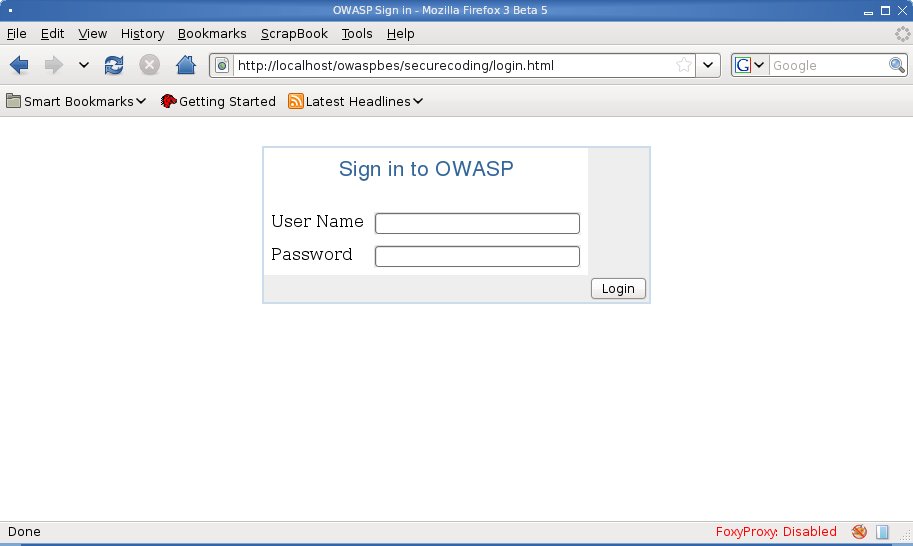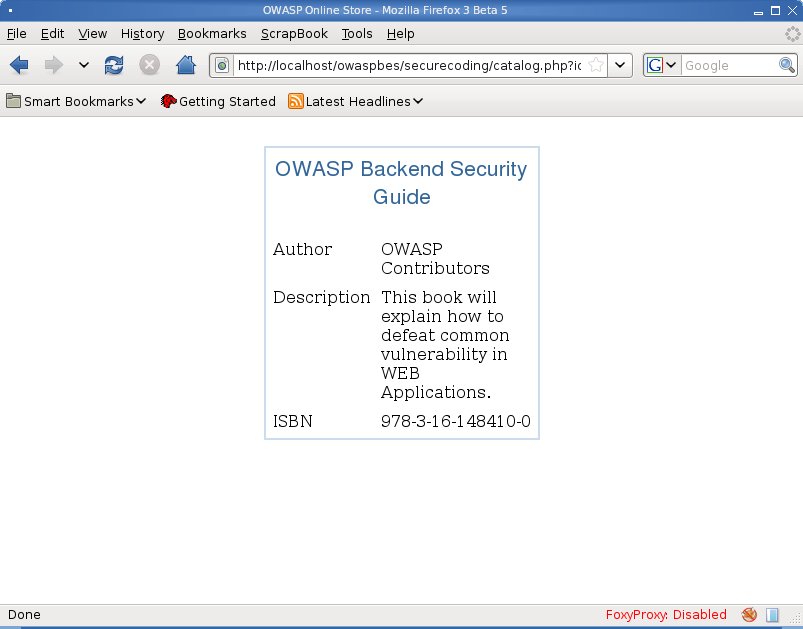This site is the archived OWASP Foundation Wiki and is no longer accepting Account Requests.
To view the new OWASP Foundation website, please visit https://owasp.org
Difference between revisions of "OWASP Backend Security Project PHP Preventing SQL Injection"
(→Login Form) |
(→Examples) |
||
| (14 intermediate revisions by one other user not shown) | |||
| Line 1: | Line 1: | ||
= Examples = | = Examples = | ||
| + | To better understand how to secure code a PHP application some examples of | ||
| + | vulnerable code is provided in this paragraph. | ||
== Login Form == | == Login Form == | ||
| + | On this example we're going to see a tipical Login Form. On our example WEB SITE user need to supply a username/password pair in order to be authenticated. | ||
| + | |||
| + | |||
| + | Here follows the authentcation form: | ||
| + | [[Image:Owasp_bsp_php_1.jpg]] | ||
| + | |||
| + | Such a login page well call ''login.php'' with supplied user credentials. | ||
| + | |||
| + | <nowiki> | ||
| + | <?php | ||
| + | include('./db.inc'); | ||
| + | |||
| + | function sAuthenticateUser($username, $password){ | ||
| + | $authenticatedUserName=""; | ||
| + | if ($link = iMysqlConnect()) { | ||
| + | |||
| + | $query = "SELECT username FROM users"; | ||
| + | $query .= " WHERE username = '".$username."'"; | ||
| + | $query .= " AND password = md5('".$password."')"; | ||
| + | $result = mysql_query($query); | ||
| + | |||
| + | if ($result) { | ||
| + | if ($row = mysql_fetch_row($result)) { | ||
| + | $authenticatedUserName = $row[0]; | ||
| + | } | ||
| + | } | ||
| + | } | ||
| + | return $authenticatedUserName; | ||
| − | [[ | + | } |
| + | |||
| + | if ($sUserName = sAuthenticateUser($_POST["username"], | ||
| + | $_POST["password"])) { | ||
| + | echo "Wellcome ".$sUserName; | ||
| + | } else { | ||
| + | die('Unauthorized Access'); | ||
| + | } | ||
| + | |||
| + | ?> | ||
| + | </nowiki> | ||
| + | |||
| + | '''db.inc:''' | ||
| + | <nowiki> | ||
| + | |||
| + | <?php | ||
| + | |||
| + | define('DB_HOST', "localhost"); | ||
| + | define('DB_USERNAME', "user"); | ||
| + | define('DB_PASSWORD', "password"); | ||
| + | define('DB_DATABASE', "owasp"); | ||
| + | |||
| + | |||
| + | function iMysqlConnect(){ | ||
| + | $link = mysql_connect(DB_HOST, | ||
| + | DB_USERNAME, | ||
| + | DB_PASSWORD); | ||
| + | |||
| + | if ($link && mysql_select_db(DB_DATABASE)) | ||
| + | return $link; | ||
| + | return FALSE; | ||
| + | } | ||
| − | + | ?></nowiki> | |
== Online Catalog == | == Online Catalog == | ||
| − | == | + | Let take another example: an Online Book Store: |
| + | |||
| + | [[Image:Owasp_bsp_php_3.jpg]] | ||
| + | |||
| + | |||
| + | |||
| + | |||
| + | '''catalog.php:''' | ||
| + | |||
| + | <nowiki> | ||
| + | function aGetBookEntry($id) { | ||
| + | $aBookEntry = NULL; | ||
| + | $link = iMysqlConnect(); | ||
| + | |||
| + | $query = "SELECT * FROM books WHERE id = $id"; | ||
| + | $result = mysql_query($query); | ||
| + | |||
| + | if ($result) { | ||
| + | if ($row = mysql_fetch_array($result)) { | ||
| + | $aBookEntry = $row; | ||
| + | } | ||
| + | } | ||
| + | |||
| + | return $aBookEntry; | ||
| + | |||
| + | } | ||
| − | = | + | |
| + | $id = $_GET['id']; | ||
| + | $aBookEntry = aGetBookEntry($id); | ||
| + | |||
| + | showBook($aBookEntry); | ||
| + | </nowiki> | ||
| + | |||
| + | Basicaly it retrieves ''id'' parameter on GET query string and perform the following SQL query: | ||
| + | * ''SELECT * FROM book WHERE id = $_GET['id']'' | ||
| + | |||
| + | As in ''Login Form'' no input validation is performed and SQL Query can be manipulated to returns | ||
| + | arbitrary data and DBMS stored relations/records/functions as well. | ||
| + | |||
| + | = Application Security strategies = | ||
== Hiding DBMS connection strings == | == Hiding DBMS connection strings == | ||
| + | |||
| + | == Single Quotes Escape == | ||
== Prepared Statement == | == Prepared Statement == | ||
| Line 22: | Line 123: | ||
== Security in Depth == | == Security in Depth == | ||
| + | |||
| + | = Examples Revisited = | ||
| + | |||
| + | == Login Form == | ||
| + | |||
| + | == Online Catalog == | ||
= Defeating Automated Tools = | = Defeating Automated Tools = | ||
| + | |||
| + | = References = | ||
| + | |||
| + | = Tools = | ||
Latest revision as of 08:41, 19 May 2008
Examples
To better understand how to secure code a PHP application some examples of vulnerable code is provided in this paragraph.
Login Form
On this example we're going to see a tipical Login Form. On our example WEB SITE user need to supply a username/password pair in order to be authenticated.
Here follows the authentcation form:
Such a login page well call login.php with supplied user credentials.
<?php
include('./db.inc');
function sAuthenticateUser($username, $password){
$authenticatedUserName="";
if ($link = iMysqlConnect()) {
$query = "SELECT username FROM users";
$query .= " WHERE username = '".$username."'";
$query .= " AND password = md5('".$password."')";
$result = mysql_query($query);
if ($result) {
if ($row = mysql_fetch_row($result)) {
$authenticatedUserName = $row[0];
}
}
}
return $authenticatedUserName;
}
if ($sUserName = sAuthenticateUser($_POST["username"],
$_POST["password"])) {
echo "Wellcome ".$sUserName;
} else {
die('Unauthorized Access');
}
?>
db.inc:
<?php
define('DB_HOST', "localhost");
define('DB_USERNAME', "user");
define('DB_PASSWORD', "password");
define('DB_DATABASE', "owasp");
function iMysqlConnect(){
$link = mysql_connect(DB_HOST,
DB_USERNAME,
DB_PASSWORD);
if ($link && mysql_select_db(DB_DATABASE))
return $link;
return FALSE;
}
?>
Online Catalog
Let take another example: an Online Book Store:
catalog.php:
function aGetBookEntry($id) {
$aBookEntry = NULL;
$link = iMysqlConnect();
$query = "SELECT * FROM books WHERE id = $id";
$result = mysql_query($query);
if ($result) {
if ($row = mysql_fetch_array($result)) {
$aBookEntry = $row;
}
}
return $aBookEntry;
}
$id = $_GET['id'];
$aBookEntry = aGetBookEntry($id);
showBook($aBookEntry);
Basicaly it retrieves id parameter on GET query string and perform the following SQL query:
- SELECT * FROM book WHERE id = $_GET['id']
As in Login Form no input validation is performed and SQL Query can be manipulated to returns arbitrary data and DBMS stored relations/records/functions as well.