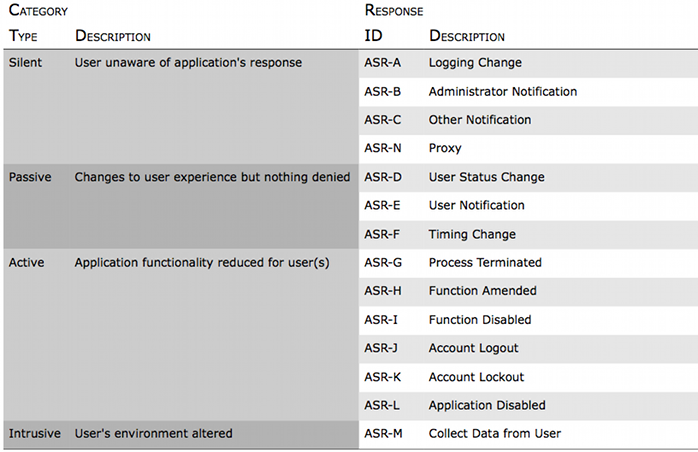This site is the archived OWASP Foundation Wiki and is no longer accepting Account Requests.
To view the new OWASP Foundation website, please visit https://owasp.org
Difference between revisions of "AppSensor ResponseActions"
(→Detailed Listing) |
|||
| Line 12: | Line 12: | ||
* Active: Functionality reduced or disabled | * Active: Functionality reduced or disabled | ||
| − | + | A text version of the table, with examples and alternative classifications, is described in [http://www.owasp.org/index.php/File:Owasp-appsensor-responses.pdf AppSensor - Response Actions] (64 KB PDF). | |
[[File:Appsensor_response_actions_table_1.png]] | [[File:Appsensor_response_actions_table_1.png]] | ||
| + | |||
=Detailed Listing= | =Detailed Listing= | ||
| Line 23: | Line 24: | ||
* Target: One, Some or All users | * Target: One, Some or All users | ||
* Response duration: Instantaneous (e.g. just for the request), Period (e.g. time period or session duration), Permanent | * Response duration: Instantaneous (e.g. just for the request), Period (e.g. time period or session duration), Permanent | ||
| + | |||
==Silent== | ==Silent== | ||
| Line 47: | Line 49: | ||
<tr><td style="border-style:solid;border-width:1px;background-color:#CCCCCC;text-transform:uppercase " >description</td> | <tr><td style="border-style:solid;border-width:1px;background-color:#CCCCCC;text-transform:uppercase " >description</td> | ||
<td style="background-color:#F2F2F2;table-layout:fixed;width:700px;" > | <td style="background-color:#F2F2F2;table-layout:fixed;width:700px;" > | ||
| − | The granularity of logging is changed (typically more logging) | + | The granularity of logging is changed (typically more logging). |
</td></tr> | </td></tr> | ||
<tr><td style="border-style:solid;border-width:1px;background-color:#CCCCCC;text-transform:uppercase " >consideration</td> | <tr><td style="border-style:solid;border-width:1px;background-color:#CCCCCC;text-transform:uppercase " >consideration</td> | ||
| Line 69: | Line 71: | ||
</table> | </table> | ||
| + | ===ASR-B: Administrator Notification=== | ||
| + | |||
| + | <table style="border-style:double;border-width:3px;" > | ||
| + | <tr><td style="border-style:solid;border-width:1px;background-color:#CCCCCC;text-transform:uppercase " >id</td> | ||
| + | <td style="background-color:#F2F2F2;table-layout:fixed;width:700px;" > | ||
| + | ASR-B | ||
| + | </td></tr> | ||
| + | <tr><td style="border-style:solid;border-width:1px;background-color:#CCCCCC;text-transform:uppercase " >title</td> | ||
| + | <td style="background-color:#F2F2F2;table-layout:fixed;width:700px;" > | ||
| + | Administrator Notification | ||
| + | </td></tr> | ||
| + | <tr><td style="border-style:solid;border-width:1px;background-color:#CCCCCC;text-transform:uppercase " >classifications</td> | ||
| + | <td style="background-color:#F2F2F2;table-layout:fixed;width:700px;" > | ||
| + | Logging and notifying | One, some or all users | Instantaneous | ||
| + | </td></tr> | ||
| + | <tr><td style="border-style:solid;border-width:1px;background-color:#CCCCCC;text-transform:uppercase " >category</td> | ||
| + | <td style="background-color:#F2F2F2;table-layout:fixed;width:700px;" > | ||
| + | Silent | ||
| + | </td></tr> | ||
| + | <tr><td style="border-style:solid;border-width:1px;background-color:#CCCCCC;text-transform:uppercase " >description</td> | ||
| + | <td style="background-color:#F2F2F2;table-layout:fixed;width:700px;" > | ||
| + | A notification message is sent to the application administrator(s) | ||
| + | </td></tr> | ||
| + | <tr><td style="border-style:solid;border-width:1px;background-color:#CCCCCC;text-transform:uppercase " >consideration</td> | ||
| + | <td style="background-color:#F2F2F2;table-layout:fixed;width:700px;" > | ||
| + | |||
| + | </td></tr> | ||
| + | <tr><td style="border-style:solid;border-width:1px;background-color:#CCCCCC;text-transform:uppercase " >examples</td> | ||
| + | <td style="background-color:#F2F2F2;table-layout:fixed;width:700px;" > | ||
| + | Example 1: Email alert sent to everyone in the administration team | ||
| + | |||
| + | Example 2: SMS alert sent to the on-call administrator | ||
| + | |||
| + | Example 3: Visual indicator displayed on an application monitoring dashboard | ||
| + | |||
| + | Example 4: Audible alarm in the control room | ||
| + | </td></tr> | ||
| + | <tr><td style="border-style:solid;border-width:1px;background-color:#CCCCCC;text-transform:uppercase " >code</td> | ||
| + | <td style="background-color:#F2F2F2;table-layout:fixed;width:700px;" > | ||
| + | - | ||
| + | </td></tr> | ||
| + | </table> | ||
| + | |||
| + | <table style="border-style:double;border-width:3px;" > | ||
| + | <tr><td style="border-style:solid;border-width:1px;background-color:#CCCCCC;text-transform:uppercase " >id</td> | ||
| + | <td style="background-color:#F2F2F2;table-layout:fixed;width:700px;" > | ||
| + | ASR- | ||
| + | </td></tr> | ||
| + | <tr><td style="border-style:solid;border-width:1px;background-color:#CCCCCC;text-transform:uppercase " >title</td> | ||
| + | <td style="background-color:#F2F2F2;table-layout:fixed;width:700px;" > | ||
| + | |||
| + | </td></tr> | ||
| + | <tr><td style="border-style:solid;border-width:1px;background-color:#CCCCCC;text-transform:uppercase " >classifications</td> | ||
| + | <td style="background-color:#F2F2F2;table-layout:fixed;width:700px;" > | ||
| + | | | | ||
| + | </td></tr> | ||
| + | <tr><td style="border-style:solid;border-width:1px;background-color:#CCCCCC;text-transform:uppercase " >category</td> | ||
| + | <td style="background-color:#F2F2F2;table-layout:fixed;width:700px;" > | ||
| + | |||
| + | </td></tr> | ||
| + | <tr><td style="border-style:solid;border-width:1px;background-color:#CCCCCC;text-transform:uppercase " >description</td> | ||
| + | <td style="background-color:#F2F2F2;table-layout:fixed;width:700px;" > | ||
| + | |||
| + | </td></tr> | ||
| + | <tr><td style="border-style:solid;border-width:1px;background-color:#CCCCCC;text-transform:uppercase " >consideration</td> | ||
| + | <td style="background-color:#F2F2F2;table-layout:fixed;width:700px;" > | ||
| + | |||
| + | </td></tr> | ||
| + | <tr><td style="border-style:solid;border-width:1px;background-color:#CCCCCC;text-transform:uppercase " >examples</td> | ||
| + | <td style="background-color:#F2F2F2;table-layout:fixed;width:700px;" > | ||
| + | Example 1: | ||
| + | |||
| + | Example 2: | ||
| + | |||
| + | Example 3: | ||
| + | |||
| + | Example 4: | ||
| + | </td></tr> | ||
| + | <tr><td style="border-style:solid;border-width:1px;background-color:#CCCCCC;text-transform:uppercase " >code</td> | ||
| + | <td style="background-color:#F2F2F2;table-layout:fixed;width:700px;" > | ||
| + | - | ||
| + | </td></tr> | ||
| + | </table> | ||
Revision as of 18:19, 27 August 2010
About This Document
These response actions are part of the OWASP AppSensor project which advocates bringing intelligent intrusion detection inside the application. These responses can be used to counter a malicious user that has been detected probing for vulnerabilities or weaknesses within your application.
Overview
The following table lists possible AppSensor Responses (ASRs). The application response actions are categorized here by:
- Silent: User(s) unaware of any application change
- Passive: Process altered, but user(s) may still continue to process completion
- Active: Functionality reduced or disabled
A text version of the table, with examples and alternative classifications, is described in AppSensor - Response Actions (64 KB PDF).
Detailed Listing
Classifications are:
- Purposes: Logging, Notifying, Disrupting and Blocking
- Target: One, Some or All users
- Response duration: Instantaneous (e.g. just for the request), Period (e.g. time period or session duration), Permanent
Silent
ASR-A: Logging Change
| id |
ASR-A |
| title |
Logging Change |
| classifications |
Logging | One, some or all users | Instantaneous (request) or for a period |
| category |
Silent |
| description |
The granularity of logging is changed (typically more logging). |
| consideration | |
| examples |
Example 1: Capture sanitised request headers and response bodies Example 2: Full stack trace of error messages logged Example 3: Record DNS data on user's IP address Example 4: Security logging level changed to include 'informational' messages |
| code |
- |
ASR-B: Administrator Notification
| id |
ASR-B |
| title |
Administrator Notification |
| classifications |
Logging and notifying | One, some or all users | Instantaneous |
| category |
Silent |
| description |
A notification message is sent to the application administrator(s) |
| consideration | |
| examples |
Example 1: Email alert sent to everyone in the administration team Example 2: SMS alert sent to the on-call administrator Example 3: Visual indicator displayed on an application monitoring dashboard Example 4: Audible alarm in the control room |
| code |
- |
| id |
ASR- |
| title | |
| classifications |
| | |
| category | |
| description | |
| consideration | |
| examples |
Example 1: Example 2: Example 3: Example 4: |
| code |
- |