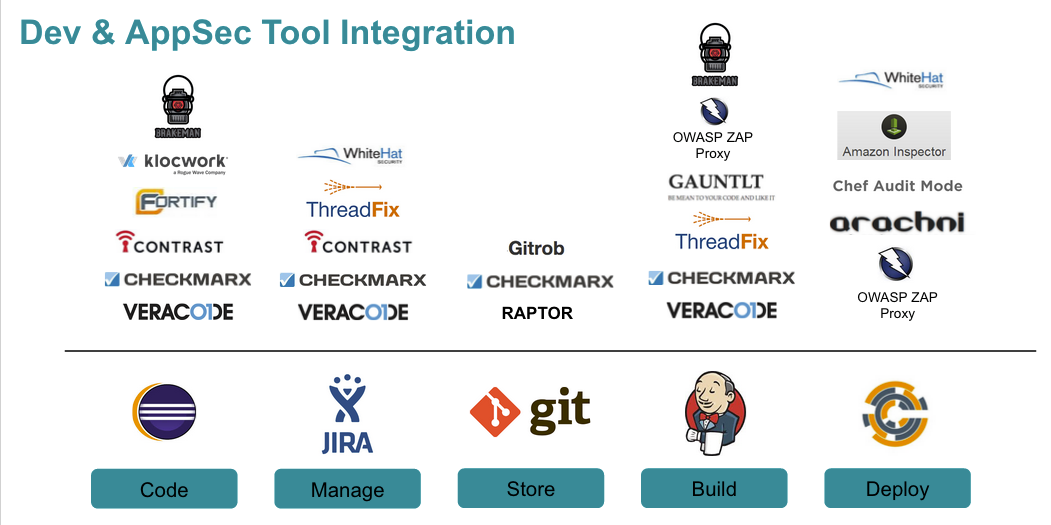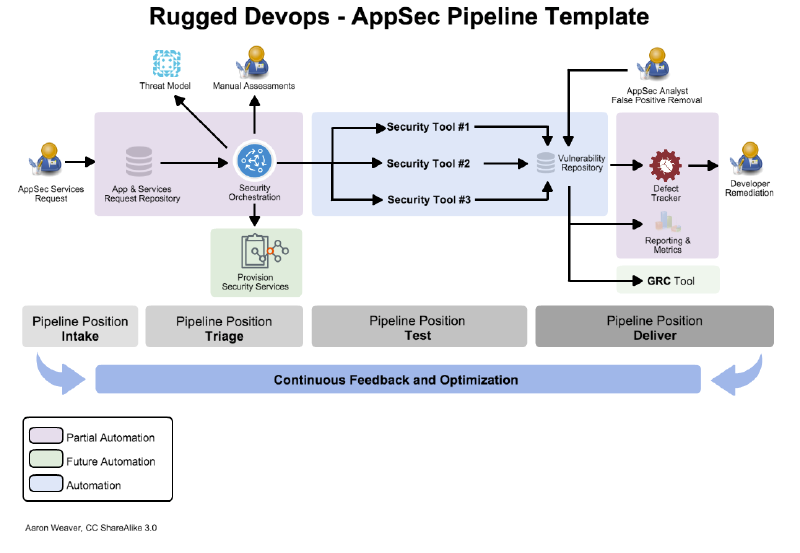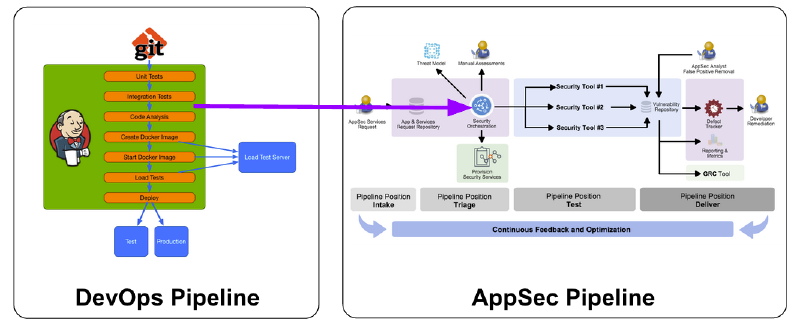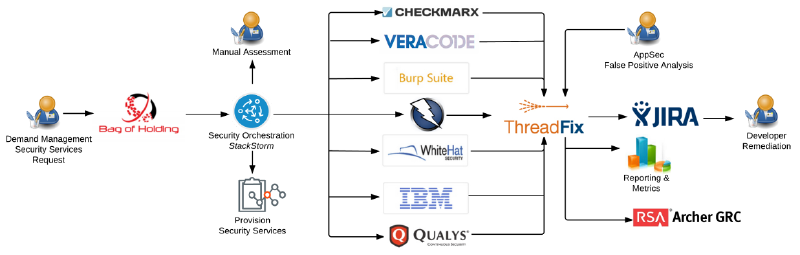This site is the archived OWASP Foundation Wiki and is no longer accepting Account Requests.
To view the new OWASP Foundation website, please visit https://owasp.org
OWASP AppSec Pipeline
- Main
- Pipeline Tools
- Pipeline Design Patterns
- Presentations
- Milestones
- FAQs
- Acknowledgements
- Getting Involved
The OWASP AppSec Rugged DevOps Pipeline ProjectThe OWASP AppSec Rugged DevOps Pipeline Project is the place to find the information you need to increase the speed and automation of your AppSec program. Using the documentation and references of this project will allow you to setup your own AppSec Pipeline. DescriptionThe AppSec pipeline project is a place to gather together information, techniques and tools to create your own AppSec Pipeline. AppSec Pipelines takes the principles of DevOps and Lean and applies that to an application security program. The project will gather references, cheat sheets, and specific guidance for tools/software which would compose an AppSec Pipeline. LicensingThe OWASP AppSec Pipeline Project documentation is licensed under the Creative Commons Attribution-ShareAlike 3.0 license, so you can copy, distribute and transmit the work, and you can adapt it, and use it commercially, but all provided that you attribute the work and if you alter, transform, or build upon this work, you may distribute the resulting work only under the same or similar license to this one. |
What is the OWASP AppSec Pipeline Project?The AppSec Pipeline project is a place to gather together information, techniques and tools to create your own AppSec Pipeline. Project LeadersContributorsRelated ProjectsOWASP Web Testing Environment Project OWASP_Web_Testing_Environment_Project |
Quick DownloadNews and EventsIn PrintBuilding an AppSec Pipeline Classifications
| |||||||
What are DevOp Security Pipeline Tools?
DevOp security pipeline tools are written with the mindset of API first. The goal is that a security tool will expose all the core functionality of the product as an API. Tools need to have an API so that the 'All the things' can be automated. Each tool will be evaluated with the criteria outlined below including example pipeline use cases.
Evaluation Criteria
Application Description: Overview of the security tool, description and product web page.
API: The type of API (REST, SOAP), API coverage (% of total features available via the API) and API Docs.
Pipeline Position: Where in the AppSec pipeline the tool would be best suited to reside
Cloud Scalable: Is the tool cloud aware and can the tool scale based on demand?
Runs as a Service: Can the tool run as a service or in headless mode?
Pipeline Example: Link to an example use case of the tool in the pipeline
Client Libraries: What client libraries are written to assist in integration. For example a python or Go library.
CI/CD Plugins: Does the tool have CI/CD plugins for integration into a DevOps pipeline. For example a Jenkins plugin.
Data Sent to the Cloud: What kind of data, if any, is sent off premise to the cloud? Is there an option to keep all data in-house?
Results
We are currently working on gathering a list of the current tools and evaluating each tool based on the criteria listed. The goal is to create a one page wiki document of the application.
Sample Tooling by Phase
Get Involved
Interested in participating or having your product included in the review? Contact Aaron Weaver
What is an AppSec Pipeline?
An AppSec Pipelines takes the principles of DevOps and Lean and applies that to an application security program. An AppSec pipeline is designed for iterative improvement and has the ability to grow in functionality organically over time. When starting out an AppSec Pipeline choose the area that is your greatest pain point and work on a reusable path for all the AppSec activities that follow.
Pipelines have four distinct areas which will be covered in depth. The first is the "Intake process" or "first impression." This is where customers request AppSec services such as dynamic, static or manual assessments from the AppSec team. The intake process consists of an application repository that a requestor will either choose from a listing of applications or provide the details of the application. The second part is "triage" where the determination is made for applying the requested services. An application request may have an automated scan in which case a request would be made to conduct a ZAP scan. The third part is "test" which is the heart of the pipeline. It is here where all the AppSec tools are automated, results are fed into a central repository and reviewed for false positives. Finally the end of the pipeline is "deliver" where the results are distributed to the customer. This will vary by organization, however most pipelines will integrate with a defect tracker and will produce summary metrics and reporting for senior management.
The goal of an AppSec Pipeline is to provides a consistent process from the application security team and the constituency which typically is developers, QA, product managers and senior stakeholders. Throughout the process flow each activity has well-defined states. The pipeline relies heavily on automation for repeatable tasks so that the critical resource, AppSec personnel, is optimized.
Pipeline - Intake (“First Impression”)
The intake portion of the pipeline is one of the most important aspects of the pipeline. It is here where services are requested from the team. Each service request should be clearly stated and defined. For example consider grouping service requests into bundles. An application security assessment usually consists of a dynamic scan, static scan and manual review. Bundle these into one request and title it 'Application Security Assessment'.
The pipeline request should feed into an application repository that keeps track of the metadata on the application, key contacts, prior engagements and current vulnerabilities.
Application Metadata
Knowing the background details about an application is an important part of carrying out a successful application assessment. By gathering this data key decisions can be automated. For example if you know that the application being assessed is a critical application, has PII and has 1 million records then you can automatically recommend and or require certain activities. These activities could include a threat model, an automated assessment with manual review.
Key fields recommended for intake are the following:
- Application General Information: Name, Brief Description, Business Line
- Application Metadata: Business Criticality, Platform, LIfecycle, Origin, User Records, Revenue, External Audience, Internet Accessible
- Technologies: Coding Language, Data Store, DDoS Protection, Firewall, Framework, Hosting Provider, Operation System, Third-Party Component, Web Server
- Regulations: Examples: PCI, SOC, FERPA DPA, SOX etc.
- Data Elements: PII (First name, Last name, Email, Address, Postal Code, Social)
Key Concepts
- Bundle application service requests instead of offering al la carte.
- Ask for data about applications only once
- Have data reviewed periodically. (A great time is when new services are requested on the application.)
Recommended Tools A complete listing of tools and review will be in the Pipeline Tools section.
- Bag of Holding : An application security utility to assist in the organization and prioritization of software security activities.
- Dashboard showing entire application portfolio and last assessment date
- Applications requiring assessments
- Managing the work load for assessments
- KPI's around application workload
- Tracking of dev team training and overall maturity
- Request form for dev/product managers to request an application review
Pipeline - Triage
- Inbound request triage
- Ala Carte App Sec
- Dynamic Testing
- Static Testing
- Re-Testing mitigated findings
- Mix and match based on risk
Key Concepts
- Activities can be run in parallel
- Automation on setup, configuration, data export
- People focus on customization rather than setup
Pipeline - Test
Pipeline - Deliver
Source of truth for all AppSec activities
- Dedupe / Consolidate findings
- Normalize scanner data
- Generate Metrics
- Push issues to bug trackers
- Report and metrics automation REST + tfclient
- Source of many touch points with external teams
How do I integrate an AppSec Pipeline into my existing pipeline(s)?
AppSec Pipeline Example #1
AppSec Pipeline Presentations
- Building An AppSec Pipeline Aaron Weaver - AppSec EU 2015
- Taking DevOps Practices Into Your AppSec Life Matt Tesauro - AppSec EU 2015
Rugged DevOp Interviews
- DevOps, Security and Development w/ Matt Tesauro, Jez Humble and Shannon Lietz AppSec USA 2015
- Pipeline Project Interview Matt Konda - AppSec USA 2015
Rugged DevOps
- The Road to Being Rugged Shannon Lietz - GOTO 2015
- When Devops Meets Security Michael Brunton-Spall - GOTO 2015
- Rugged Building Materials and Creating Agility with Security David Etue - GOTO 2015
- How to effect change in the Epistemological Wasteland of Application Security James Wickett - GOTO 2015
AppSec ToolBox Release
- Release AppSec ToolBox and Call for PR: August 31, 2016
Docker AppSec Pipeline Release
- Preview Release: September 10, 2016
Contributors
Besides the project leaders, contributions have been made by:
- Adam Parsons - Bag of Holding
- Matt Brown - suggestions and review of Bag of Holding
- Lee Thurlow - suggestions and review of Bag of Holding
Involvement in the DevOps AppSec Pipeline is actively encouraged!
You do not have to be a security expert in order to contribute.
Some of the ways you can help:
Case Studies
Share your AppSec Pipeline! We would like to gather case studies on how organizations are addressing AppSec at scale. Please email the project leaders to have your case study added.
Tools
Is there a tool that is missing from our AppSec tooling review? Has your organization integrated or created a tool that integrates into the AppSec pipeline? Click on the 'Pipeline Tool's to contribute your review/tool.
Feedback
Please use our mailing list for feedback:
- What do like?
- What don't you like?