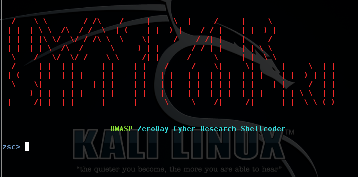This site is the archived OWASP Foundation Wiki and is no longer accepting Account Requests.
To view the new OWASP Foundation website, please visit https://owasp.org
OWASP ZSC Tool Project
- Main
- FAQs
- Requirement / Installation
- Road Map and Getting Involved
- Minimum Viable Product
- Developers
- Project About
OWASP ZSC Tool ProjectWhat is OWASP ZSC ?OWASP ZSC is an open source software in python language which lets you generate customized shellcodes for listed operation systems. This software could be run on Linux under python 2.7.x.
DescriptionUsage of shellcodesShellcodesare small codes in assembly which could be use as the payload in software exploiting. Other usages are in malwares, bypassing antiviruses, obfuscated codes and etc. Why use OWASP ZSC ?According to other shellcode generators same as metasploit tools and etc, OWASP ZSC using new encodes and methods which antiviruses won't detect. OWASP ZSC encoderes are able to generate shellcodes with random encodes and that's lets you to get thousands new dynamic shellcodes with same job in just a second,that means you will not get a same code if you use random encodes with same commands, And that make OWASP ZSC one of the bests! otherwise it's gonna generate shellcodes for many operation systems in next versions. LicensingGNU GENERAL PUBLIC LICENSE , Version 3, 29 June 2007Copyright (C) 2007 Free Software Foundation, Inc. http://fsf.org/ Everyone is permitted to copy and distribute verbatim copies of this license document, but changing it is not allowed. Click to see the full license
The OWASP Security Principles are licensed under the http://creativecommons.org/licenses/by-sa/3.0/ Creative Commons Attribution-ShareAlike 3.0 license], so you can copy, distribute and transmit the work, and you can adapt it, and use it commercially, but all provided that you attribute the work and if you alter, transform, or build upon this work, you may distribute the resulting work only under the same or similar license to this one. |
Project LeaderLinksShellcode GeneratingWith using OWASP ZSC you would be able to generate any customized Shellcode in your mind including encodes,and Disassembly code in few seconds. Be an OWASP ZSC developerLast Tricks in Home
|
Quick DownloadThe home of the OWASP Security Principles is on GitHub. You are encourged to fork, edit and push your changes back to the project through git or edit the project directly on github. However, if you like you may also download the master repository from the following links: News and Events
DocsClassifications
| |||||||
To see full guides please visit our wiki page.
Help Menu
Switches: -h, --h, -help, --help => to see this help guide -os => choose your os to create shellcode -oslist => list os for switch -os -o => output filename -job => what shellcode gonna do for you ? -joblist => list of -job switch -encode => generate shellcode with encode -types => types of encode for -encode switch -wizard => wizard mod -update => check for update -about => about software and developers.
Installation Go to download page, and download last version in github. Extract and run installer.py, then you are able to run software with OWASP ZSC command or you can directly execute zsc.py without installing it.or you can follow these commands to install the last version:
wget https://github.com/Ali-Razmjoo/OWASP-ZSC/archive/master.zip -O owasp-zsc.zip && unzip owasp-zsc.zip && rm -rf owasp-zsc.zip && mv OWASP-ZSC-master owasp-zsc && cd owasp-zsc && python installer.py
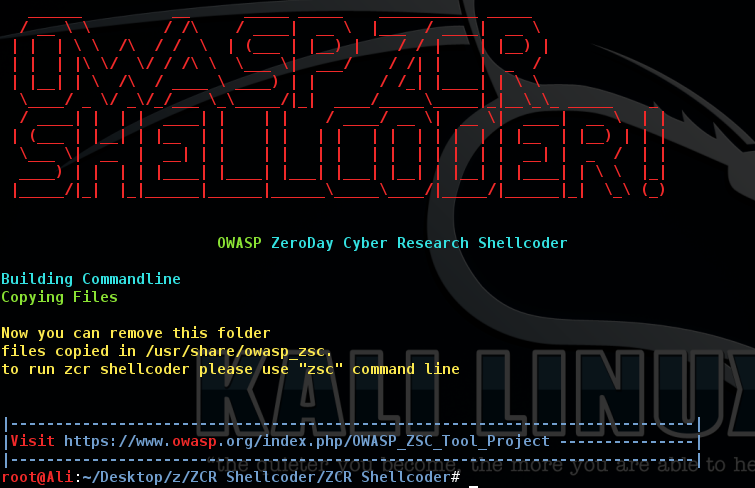
Note: Software could be uninstall with executing uninstaller.py
Note: Software installation directory is "/usr/share/owasp-zsc"
A project roadmap is the envisioned plan for the project. The purpose of the roadmap is to help others understand where the project is going as well as areas that volunteers may contribute. It gives the community a chance to understand the context and the vision for the goal of the project. Additionally, if a project becomes inactive, or if the project is abandoned, a roadmap can help ensure a project can be adopted and continued under new leadership. Roadmaps vary in detail from a broad outline to a fully detailed project charter. Generally speaking, projects with detailed roadmaps have tended to develop into successful projects. Some details that leaders may consider placing in the roadmap include: envisioned milestones, planned feature enhancements, essential conditions, project assumptions, development timelines, etc. You are required to have at least 4 milestones for every year the project is active.
Roadmap
As of August, 2015, the highest priorities for the next one year are:
- Develop future features list , Add Operation Systems and new encode types
- Planing for activate features
- Find developers to get better performance, quality, optimizing and best improvement in minimum possible time
- Get other people to review the ZSC Tool Project provide feedback
- Incorporate feedback into changes in the Tool Project and the features
- Keep test, developing and updating with best new methods
- Build and update documents in several languages for developers/users guiding
Subsequent Releases will add
- Internationalization Support
- Additional Unit Tests
- Automated Regression tests
This page is where you should indicate what is the minimum set of functionality that is required to make this a useful product that addresses your core security concern. Defining this information helps the project leader to think about what is the critical functionality that a user needs for this project to be useful, thereby helping determine what the priorities should be on the roadmap. And it also helps reviewers who are evaluating the project to determine if the functionality sufficiently provides the critical functionality to determine if the project should be promoted to the next project category.
The Tool Project Template must specify the minimum set of tabs a project should have, provide some an example layout on each tab, provide instructional text on how a project leader should modify the tab, and give some example text that illustrates how to create an actual project.
It would also be ideal if the sample text was translated into different languages.
Be an OWASP ZSC developer
To join us for developing ZCR Shellcoder, Make your OWASP Account at first and you may need to know Assembly, Shellcoding, Python. Then check up this Table and build a shellcode generator with python which we didn’t made it yet, then send it to us and after checking and testing your code, You will became a OWASP ZSC developer and your code will add to software in next versions.
Also please visit Developer Pages.
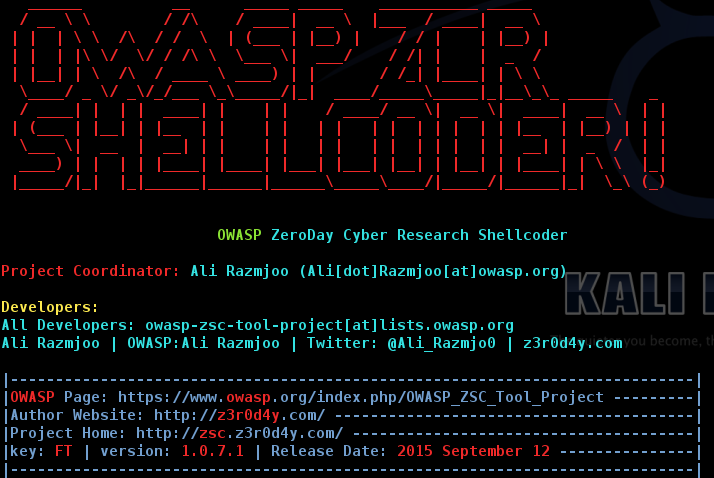
This page is where you need to place your legacy project template page if your project was created before October 2013. To edit this page you will need to edit your project information template. You can typically find this page by following this address and substituting your project name where it says "OWASP_Example_Project". When in doubt, ask the OWASP Projects Manager. Example template page: https://www.owasp.org/index.php/Projects/OWASP_Example_Project
| PROJECT INFO What does this OWASP project offer you? |
RELEASE(S) INFO What releases are available for this project? | |||||||||||||||||||||||||||||||||||||||
|---|---|---|---|---|---|---|---|---|---|---|---|---|---|---|---|---|---|---|---|---|---|---|---|---|---|---|---|---|---|---|---|---|---|---|---|---|---|---|---|---|
|
| |||||||||||||||||||||||||||||||||||||||