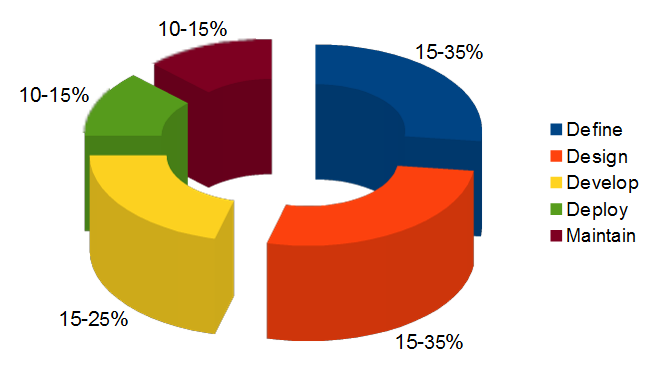This site is the archived OWASP Foundation Wiki and is no longer accepting Account Requests.
To view the new OWASP Foundation website, please visit https://owasp.org
Testing Guide Introduction
OWASP Testing Guide v2 Table of Contents
The OWASP Testing Project
The OWASP Testing Project has been in development for many years. We wanted to help people understand the what, why, when, where, and how of testing their web applications, and not just provide a simple checklist or prescription of issues that should be addressed. We wanted to build a testing framework from which others can build their own testing programs or qualify other people’s processes. Writing the Testing Project has proven to be a difficult task. It has been a challenge to obtain consensus and develop the appropriate content, which would allow people to apply the overall content and framework described here, while enabling them to work in their own environment and culture. It has been also a challenge to change the focus of web application testing from penetration testing to testing integrated in the software development life cycle. Many industry experts and those responsible for software security at some of the largest companies in the world are validating the Testing Framework, presented as OWASP Testing Parts 1 and 2. This framework aims at helping organizations test their web applications in order to build reliable and secure software rather than simply highlighting areas of weakness, although the latter is certainly a byproduct of many of OWASP’s guides and checklists. As such, we have made some hard decisions about the appropriateness of certain testing techniques and technologies, which we fully understand will not be agreed upon by everyone. However, OWASP is able to take the high ground and change culture over time through awareness and education based on consensus and experience, rather than take the path of the “least common denominator.”
The Economics of Insecure Software
The cost of insecure software to the world economy is seemingly immeasurable. In June 2002, the US National Institute of Standards (NIST) published a survey on the cost of insecure software to the US economy due to inadequate software testing (The economic impacts of inadequate infrastructure for software testing. (2002, June 28). Retrieved May 4, 2004, from http://www.nist.gov/public_affairs/releases/n02-10.htm)
Most people understand at least the basic issues, or have a deeper technical understanding of the vulnerabilities. Sadly, few are able to translate that knowledge into monetary value and thereby quantify the costs to their business. We believe that until this happens, CIO’s will not be able to develop an accurate return on a security investment and subsequently assign appropriate budgets for software security. See Ross Anderson’s page at http://www.cl.cam.ac.uk/users/rja14/econsec.html for more information about the economics of security.
The framework described in this document encourages people to measure security throughout their entire development process. They can then relate the cost of insecure software to the impact it has on their business, and consequently develop appropriate business decisions (resources) to manage the risk. Insecure software has its consequences, but insecure web applications, exposed to millions of users through the Internet are a growing concern. Even now, the confidence of customers using the World Wide Web to purchase or cover their needs is decreasing as more and more web applications are exposed to attacks.
This introduction covers the processes involved in testing web applications:
- The scope of what to test
- Principles of testing
- Testing techniques explained
- The OWASP testing framework explained
In the second part of this guide it is covered how to test each software development life cycle phase using techniques described in this document. For example, Part 2 covers how to test for specific vulnerabilities such as SQL Injection by code inspection and penetration testing.
Scope of this Document
This document is designed to help organizations understand what comprises a testing program, and to help them identify the steps that they need to undertake to build and operate that testing program on their web applications. It is intended to give a broad view of the elements required to make a comprehensive web application security program. This guide can be used as a reference and as a methodology to help determine the gap between your existing practices and industry best practices. This guide allows organizations to compare themselves against industry peers, understand the magnitude of resources required to test and remediate their software, or prepare for an audit. This document does not go into the technical details of how to test an application, as the intent is to provide a typical security organizational framework. The technical details about how to test an application, as part of a penetration test or code review will be covered in the Part 2 document mentioned above. What Do We Mean By Testing? During the development lifecycle of a web application, many things need to be tested. The Merriam-Webster Dictionary describes testing as:
- To put to test or proof
- To undergo a test
- To be assigned a standing or evaluation based on tests.
For the purposes of this document, testing is a process of comparing the state of something against a set of criteria. In the security industry, people frequently test against a set of mental criteria that are neither well defined nor complete. For this reason and others, many outsiders regard security testing as a black art. This document’s aim is to change that perception and to make it easier for people without in-depth security knowledge to make a difference.
The Software Development Life Cycle Process
One of the best methods to prevent security bugs from appearing in production applications is to improve the Software Development Life Cycle (SDLC) by including security. If a SDLC is not currently being used in your environment, it is time to pick one! The following figure shows a generic SDLC model as well as the (estimated) increasing cost of fixing security bugs in such a model.
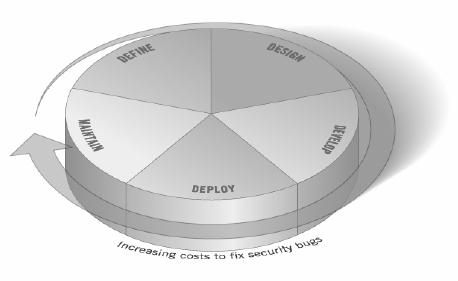
Figure 1: Generic SDLC Model
Companies should inspect their overall SDLC to ensure that security is an integral part of the development process. SDLCs should include security tests to ensure security is adequately covered and controls are effective throughout the development process.
The Scope of What To Test
It can be helpful to think of software development as a combination of people, process, and technology. If these are the factors that “create” software then it is logical that these are the factors that must be tested. Today most people generally test the technology or the software itself. In fact most people today don’t test the software until it has already been created and is in the deployment phase of its lifecycle (i.e. code has been created and instantiated into a working web application). This is generally a very ineffective and cost prohibitive practice. An effective testing program should have components that test; People – to ensure that there is adequate education and awareness; Process – to ensure that there are adequate policies and standards and that people know how to follow these policies; Technology – to ensure that the process has been effective in its implementation. Unless a holistic approach is adopted, testing just the technical implementation of an application will not uncover management or operational vulnerabilities that could be present. By testing the people, policy and process you can catch issues that would later manifest themselves into defects in the technology, thus eradicating bugs early and identifying the root causes of defects. Likewise only testing some of the technical issues that can be present in a system will result in an incomplete and inaccurate security posture assessment. Denis Verdon, Head of Information Security at Fidelity National Financial (http://www.fnf.com) presented an excellent analogy for this misconception at the OWASP AppSec 2004 Conference in New York. “If cars were built like applications…safety tests would assume frontal impact only. Cars would not be roll tested, or tested for stability in emergency maneuvers, brake effectiveness, side impact and resistance to theft.”
Feedback and Comments
As with all OWASP projects, we welcome comments and feedback. We especially like to know that our work is being used and that it is effective and accurate.
Principles of Testing
There are some common misconceptions when developing a testing methodology to weed out security bugs in software. This chapter covers some of the basic principles that should be taken into account by professionals when testing for security bugs in software.
There is No Silver Bullet
While it is tempting to think that a security scanner or application firewall will either provide a multitude of defenses or identify a multitude of problems, in reality there are no silver bullets to the problem of insecure software. Application security assessment software, while useful as a first pass to find low-hanging fruit, is generally immature and ineffective at in-depth assessments and at providing adequate test coverage. Remember that security is a process, not a product.
Think Strategically, Not Tactically
Over the last few years, security professionals have come to realize the fallacy of the patch and penetrate model that was pervasive in information security during the 1990’s. The patch and penetrate model involves fixing a reported bug, but without proper investigation of the root cause. This patch and penetrate model is usually associated with the window of vulnerability (1) shown in the figure below. The evolution of vulnerabilities in common software used worldwide has shown the ineffectiveness of this model. Vulnerability studies (2) have shown that the with the reaction time of attackers worldwide, the typical window of vulnerability does not provide enough time for patch installation, since the time between a vulnerability is uncovered and an automated attack against is developed and released is decreasing every year. There are also several wrong assumptions in this patch and penetrate model: patches interfere with the normal operations and might break existing applications, and not all the users might (in the end) be aware of a patch’s availability. Consequently not all the product's users will apply patches, either because of this issue or because they lack knowledge about the patch's existence.
Note: (1) Fore more information about the window of vulnerability please refer to Bruce Shneier’s Cryptogram Issue #9, available at http://www.schneier.com/crypto-gram-0009.html
(2) Such as those included Symantec’s Threat Reports
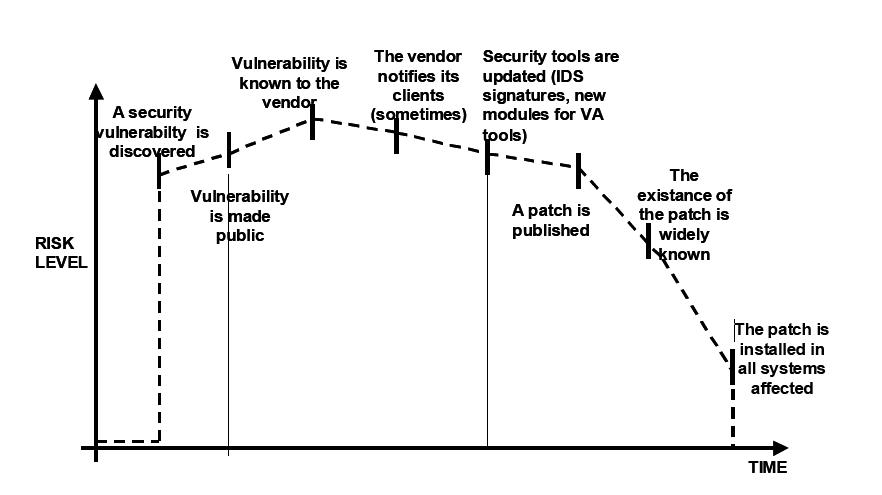
Figure 2: Window of Vulnerability
To prevent reoccurring security problems within an application, it is essential to build security into the Software Development Life Cycle (SDLC) by developing standards, policies, and guidelines that fit and work within the development methodology. Threat modeling and other techniques should be used to help assign appropriate resources to those parts of a system that are most at risk.
The SDLC is King
The SDLC is a process that is well known to developers. By integrating security into each phase of the SDLC, it allows for a holistic approach to application security that leverages the procedures already in place within the organization. Be aware that while the names of the various phases may change depending on the SDLC model used by an organization, each conceptual phase of the archetype SDLC will be used to develop the application (i.e. define, design, develop, deploy, maintain). Each phase has security considerations that should become part of the existing process, to ensure a cost-effective and comprehensive security program.
Test Early and Test Often
By detecting a bug early within the SDLC, it can be addressed more quickly and at a lower cost. A security bug is no different from a functional or performance based bug in this regard. A key step in making this possible is to educate the development and QA organizations about common security issues and the ways to detect & prevent them. Although new libraries, tools or languages might help design better programs (with fewer security bugs), new threats arise constantly and developers must be aware of those that affect the software they are developing. Education in security testing also helps developers acquire the appropriate mindset to test an application from an attacker's perspective. This allows each organization to consider security issues as part of their existing responsibilities.
Understand the Scope of Security
It is important to know how much security a given project will require. The information and assets that are to be protected should be given a classification that states how they are to be handled (e.g. confidential, secret, top secret). Discussions should occur with legal council to ensure that any specific security needs will be met. In the USA they might come from federal regulations such as the Gramm-Leach-Bliley act (http://www.ftc.gov/privacy/glbact/), or from state laws such as California SB-1386 (http://www.leginfo.ca.gov/pub/01-02/bill/sen/sb_1351-1400/sb_1386_bill_20020926_chaptered.html). For organizations based in EU countries, both country-specific regulation and EU Directives might apply, for example, Directive 96/46/EC4 makes it mandatory to treat personal data in applications with due care, whatever the application.
Mindset
Successfully testing an application for security vulnerabilities requires thinking “outside of the box”. Normal use cases will test the normal behavior of the application when a user is using it in the manner that you expect. Good security testing requires going beyond what is expected and thinking like an attacker who is trying to break the application. Creative thinking can help to determine what unexpected data may cause an application to fail in an insecure manner. It can also help find what assumptions made by web developers are not always true and how can they be subverted. This is one of the reasons why automated tools are actually bad at automatically testing for vulnerabilities, this creative thinking must be done in a case by case basis and most of the web applications are being developed in a unique way (even if using common frameworks).
Understanding the Subject
One of the first major initiatives in any good security program should be to require accurate documentation of the application. The architecture, data flow diagrams, use cases, and more should be written in formal documents and available for review. The technical specification and application documents should include information that lists not only the desired use cases, but also any specifically disallowed use cases. Finally, it is good to have at least a basic security infrastructure that allows monitoring and trending of any attacks against your applications & network (e.g. IDS systems).
Use the Right Tools
While we have already stated that there is no tool silver bullet, tools do play a critical role in the overall security program. There is a range of open source and commercial tools that can assist in automation of many routine security tasks. These tools can simplify and speed the security process by assisting security personnel in their tasks. It is important to understand exactly what these tools can and cannot do, however, so that they are not oversold or used incorrectly.
The Devil is in the Details
It is critical not to perform a superficial security review of an application and consider it complete. This will instill a false sense of confidence that can be as dangerous as not having done a security review in the first place. It is vital to carefully review the findings and weed out any false positives that may remain in the report. Reporting an incorrect security finding can often undermine the valid message of the rest of a security report. Care should be taken to verify that every possible section of application logic has been tested, and that every use case scenario was explored for possible vulnerabilities.
Use Source Code When Available
While black box penetration test results can be impressive and useful to demonstrate how vulnerabilities are exposed in production, they are not the most effective way to secure an application. If the source code for the application is available, it should be given to the security staff to assist them while performing their review. It is possible to discover vulnerabilities within the application source that would be missed during a black box engagement.
Develop Metrics
An important part of a good security program is the ability to determine if things are getting better. It is important to track the results of testing engagements, and develop metrics that will reveal the application security trends within the organization. These metrics can show if more education and training is required, if there is a particular security mechanism that is not clearly understood by development, and if the total number of security related problems being found each month is going down. Consistent metrics that can be generated in an automated way from available source code will also help the organization in assessing the effectiveness of mechanisms introduced to reduce security bugs in software development. Metrics are not easily developed so using standard metrics like those provided by the OWASP Metrics project and other organizations might be a good head start.
Documenting the Test Results
To conclude the testing process, it is important to produce a formal record of what testing actions were taken, by whom, when it was performed, and details of the test findings. It is wise to agree on acceptable format for the report which is useful to all concerned parties, which may include developers, project management, business owners, IT department, audit, and compliance. The report must be clear to the business owner in identifying where material risks exist, sufficient to get their backing for subsequent mitigation actions. The report must be clear to the developer in pin-pointing the exact function that is affected by the vulnerability, with associated recommendation for resolution in a language that the developer will understand (no pun intended). Last but not least, the report writing should not be overly burdensome on the security tester themself; security tester's are not generally renowned for their creative writing skills, therefore agreeing on a complex report can lead to instances where test results do not get properly documented.
Testing Techniques Explained
This section presents a high-level overview of various testing techniques that can be employed when building a testing program. It does not present specific methodologies for these techniques, although Part 2 of the OWASP Testing project will address this information. This section is included to provide context for the framework presented in the next Chapter and to highlight the advantages and disadvantages of some of the techniques that can be considered.
- Manual Inspections & Reviews
- Threat Modeling
- Code Review
- Penetration Testing
Manual Inspections & Reviews
Manual inspections are human-driven reviews that typically test the security implications of the people, policies, and processes, but can include inspection of technology decisions such as architectural designs. They are usually conducted by analyzing documentation or using interviews with the designers or system owners. While the concept of manual inspections and human reviews is simple, they can be among the most powerful and effective techniques available. By asking someone how something works and why it was implemented in a specific way, it allows the tester to quickly determine if any security concerns are likely to be evident. Manual inspections and reviews are one of the few ways to test the software development lifecycle process itself and to ensure that there is an adequate policy or skill set in place. As with many things in life, when conducting manual inspections and reviews we suggest you adopt a trust but verify model. Not everything everyone tells you or shows you will be accurate. Manual reviews are particularly good for testing whether people understand the security process, have been made aware of policy, and have the appropriate skills to design and/or implement a secure application. Other activities, including manually reviewing the documentation, secure coding policies, security requirements, and architectural designs, should all be accomplished using manual inspections.
Advantages:
- Requires no supporting technology
- Can be applied to a variety of situations
- Flexible
- Promotes team work
- Early in the SDLC
Disadvantages:
- Can be time consuming
- Supporting material not always available
- Requires significant human thought and skill to be effective!
Threat Modeling
Overview
In the context of the technical scope, threat modeling has become a popular technique to help system designers think about the security threats that their systems will face. It enables them to develop mitigation strategies for potential vulnerabilities. Threat modeling helps people focus their inevitably limited resources and attention on the parts of the system that most require it. Threat models should be created as early as possible in the software development life cycle, and should be revisited as the application evolves and development progresses. Threat modeling is essentially risk assessment for applications. It is recommended that all applications have a threat model developed and documented. To develop a threat model, we recommend taking a simple approach that follows the NIST 800-30 (3) standard for risk assessment. This approach involves:
- Decomposing the application – through a process of manual inspection understanding how the application works, its assets, functionality and connectivity.
- Defining and classifying the assets – classify the assets into tangible and intangible assets and rank them according to business criticality.
- Exploring potential vulnerabilities (technical, operational, and management).
- Exploring potential threats – through a process of developing threat scenarios or attacks trees which develops a realistic view of potential attack vectors from an attacker’s perspective.
- Creating mitigation strategies – develop mitigating controls for each of the threats deemed to be realistic. The output from a threat model itself can vary but is typically a collection of lists and diagrams. Part 2 of the OWASP Testing Guide (the detailed “How To” text) will outline a specific Threat Modeling methodology. There is no right or wrong way to develop threat models, and several techniques have evolved. The OCTAVE model from Carnegie Mellon (http://www.cert.org/octave/) is worth exploring.
Advantages:
- Practical attacker's view of the system
- Flexible
- Early in the SDLC
Disadvantage :
- Relatively new technique
- Good threat models don’t automatically mean good software
Note: (3) Stoneburner, G., Goguen, A., & Feringa, A. (2001, October). Risk management guide for information technology systems. Retrieved May 7, 2004, from http://csrc.nist.gov/publications/nistpubs/800-30/sp800-30.pdf
Source Code Review
Overview
Source code review is the process of manually checking a web application's source code for security issues. Many serious security vulnerabilities cannot be detected with any other form of analysis or testing. As the popular saying goes “if you want to know what’s really going on, go straight to the source”. Almost all security experts agree that there is no substitute for actually looking at the code. All the information for identifying security problems is there in the code somewhere. Unlike testing third party closed software such as operating systems, when testing web applications (especially if they have been developed in-house) the source code should be made available for testing purposes. Many unintentional but significant security problems are also extremely difficult to discover with other forms of analysis or testing, such as penetration testing, making source code analysis the technique of choice for technical testing. With the source code a tester can accurately determine what is happening (or is supposed to be happening) and remove the guess work of black box testing. Examples of issues that are particularly conducive to being found through source code reviews include concurrency problems, flawed business logic, access control problems and cryptographic weaknesses as well as backdoors, Trojans, Easter eggs, time bombs, logic bombs, and other forms of malicious code. These issues often manifest themselves as the most harmful vulnerabilities in web sites. Source code analysis can also be extremely efficient to find implementation issues such as places where input validation was not performed or when fail open control procedures maybe present. But keep in mind that operational procedures need to be reviewed also since the source code being deployed might not be the same as the one being analyzed (4).
Advantages
- Completeness and effectiveness
- Accuracy
- Fast (for competent reviewers)
Disadvantages
- Requires highly skilled security developers
- Can miss calls to issues in compiled libraries
- Can not detect run-time errors easily
- The source code actually deployed might differ from the one being analyzed
Note: (4) See "Reflections on Trusting Trust" by Ken Thompson (http://cm.bell-labs.com/who/ken/trust.html)
- For more on code review OWASP manage a code review project:
http://www.owasp.org/index.php/Category:OWASP_Code_Review_Project
Penetration Testing
Overview
Penetration testing has become a common technique used to test network security for many years. It is also commonly known as black box testing or ethical hacking. Penetration testing is essentially the “art” of testing a running application remotely, without knowing the inner workings of the application itself to find security vulnerabilities. Typically, the penetration test team would have access to an application as if they were users. The tester acts like an attacker and attempts to find and exploit vulnerabilities. In many cases the tester will be given a valid account on the system. While penetration testing has proven to be effective in network security, the technique does not naturally translate to applications. When penetration testing is performed on networks and operating systems, the majority of the work is involved in finding and then exploiting known vulnerabilities in specific technologies. As web applications are almost exclusively bespoke, penetration testing in the web application arena is more akin to pure research. Penetration testing tools have been developed that automated the process but again with the nature of web applications their effectiveness is usually poor. Many people today use web application penetration testing as their primary security testing technique. Whilst it certainly has its place in a testing program, we do not believe it should be considered as the primary or only testing technique. Gary McGraw summed up penetration testing well when he said, “If you fail a penetration test you know you have a very bad problem indeed. If you pass a penetration test you do not know that you don’t have a very bad problem”. However, focused penetration testing (i.e. testing that attempts to exploit known vulnerabilities detected in previous reviews) can be useful in detecting if some specific vulnerabilities are actually fixed in the source code deployed at the web site.
Advantages
- Can be fast (and therefore cheap)
- Requires a relatively lower skill-set than source code review
- Tests the code that is actually being exposed
Disadvantages
- Too late in the SDLC
- Front impact testing only!
The Need for a Balanced Approach
With so many techniques and so many approaches to testing the security of your web applications, it can be difficult to understand which techniques to use and when to use them. Experience shows that there is no right or wrong answer to exactly what techniques should be used to build a testing framework. The fact remains that all techniques should probably be used to ensure that all areas that need to be tested are tested. What is clear, however, is that there is no single technique that effectively covers all security testing that must be performed to ensure that all issues have been addressed. Many companies adopt one approach, which has historically been penetration testing. Penetration testing, while useful, cannot effectively address many of the issues that need to be tested, and is simply “too little too late” in the software development life cycle (SDLC). The correct approach is a balanced one that includes several techniques, from manual interviews to technical testing. The balanced approach is sure to cover testing in all phases in the SDLC. This approach leverages the most appropriate techniques available depending on the current SDLC phase. Of course there are times and circumstances where only one technique is possible; for example, a test on a web application that has already been created, and where the testing party does not have access to the source code. In this case, penetration testing is clearly better than no testing at all. However, we encourage the testing parties to challenge assumptions, such as no access to source code, and to explore the possibility of complete testing. A balanced approach varies depending on many factors, such as the maturity of the testing process and corporate culture. However, it is recommended that a balanced testing framework look something like the representations shown in Figure 3 and Figure 4. The following figure shows a typical proportional representation overlaid onto the software development life cycle. In keeping with research and experience, it is essential that companies place a higher emphasis on the early stages of development.
The following figure shows a typical proportional representation overlaid onto testing techniques.
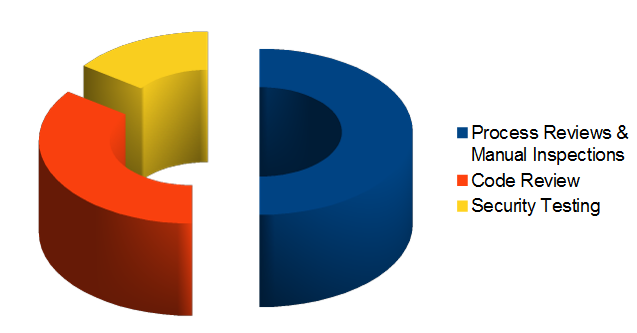
Figure 4: Proportion of Test Effort According to Test Technique
A Note about Web Application Scanners
Many organizations have started to use web application scanners. While they undoubtedly have a place in a testing program, we want to highlight some fundamental issues about why we do not believe that automating black box testing is (or will ever be) effective. By highlighting these issues, we are not discouraging web application scanner use. Rather, we are saying that their limitations should be understood, and testing frameworks should be planned appropriately.
NB: OWASP is currently working to develop a web application scanner-benchmarking platform. The following examples indicate why automated black box testing is not effective.
Example 1: Magic Parameters
Imagine a simple web application that accepts a name-value pair of “magic” and then the value. For simplicity, the GET request may be: http://www.host/application?magic=value
To further simplify the example, the values in this case can only be ASCII characters a – z (upper or lowercase) and integers 0 – 9. The designers of this application created an administrative backdoor during testing, but obfuscated it to prevent the casual observer from discovering it. By submitting the value sf8g7sfjdsurtsdieerwqredsgnfg8d (30 characters), the user will then be logged in and presented with an administrative screen with total control of the application. The HTTP request is now:
http://www.host/application?magic= sf8g7sfjdsurtsdieerwqredsgnfg8d
Given that all of the other parameters were simple two- and three-characters fields, it is not possible to start guessing combinations at approximately 28 characters. A web application scanner will need to brute force (or guess) the entire key space of 30 characters. That is up to 3028 permutations, or trillions of HTTP requests! That is an electron in a digital haystack!
The code for this may look like the following:
public void doPost( HttpServletRequest request, HttpServletResponse response)
{
String magic = “sf8g7sfjdsurtsdieerwqredsgnfg8d”;
boolean admin = magic.equals( request.getParameter(“magic”));
if (admin) doAdmin( request, response);
else …. // normal processing
}
By looking in the code, the vulnerability practically leaps off the page as a potential problem.
Example 2: Bad Cryptography
Cryptography is widely used in web applications. Imagine that a developer decided to write a simple cryptography algorithm to sign a user in from site A to site B automatically. In his/her wisdom, the developer decides that if a user is logged into site A, then he/she will generate a key using an MD5 hash function that comprises: Hash { username : date }
When a user is passed to site B, he/she will send the key on the query string to site B in an HTTP re-direct. Site B independently computes the hash, and compares it to the hash passed on the request. If they match, site B signs the user in as the user they claim to be. Clearly, as we explain the scheme, the inadequacies can be worked out, and it can be seen how anyone that figures it out (or is told how it works, or downloads the information from Bugtraq) can login as any user. Manual inspection, such as an interview, would have uncovered this security issue quickly, as would inspection of the code. A black-box web application scanner would have seen a 128-bit hash that changed with each user, and by the nature of hash functions, did not change in any predicable way.
A Note about Static Source Code Review Tools
Many organizations have started to use static source code scanners. While they undoubtedly have a place in a comprehensive testing program, we want to highlight some fundamental issues about why we do not believe this approach is effective when used alone. Static source code analysis alone cannot understand the context of semantic constructs in code, and therefore is prone to a significant number of false positives. This is particularly true with C and C++. The technology is useful in determining interesting places in the code, however significant manual effort is required to validate the findings.
For example:
char szTarget[12];
char *s = "Hello, World";
size_t cSource = strlen_s(s,20);
strncpy_s(temp,sizeof(szTarget),s,cSource);
strncat_s(temp,sizeof(szTarget),s,cSource);
OWASP Testing Guide v2
Here is the OWASP Testing Guide v2 Table of Contents