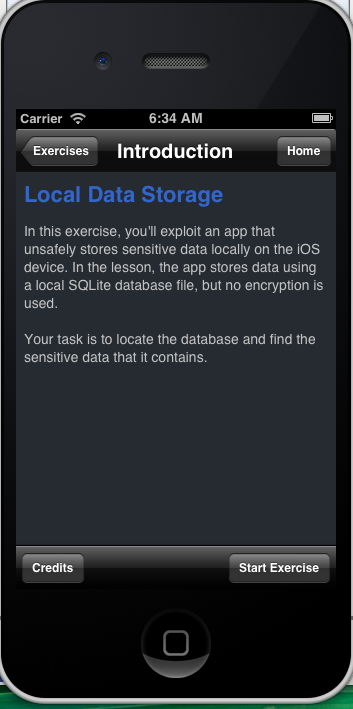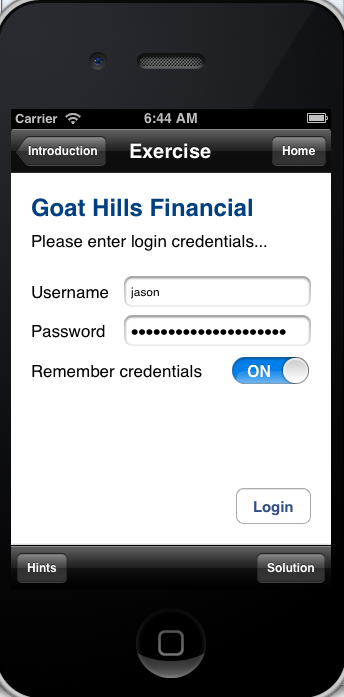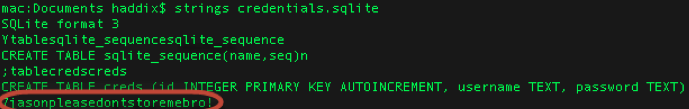This site is the archived OWASP Foundation Wiki and is no longer accepting Account Requests.
To view the new OWASP Foundation website, please visit https://owasp.org
Mobile Top 10 2012-M1 Insecure Data Storage
| Threat Agents | Attack Vectors | Security Weakness | Technical Impacts | Business Impacts | |
|---|---|---|---|---|---|
| Application Specific | Exploitability EASY |
Prevalence COMMON |
Detectability EASY |
Impact SEVERE |
Application / Business Specific |
| Threats agents include lost/stolen phones and the possibility of in-the-wild exploit/malware gaining access to the device. | A malicious agent hooks up an unprotected device to a computer with commonly available software. They are able to see all third party application directories that often contain stored personal information. | M1, insecure data storage, occurs when development teams assume that users will not have access to the phones file system and store sensitive pieces of information in data-stores on the phone. Devices file systems are often easily accessible and you should expect a malicious user to be inspecting your data stores. Rooting or jailbreaking a device usually circumvents any encryption protections and in some cases, where data is not protected properly, all that is needed to view application data is to hook the phone up to a computer and use some specialized tools. | Insecure data storage can result in data loss, in the best case, for one user. In the worst case, for many users. Common valuable pieces of data seen stored include:
|
Insert text here | |
It is important to threat model applications to see what data they handle, as well as know the API's that handle it and if they store sensitive information securely. Although annecdotal, places we most often see data being stored insecurely are:
- SQLite databases
- Log Files
- Plist Files
- XML Data Stores or Manifest Files
- Binary data stores
- Cookie stores
- SD Card
- Cloud synced
iOS Specific Best Practices:
- Never store credentials on the phone file system. Force the user to authenticate using a standard web or API login scheme (over HTTPS) to the application upon each opening and ensure session timeouts are set at the bare minimum to meet the user experience requirements.
- Where storage or caching of information is necessary consider using a standard iOS encryption library such as CommonCrypto
- If the data is small, using the provided apple keychain API is recommended but, once a phone is jailbroken or exploited the keychain can be easily read. This is in addition to the threat of a bruteforce on the devices PIN, which as stated above is trivial in some cases.
- For databases consider using SQLcipher for Sqlite data encryption
- For items stored in the keychain leverage the most secure API designation, kSecAttrAccessibleWhenUnlocked (now the default in iOS 5) and for enterprise managed mobile devices ensure a strong PIN is forced, alphanumeric, larger than 4 characters.
- For larger or more general types of consumer-grade data, Apple’s File Protection mechanism can safely be used (see NSData Class Reference for protection options).
- Avoid using NSUserDefaults to store senstitve pieces of information
- Be aware that all data/entities using NSManagedObects will be stored in an unencrypted database file.
Android Specific Best Practices:
- For local storage the enterprise android device administration API can be used to force encryption to local file-stores using “setStorageEncryption”
- For SD Card Storage some security can be achieved via the ‘javax.crypto’ library. You have a few options, but an easy one is simply to encrypt any plain text data with a master password and AES 128.
- Ensure any shared preferences properties are NOT MODE_WORLD_READABLE unless explicitly required for information sharing between apps.
A Visual Example:
Here we have iGoat, a purposefully vulnerable mobile app for security conscious folk to see these types of vulnerabilities first hand. In the exercise we enter our credentials, and log in to the fake bank app. We can then navigate to the file system and in our applications directory we can see a database called “credentials.sqlite”. Exploring this database reveals our username and credentials (Jason:pleasedontstoremebro!) being stored in plain text.