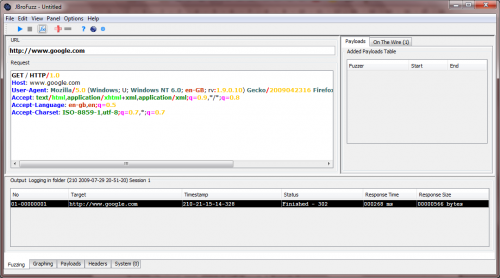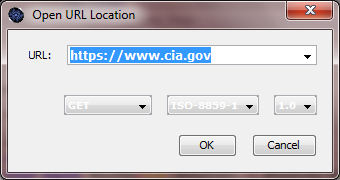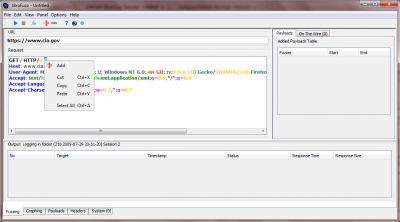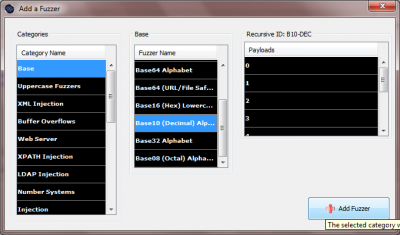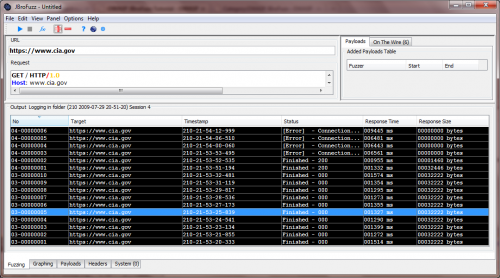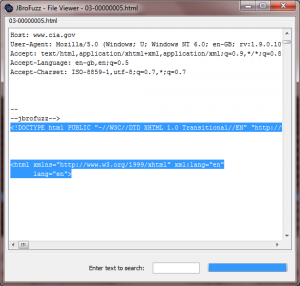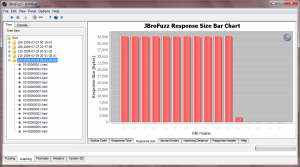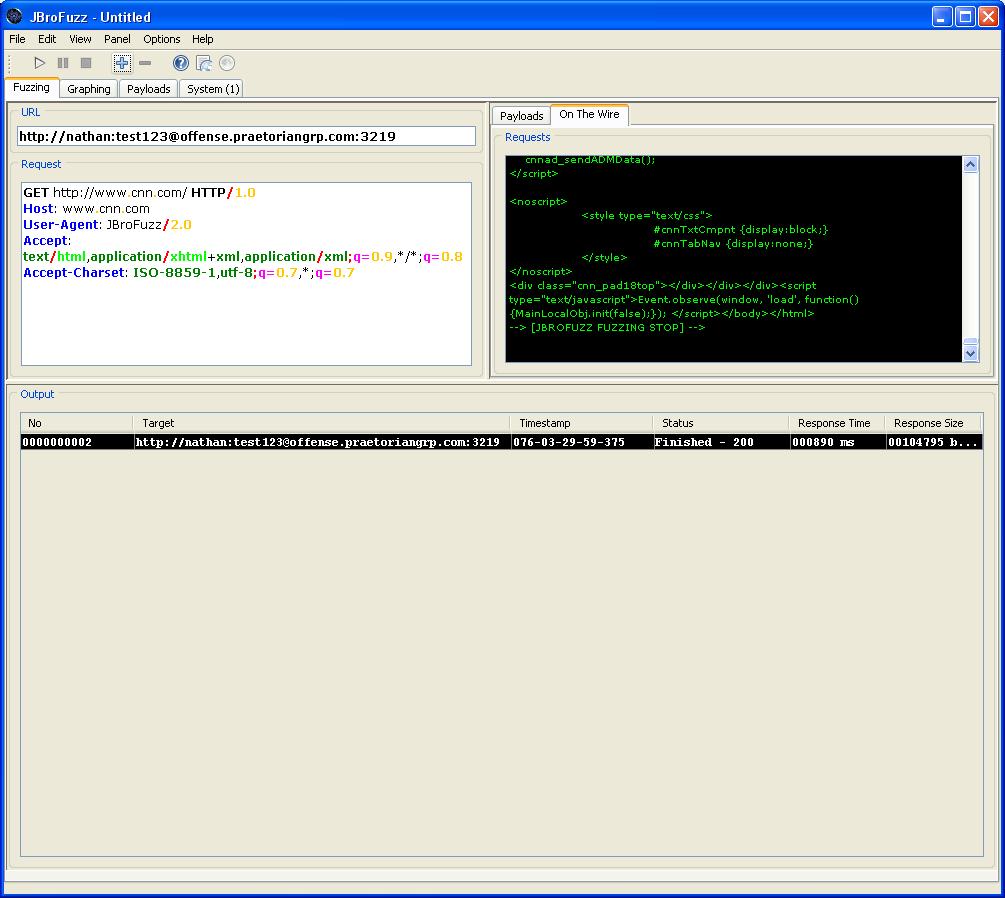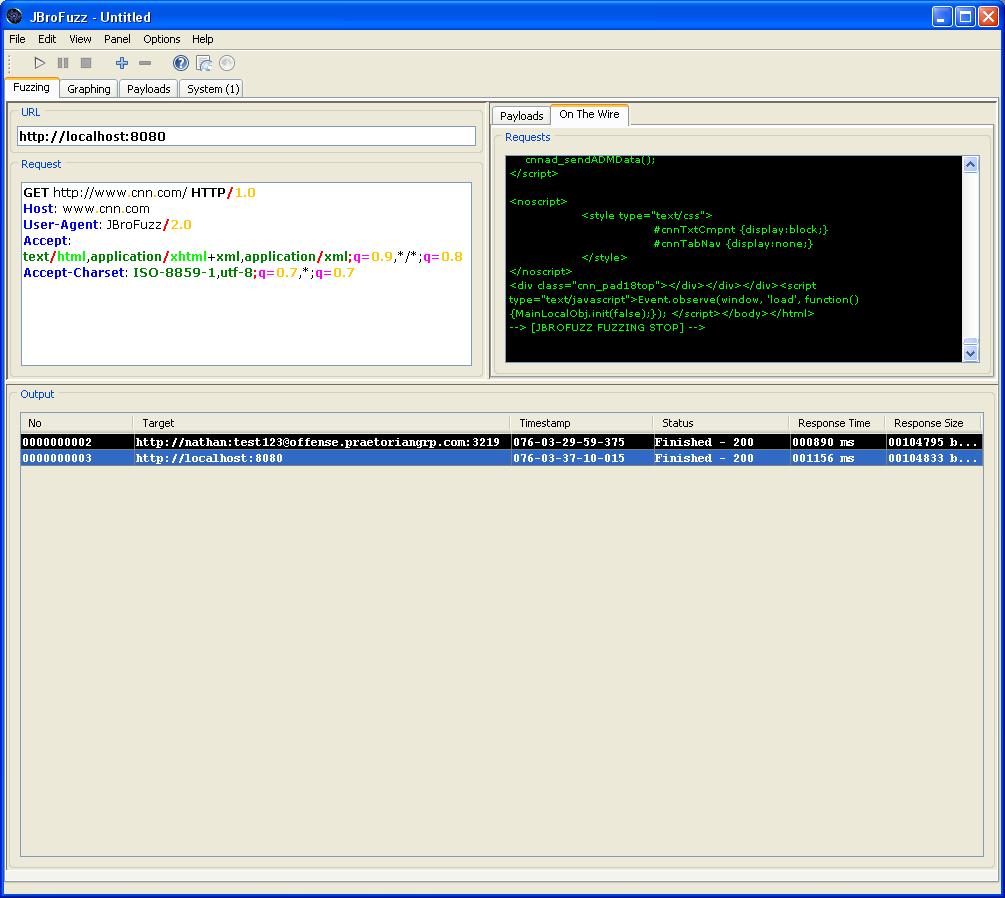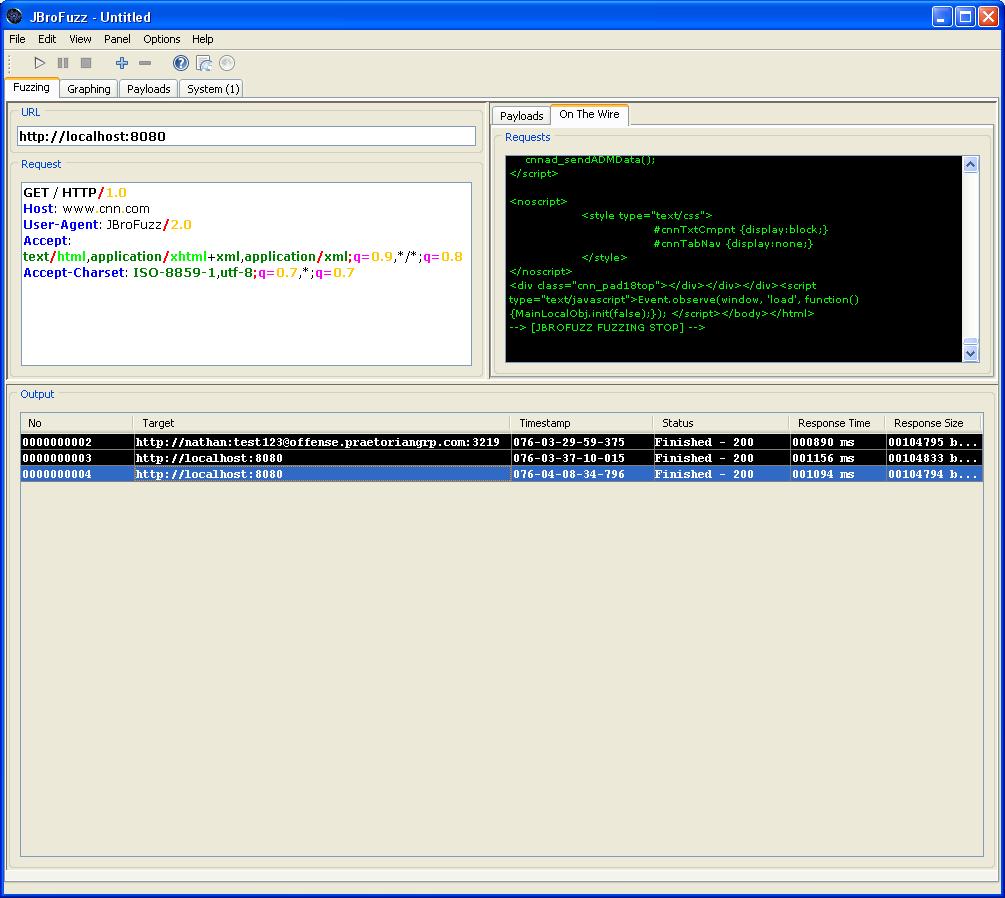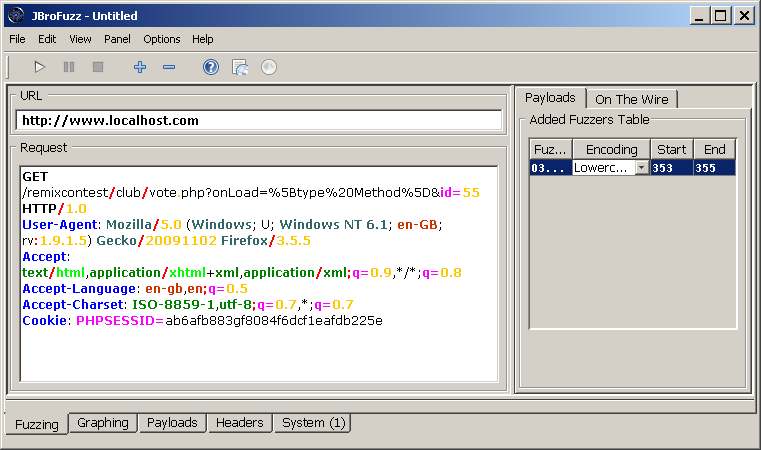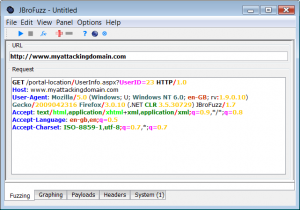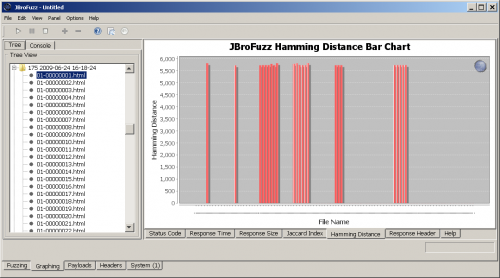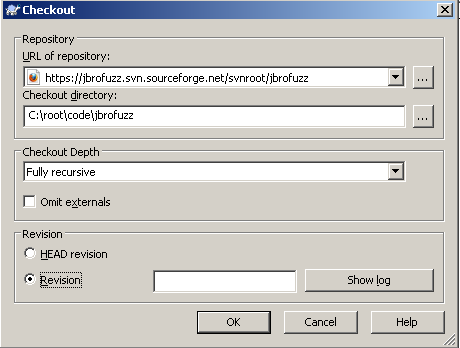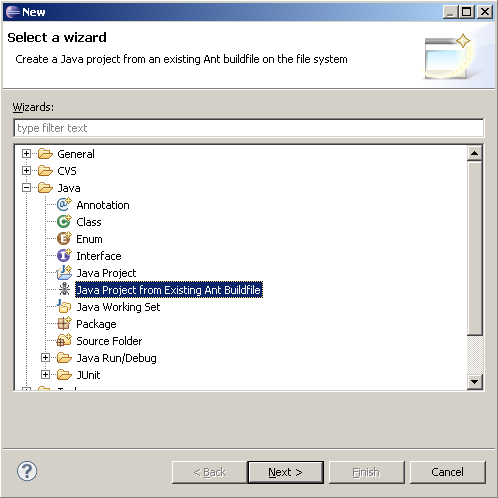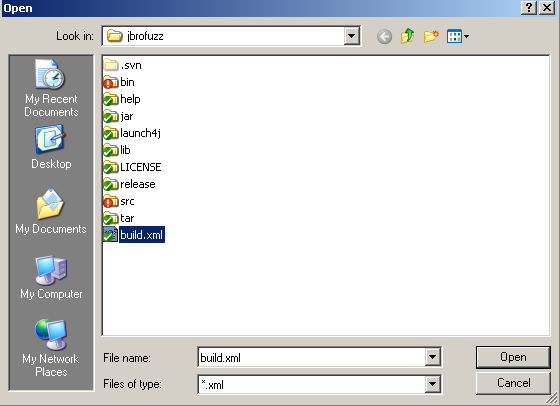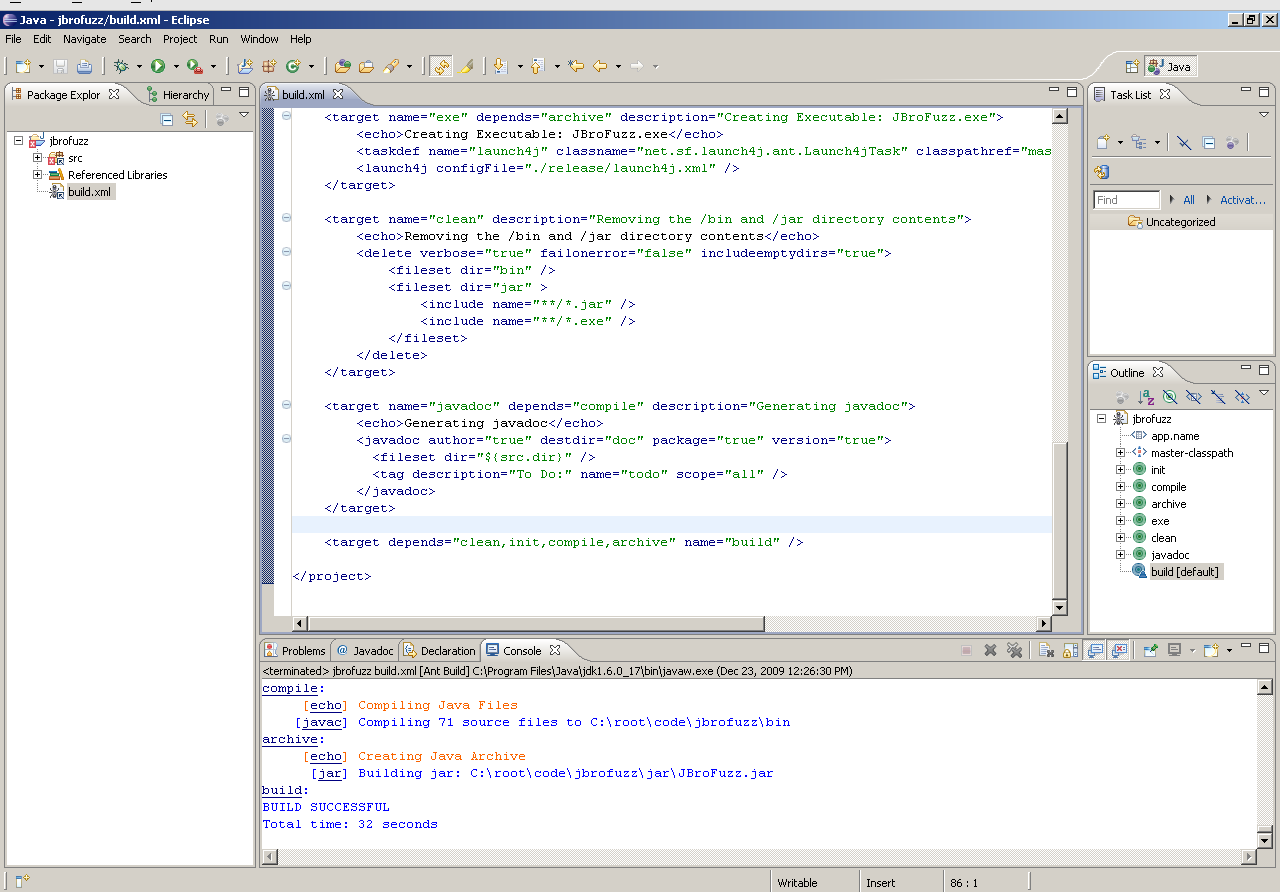This site is the archived OWASP Foundation Wiki and is no longer accepting Account Requests.
To view the new OWASP Foundation website, please visit https://owasp.org
OWASP JBroFuzz Tutorial
- 1 Introduction
- 2 JBroFuzz Basic Functionality
- 3 Using JBroFuzz with a Generic Proxy
- 4 Using JBroFuzz with Paros Proxy
- 5 Performing User Enumeration with a Valid Set of Credentials
- 6 JBroFuzz Development Corner
- 7 Graphing with JBroFuzz
Introduction
“If you can’t fuzz with JBroFuzz, you probably do not want to fuzz!”
The art of teaching, Mark Van Doren said, is the art of assisting discovery. Fuzzing is a representative discipline towards assisting the discovery of security vulnerabilities, that is just beginning to come of age. Over the last two years, through continuous development, JBroFuzz has attempted to expose the intrinsic beauty of the subject: Constantly submit a vast amount of payloads to a service, device or prompt, waiting for the one response that makes all the difference. This is the mentality that JBroFuzz embraces and attempts to offer back to security professionals.
Fuzzing as a concept goes beyond a conventional work flow or a standard methodology. I would argue that to know how to fuzz well, is to master a new language. Thus, similar to the process of learning a programming (or foreign) language, there are three things you must master:
• Grammar: How fuzzing as a process is structured
• Vocabulary: How to name fuzzing concepts you want to use
• Usage: Ways of achieving everyday effective results with fuzzing
There are a number of working examples described here within, which grep for statements such as “public static void main(String[] args)”. The majority of the content relates to reviewing these examples and putting the Java syntax into a fuzzing perspective.
To summarise, this tutorial focuses on customary and effective usage of fuzzing through the JBroFuzz Java APIs and the respective UI. It is targeting (without attacking them) web applications. Without further redo, let’s get fuzzing!
JBroFuzz Basic Functionality
This section carries a number of basic fuzzing examples to get you started with JBroFuzz. Overall, even though the actions performed to not produce any amazing fuzzing results, it serves as a starting point in understanding how to perform particular fuzzing operations on web applications.
'Hello Google!' (forget 'Hello World')
As the traditional first program that you learn when indulging in a new programming language, 'Hello World!' represents the norm for understanding the basic output operations and syntax (let alone compiler and execution behaviour) of the language in question.
As with most web application security related tools, when I am given the responsibility to run them, often in order to understand how they work, I would first craft a legitimate, single request to a trusted (to be up and behaving) popular Internet location. Needless, to say this request more than on occasion finds itself on Google servers.
So 'Hello World!' for programming languages seems to transform to 'Hello Google!' for understanding how web application security related tools work. Let us see, how JBroFuzz does it.
• Double-click on JBroFuzz and browse to the 'Fuzzing' tab
JBroFuzz is constituted of tabs, typically located in the bottom or top (if you bother to change the settings) of the main window.
The 'Fuzzing' tab is where you craft your request message to a particular host. Once that is in place, you can select any part of the request and proceed into adding any number of payloads. We shall see how in later sections.
• In the 'URL' field type: http://www.google.com/ http://www.google.com
Unlike conventional URLs, the URL field in JBroFuzz is only used for the underlying protocol (HTTP or HTTPS), host name (e.g. www.yahoo.com) and (optionally) port number.
All remaining information pasted or typed into the 'URL' field will be ignored; you are expected to enter it in the 'Request' field below.
Still, if you want to just copy-paste a URL from a browser, hit [Ctrl+L] while you are not fuzzing, paste the URL value that you have copied from a browser and JBroFuzz will automatically do the work for you.
Examples of valid URL values to be put in the
Treat the 'URL' and 'Request' fields as the two stages of a 'telnet' session on port 80; you are effectively using the 'URL' field to specify the equivalent of:
>telnet www.google.com 8088
As equivalent to:
or in the case of HTTPS:
Naturally, default ports for HTTP is 80 and HTTPS is 443.
• In the 'Request' field type:
GET / HTTP/1.0
And press 'Enter' twice
This is where the body of the message you are sending is to be placed. So anything obeying HTTP/S protocol, such as GET and POST requests, header fields and/or HTML content should be included here.
As part of the process of fuzzing web applications with JBroFuzz you need to have done your homework, in terms of providing a base request message. This message is what will be used later on to add payloads to particular sections of the request.
• Hit 'Start' [Ctrl+Enter]
This will instigate the process of sending a single request to the specified host on a given (or default) port, over HTTP or HTTPS.
Once a connection has been established JBroFuzz will proceed to submit the message you have typed into the 'Request' field.
Finally, JBroFuzz will log all data sent and received into a file; accessing this file is typically a process of double clicking on the output line on the table at the bottom section of the 'Fuzzing' tab.
You should see a response received in the bottom part of the 'Fuzzing' panel. Double click (or right click for more options) to see the information exchanged; typically this would be a 302 redirect pointing you to another location. Congratulations, you have just said "Hello" to Google!
Now this would typically be enough under RFC rules, to get a response back; but damn all the bots out here, most websites require further information to respond back. So, in the 'Request' field let's pretend to be a (kind of) legitimate browser by typing:
GET / HTTP/1.0
Host: www.google.com
User-Agent: Mozilla/5.0 (Windows; U; Windows NT 6.0; en-GB; rv:1.9.0.10) Gecko/2009042316 Firefox/3.0.10 (.NET CLR 3.5.30729) JBroFuzz/1.5
Accept: text/html,application/xhtml+xml,application/xml;q=0.9,*/*;q=0.8Accept-Language: en-gb,en;q=0.5Accept-Charset: ISO-8859-1,utf-8;q=0.7,*;q=0.7
Not forgetting to end the request typed with two returns: Press 'Enter' twice. Again, you should be able to see a line added with the response received back.
Practice sending single requests to a website of your choice by changing the URL and also the 'Host:' field from the 'Request' above. Also try accessing an HTTPS website.
Alternatively, you can use the shortcut [Ctrl+L] to type in your URL, with the 'Request' field filled automatically, based on the URL you have typed.
HTTP Version Numbers & www.cia.gov Headerless Responses
For web applications, very often ill-defined requests submitted over the Internet, will trigger semi-legitimate responses that actually do not obey HTTP RFC protocol specification. Often, even though this is not the case in this example, these responses can lead to the identification of one or more security vulnerabilities.
In this example we test for the responses received for invalid HTTP version numbers on a particular website, namely www.cia.gov, over https. Now a word of caution here; please do not attempt to fuzz web applications that you do not have the authority to do so, especially over the Internet.
Still, for the purposes of this tutorial exercise, we will subject a web server to no more than a dozen or so requests. These requests would be otherwise identical, if it was not for the HTTP version number incrementing by a value of 1 on each request.
In terms of having the authority to do so, well this is identical to hitting 'Refresh' in your web browser a dozen or so times, while you are browsing to www.cia.gov. I do not consider this remotely close to any form of hacking, cracking, or proper fuzzing; web servers across the globe receive a lot more abuse than this on a daily basis.
Finally, by the time you are reading this, the particular issue described might have been fixed. So here goes:
• Within JBroFuzz, select:
File -> Open Location [Ctrl+L]
Type: https://www.cia.gov and hit enter. This is depicted in the following screenshot:
Hitting 'Enter' should automatically populate the 'URL' field and the 'Request' field within the 'Fuzzing' tab. What you see is the base request that we intend to add fuzzing payloads to. Before we do so, let us make one small alteration first:
• Modify the first line of the 'Request' field to:
GET / HTTP/0.0
Our objective is to enumerate the supported by the web server (in this case www.cia.gov) HTTP version numbers, following the two digit format that it has. We could be a lot more agressive here and test for buffer overflows and all types of injection; that would be out of line without the authority to do so. Instead we are going to see how JBroFuzz will iterate through the values of 0.0 to 1.4 by means of adding a Fuzzer to our base request.
• Highlight the second zero from the line 'GET / HTTP/0.0' and right-click, selecting 'Add'. This is depicted in the screeshot below:
• From the appearing 'Add a Fuzzer' window, select as 'Category Name', in the most left column 'Base' and as 'Fuzzer Name' in the middle column 'Base 10 (Decimal) Alphabet.
• Click on 'Add Fuzzer' on the bottom right of the window
This should add a Fuzzer of length 1 that iterates over the decimal (i.e. base 10) numbers 0 to 9. If we have added a hexadecimal Fuzzer instead of a decimal one (i.e. base 16) the iteration would from 0 to F. If we had selected two digits instead of one and proceeded to add a decimal Fuzzer, the iteration would be from:
00
01
..
98
99
From a User Interface (UI) perspective you should see a line added to the 'Added Payloads Table'.
• Click 'Start' [Ctrl+Enter]
This process will send 10 requests to the specified web server changing only first line of the request to:
GET / HTTP/0.0...
GET / HTTP/0.1...
...
GET / HTTP/0.8...
GET / HTTP/0.9...
While this is ongoing, you can sort the results by 'No' in the 'Output' table in the bottom of the 'Fuzzing' tab. This should enable you to see what request is currently being transmitted and received in real time.
Once complete, change the first line of the 'Request' field to read:
GET / HTTP/1.0
• Click 'Start' [Ctrl+Enter]
The resulting output should resemble the following screenshot:
Straight away we can notice a difference in the response size: For HTTP version numbers 0.0 to 0.9 we are getting back what seems fairly big in size responses; 32222 bytes in size worth of responses, given that HTTP protocol version 0.0 to 0.8 do not officially exist!
By double-clicking on one of these requests, we can see that the web server in question is responding back with no headers, yet returning a full HTML body; this represents the 32222 bytes of response of data we are receiving back. The following screenshot illustrates this:
Using the 'Graphing' tab we can proceed to graph the particular requests and responses for this given session.
• Within the 'Graphing' tab, click 'Start' [Ctrl+Enter].
• Select the directory corresponding to the Output folder we have used for this fuzzing session. This will typically be the last one.
• Right-click and select 'Graph'
Once complete, browse to the 'Response Size' tab within the 'Graphing' tab, as illustrated in the screenshot below:
To re-iterate this does not present a security vulnerability in any shape or form; merely the fact that by manipulating HTTP version numbers as part of the request we transmit, we can impact the response that we get back. In this case, what changes is the non-existent header fields, with some HTML content being received back.
If I was to guess what is causing this, I would say that some sort of load balancing or content delivery is not happening as it should when non-existent version numbers are being transmitted.
Using JBroFuzz with a Generic Proxy
JBrofuzz 2.0 and subsequent releases now include generic proxy support. As of now Basic authentication is supported with a road map to eventually support NTLM and Kerberos authentication as well. We've tried to make the use of a proxy as straight forward as possible. All arguments for the proxy can be passed in the URL field and will take one of the following forms.
Without Authentication: <proxy server>:<proxy port> With Authentication: <proxy username>:<proxy password>@<proxy server>:<proxy port>
The structure of the request field and whether the GET parameter is a relative path or not, really depends on the proxy, so you may have to do a bit of trial and error to determine what format your proxy expects. To make all of this a bit clearer lets look at a couple of examples.
Squid Proxy
In the first example, we are fuzzing through a squid proxy that requires ncsa user authentication as shown in the figure below. When producing similar results, its important that you use your own proxy and not the one shown in the figure. This proxy was setup for demonstration purposes, will not accept connections from your IP address, and the credentials shown will no longer be active.
Paros Proxy
In the second example, we are fuzzing through a local Paros proxy running on port 8080 that does not require user authentication. Notice the difference in the syntax of the URL field when user authentication is not required.
In the third example, we are still fuzzing through Paros, but notice the slight difference in the Request Field. Specifically, pay special attention to the GET request. We are no longer including the fully qualified path. Unlike Squid, Paros will accept both formats. So keep in mind some of this stuff is proxy specific.
Using JBroFuzz with Paros Proxy
JBroFuzz is a standalone fuzzer; it can release and create sockets over HTTP and HTTPS, but in order to use JBroFuzz correctly you will have to know what it is that you are fuzzing.
In comes the need for a proxy tool; the opening versions of JBroFuzz actually had a proxy tab that you could use to intercept traffic generated by your web browser. That functionality got removed in an attempt to focus and deliver solely on the fuzzing capabilities of the tool.
This section details how to use JBroFuzz in combination with a client side proxy. The one selected is Paros Proxy, which, despite the fact that it hasn't been updated since 2006 is still a popular tool that you see in web security testing live CDs. You could use any of the other proxy tools available.
Winning on a Remix of the Year Award
At 17:53, on a frosty winter evening, a message window popped up:
17:53 http://www.localhost.com/remixcontest/club/annual2010.html 17:53 Hey bro, could you cast in a vote here for the Such & Such Remix? 17:53 Appreciated!
A friend in need is a friend indeed, so here goes I thought. Opening up a web browser configured to work with Paros as an intermediate proxy, allowed for the casting of my vote. while keeping a record of each request and reply.
No registration, or any other form of submitting an identifier was needed. The request that Paros stored for the casting of the actual vote was:
GET http://www.localhost.com/remixcontest/club/vote.php?onLoad=%5Btype%20Method%5D&id=55 HTTP/1.1 Host: www.localhost.com User-Agent: Mozilla/5.0 (Windows; U; Windows NT 6.1; en-GB; rv:1.9.1.5) Gecko/20091102 Firefox/3.5.5 (.NET CLR 3.5.30729) Paros/3.2.13 Accept: text/html,application/xhtml+xml,application/xml;q=0.9,*/*;q=0.8 Accept-Language: en-gb,en;q=0.5 Accept-Charset: ISO-8859-1,utf-8;q=0.7,*;q=0.7 Keep-Alive: 300 Proxy-Connection: keep-alive Cookie: PHPSESSID=ab6afb883dbgf8084f6dcf1eafdb225e
Paros Proxy actually places the domain (in this case www.localhost.com) with the protocol (i.e. http) in front of the GET request. As a result, you can't open a telnet/netcat session and just copy-paste the above. Similarly when we bring the request into JBroFuzz, a bit of tweaking is required.
- In the URL field, type:
http://www.localhost.com
In the Request field, let's keep what is of interest:
GET /remixcontest/club/vote.php?onLoad=%5Btype%20Method%5D&id=55 HTTP/1.0 User-Agent: Mozilla/5.0 (Windows; U; Windows NT 6.1; en-GB; rv:1.9.1.5) Gecko/20091102 Firefox/3.5.5 Accept: text/html,application/xhtml+xml,application/xml;q=0.9,*/*;q=0.8 Accept-Language: en-gb,en;q=0.5 Accept-Charset: ISO-8859-1,utf-8;q=0.7,*;q=0.7 Cookie: PHPSESSID=ab6afb883dbgf8084f6dcf1eafdb225e
No needs for Keep-Alive and Proxy-Connection. Let's simplify the HTTP request by making it a version 1.0 request and getting rid of the Host header as well. Also on the user agent, let us keep that mainstream vanilla: Firefox on Windows (popular browser combination), getting rid of the .NET and Paros additives.
Checking on the website, our Such & Such remix already has about 100 votes or so and the top remix has approximately 310 votes. Let's fuzz this:
- Select 2 of the digits of the cookie value:
PHPSESSID=ab6afb883dbgf8084f6dcf1eafdb225e
- Select: Panel -> Add
- In the "Add a Fuzzer" panel, select:
Base -> Base16 (HEX)
and select "Add Fuzzer".
This will add a line within the Payloads tab on the right hand side.
Our cookie value above (PHPSESSID=ab6afb883dbgf8084f6dcf1eafdb225e) is in lowercase, hexadecimal format. Let's make sure the encoding we select is also that.
Within the Payloads tab, click on the encoding drop down menu and select lowercase. Just before clicking "Start", JBroFuzz should look something like the screenshot below.
Performing User Enumeration with a Valid Set of Credentials
Often you encounter an application that allows for the enumeration of one or more pages after a user has been successfully granted a set of session credentials. One of the key areas to test from an application specific perspective, relates to the page(s) that provide user account information.
In the following example, we investigate an ASP.NET 2.0 application with a C# back-end. In this, an authenticated user has the option to select to "View My Profile". This page provides them with account information (including the typical username, email address, further notes) that they can proceed to update and save to the back-end system.
After a user has authenticated, the following URL, gives them access to their profile information stored on the database:
http://www.myattackingdomain.com/portal-location/UserInfo.aspx?UserID=23
Simple investigation confirms that the digits allowed as part of the UserID value are decimal numbers only. Lets feed that information into JBroFuzz.
Fuzzing a User ID
• Within JBroFuzz, select:
File -> Open Location [Ctrl+L]
Type: http://www.myattackingdomain.com/portal-location/UserInfo.aspx?UserID=23 and hit enter. This is depicted in the following screenshot:
From the URL the important parameter is the value of the UserID query string (the value 23, above). We want to fuzz that.
• Within the Fuzzing Tab, in the "Request" text area, highlight the above number 23 • Right-click and select "Add"
In the "Add a Fuzzer" window that appears, select:
• Category Name: Base • Fuzzer Name: Base10 (DEC) • Select "Add Fuzzer" in the bottom right
This would have added a decimal (base 10 fuzzer) of length 2 onto the location.
• You will see a row added within the "Added Fuzzers Table" of the Fuzzing panel. • Click "Start" Ctrl+Enter
This will transmit 100 requests to the domain in question, which in this case is assumed: www.myattackingdomain.com. The value being changed within each request will be:
• GET /portal-location/UserInfo.aspx?UserID=00 HTTP/1.0 • GET /portal-location/UserInfo.aspx?UserID=01 HTTP/1.0 ... • GET /portal-location/UserInfo.aspx?UserID=98 HTTP/1.0 • GET /portal-location/UserInfo.aspx?UserID=99 HTTP/1.0
Done. Let's proceed to graph the responses that we have obtained. Our objective is to understand which two-digit numbers from 00 to 99 correspond to valid user accounts.
Graphing Results
• Within the "Graphing" tab, click "Start" Ctrl+Enter
A list of directories will appear on the left-hand side. If you scroll to the bottom of the list you should see the directory corresponding to your fuzzing session, in our case it was (175 2009-06-24 16-18-24)
• Right-click on (175 2009-06-24 16-18-24) • Click "Graph"
This will generate the graphs in their respective tabs. The question now becomes which graph is of interest for our user enumeration exercise.
By definition enumerating users against an ID value, or any other identifier involves being able to obtain a different response for an existing user to that of a user that is not have a corresponding ID value.
Thus, from the metrics available, the one useful for enumerating users will be that of measuring the "Hamming Distance" between responses received. Based on the JBroFuzz documentation:
Fuzzing Hamming Distance
A bar chart with the hamming distance of the characters in the response, relative to the first response received. Check each character of the first response received, against the character at the same position of the current response received. If they are not identical, increment the hamming distance.
As we can see the Fuzzing Hamming Distance (FHD) varies quite a bit from the definition of the normal hamming distance term, used in telecommunications. Still, they share a lot of similarities.
As we can from the above, the first request is critical to calibrating our user enumeration exercise. It represents the value that all other Fuzzing Hamming Distances (FHD) will be measured and normalised towards. For the java-skilled audience, the algorithm is quite trivial, but offers spectacular results in distinguishing responses:
in = new BufferedReader(new FileReader(f));
58
59 int counter = 0;
60 int check = 0;
61 int c;
62 while (((c = in.read()) > 0) && (counter < MAX_CHARS)) {
63
64 // If we are passed "--jbrofuzz-->\n" in the file
65 if (check == END_SIGNATURE.length()) {
66
67 firstSet.append((char) c);
68
69 }
70 // Else find "--jbrofuzz-->\n" using a counter
71 else {
72 // Increment the counter for each success
73 if (c == END_SIGNATURE.charAt(check)) {
74 check++;
75 } else {
76 check = 0;
77 }
78 }
79
80 counter++;
81
82 }
83 in.close();
Ergo, the corresponding graph is depicted in the screenshot below. The peak graphs correspond to number that if you hover the mouse over will give you the enumeration ID of a valid user.
JBroFuzz Development Corner
This section presents how to setup and use JBroFuzz as a fuzzing library. Also, it offers an insight in how to setup and compile your own version of JBroFuzz. As different people have different levels of expertise of the java programming language, eclipse, ant and subversion, some of the steps presented herein might be considered basic by advanced developers.
Setting up a JBroFuzz Development Environment
This section guides you towards setting up a development environment for JBroFuzz. Despite the Operating System (O/S) being windows XP, a similar process can be followed in a number of other O/S.
You will need to have installed:
- Tortoise SVN (using TortoiseSVN-1.6.6.17493-win32-svn-1.6.6.msi)
- Eclipse Java (using eclipse-java-galileo-SR1-win32.zip)
Optionally, if you don't like building your application through eclipse you could also require to install Apache Ant.
Step 1: Obtain the source code
JBroFuzz uses SubVersion with the repository being publicly available for download through anonymous access on sourceforge. There is a plan to move it the source to the OWASP Git repository, but until then, use the guidelines below.
Right click on the folder location where you want to download the source code and select:
- SVN Checkout
In the "URL of repository", enter:
https://jbrofuzz.svn.sourceforge.net/svnroot/jbrofuzz
In the "Checkout directory", enter the folder location of your choice, in this case:
C:\root\code\jbrofuzz
In the "Checkout Depth" select:
- Fully recursive
Untick "Omit Externals" (should be unticked by default)
In the "Revision" select:
- "Head revision"
Select OK.
This process, once complete will checkout the entirety of the JBroFuzz source code from the SVN repository on sourceforge.
Step 2: Configuring a JBroFuzz Project within Eclipse
Having obtained the latest copy of the source code, the next step entails importing that source code within the Eclipse IDE.
Within Eclipse, select:
File -> New -> Other
From the "New" panel that appears, select:
Java -> Java Project from Existig Ant Buildfile
Select "Next".
In the next menu, under "Ant buildfile", select "Browse".
Browse to the location where you have just (step 1) downloaded the source code and select the following file:
- build.xml
The build.xml file is an Ant build file that JBroFuzz uses.
Selecting that file should have populated the "Project name" as jbrofuzz and also given you:
"javac" task found in target "compile"
MAKE SURE TO TICK:
- "Link to the buildfile in the filesystem"
Otherwise eclipse will try to replicate the source code within your workspace and that makes the process a tiny bit more complicated when it comes to actually building JBroFuzz.
Click "Finish"
You will see the item "Building workspace (76%) on the bottom right hand side of Eclipse. Once that is complete, you should see the jbrofuzz project on the top left corner of the Package Explorer within Eclipse.
Step 3: Building JBroFuzz
Within the Package Explorer, expand the jbrofuzz project and double-click on the build.xml file.
Right click on the "build [default]" task within the "Outline" window (typically seen on the right hand side) and select:
Run As -> 1. Ant Build [Alt+Shift+X, Q]
If the build has been successful, a JBroFuzz.jar file within the the /jar folder would have been created. Following the path conventions above that should be in:
C:\root\code\jbrofuzz\jar\JBroFuzz.jar
How to Use JBroFuzz as a Fuzzing Library
Quite often what you need to do in terms of fuzzing, far exceeds the User Interface (UI) of JBroFuzz. For this reason, a set of core fuzzing APIs have been made available that can be used for more advanced fuzzing scenarios.
The JBroFuzz.jar standalone archive (made available with every release) carries a core fuzzing library that holds a number of key classes. These are located under:
org.owasp.jbrofuzz.core.*; -Database.java -Fuzzer.java -FuzzerBigInteger.java -NoSuchFuzzerException.java -Prototype.java
The class of importance is Fuzzer.java. If you are going to use recursive iterators of great length, there is also FuzzerBigInteger.java. The difference between the two is that Fuzzer.java uses the primitive java data type long (up to 16^16 values) while FuzzerBigInteger.java uses java BigInteger to perform the counting. Naturally, the class FuzzerBigInteger is slower and takes more memory than the Fuzzer class.
Within JBroFuzz a Fuzzer is an instance of a java Iterator. This implies that values can be accessed by simply calling the next() method once an object has been made available. Typically, a call to hasNext() should also be performed prior to avoid an exception being thrown.
A Fuzzer can be obtained from the factory method createFuzzer(String, int); available for every instance of the fuzzing Database. Ergo:
A HelloFuzzer Example
Database myDatabase = new Database();
Fuzzer myFuzzer = myDatabase.createFuzzer("031-B16-HEX", 5);
So how do I use the API? Here is a simple HelloFuzzer (file called HelloFuzzer.java) example:
import org.owasp.jbrofuzz.core.*;
public class HelloFuzzer {
public static void main(String[] args) {
Database fuzzDB = new Database();
try {
for(Fuzzer f = fuzzDB.createFuzzer("031-B16-HEX", 4); f.hasNext();) {
// Get the next payload value...
System.out.println(" The fuzzer payload is: " + f.next());
}
} catch (NoSuchFuzzerException e) {
System.out.println("Could not find fuzzer " + e.getMessage());
}
}
} // HelloFuzzer.java OWASP JBroFuzz Example 1
To compile the above use:
javac -classpath ".\jbrofuzz\jar\JBroFuzz.jar" HelloFuzzer.java
This assumes that you are currently inside the directory where HelloFuzzer.java resides and that the JBroFuzz.jar is located two directories within your current location i.e. in jbrofuzz/jar. In order to run the above compiled HelloFuzzer class issue:
java -cp ".\jbrofuzz\jar\JBroFuzz.jar;." HelloFuzzer
Note: The above 2 commands have been crafted in a win32 environment. The process for compiling and running HelloFuzzer.java above is the same in *nix machines. Simply replace the backslash "\" with "/".
Fuzzing Payload Definitions
Within the JBroFuzz.jar file, there is a file called fuzzers.jbrf that carries all the fuzzer definitions that you see in the UI payloads tab of JBroFuzz. To view a latest copy of this file you can browse the SVN repository of JBroFuzz:
http://jbrofuzz.svn.sourceforge.net/viewvc/jbrofuzz/tar/fuzzers.jbrf?view=log
A note here worth mentioning: Files ending in .jbrofuzz are session files saved by users while performing fuzzing operations. Files ending in .jbrf are JBroFuzz system files. Typical examples of .jbrf files are headers.jbrf, as well as fuzzers.jbrf. Both these use an internal proprietary format not to be confused with the .jbrofuzz file format.
Fuzzers belong in categories (1 to many) and each fuzzer carries a set of payloads that define the alphabet of the fuzzer.
Also, you have replacive and recursive fuzzers, zero fuzzers, etc. There are a number of different fuzzer categories. As an example of a fuzzer within the fuzzers.jbrf file, consider the hexadecimal fuzzer:
Fuzzer Name: Base16 (HEX) Fuzzer Type: Recursive Fuzzer Id: 031-B16-HEX Total Number of Payloads: 16
Within the fuzzers.jbrf file this fuzzer is defined in plain-text format as follows:
R:031-B16-HEX:Base16 (HEX):16 > Number Systems | Base | Recursive Fuzzers 0 1 2 3 4 5 6 7 8 9 a b c d e f
There is very little preventing you from defining your own fuzzers within this file, by following the file format specified above. You can use the UI to see if they have been loaded successfully.
Further to recursive and replacive fuzzers you also have zero fuzzers (i.e. a zero fuzzer of 1000 will just transmit 1000 requests as they are, without adding any payloads) double fuzzers, cross product fuzzers, etc.
Notice the factory method Database.createFuzzer("031-B16-HEX", 4) yielding: "I want a 4 digit recursive fuzzer (why because NUM-HEX is recursive in its definition, starts with R: instead of P:) of HEX digits."
Thus the above scenario would iterate through all the digits from 0000 to ffff. I wouldn't recommend using the above scenario for such trivial fuzzing capabilities; simply presented as an example of the inner workings of JBroFuzz.jar
HelloFuzzer Refined
A more detailed code breakdown of the above HelloFuzzer example can be found below:
/** * JBroFuzz API Examples 01 * * JBroFuzz - A stateless network protocol fuzzer for web applications. * * Copyright (C) 2007, 2008, 2009 [email protected] * * This file is part of the JBroFuzz API examples on how to use the * fuzzer libraries included in JBroFuzz.jar. * * JBroFuzz is free software: you can redistribute it and/or modify * it under the terms of the GNU General Public License as published by * the Free Software Foundation, either version 3 of the License, or * (at your option) any later version. * * JBroFuzz is distributed in the hope that it will be useful, * but WITHOUT ANY WARRANTY; without even the implied warranty of * MERCHANTABILITY or FITNESS FOR A PARTICULAR PURPOSE. See the * GNU General Public License for more details. * * You should have received a copy of the GNU General Public License * along with JBroFuzz. If not, see <http://www.gnu.org/licenses/>. * Alternatively, write to the Free Software Foundation, Inc., 51 * Franklin Street, Fifth Floor, Boston, MA 02110-1301, USA. * * Verbatim copying and distribution of this entire program file is * permitted in any medium without royalty provided this notice * is preserved. * */ import org.owasp.jbrofuzz.core.NoSuchFuzzerException; import org.owasp.jbrofuzz.core.Database; import org.owasp.jbrofuzz.core.Fuzzer; /** * <p>In JBroFuzz a Fuzzer is a java Iterator.</p> * * <p>In order to create a Fuzzer, use the factory method * Database.createFuzzer(String, int), passing as arguments * the Fuzzer ID and the specified length as a positive int.</p> * * <p>Be careful to check that the fuzzer ID (labelled as f_ID) * is actually an existing ID from the Database of Fuzzers.</p> * * <p>Expected Output:</p> * <code> * The fuzzer payload is: 00000<br> * The fuzzer payload is: 00001<br> * ...<br> * (a total of 16^5 = 1048576 lines)<br> * ...<br> * The fuzzer payload is: ffffd<br> * The fuzzer payload is: ffffe<br> * The fuzzer payload is: fffff<br> * </code> * * <p>For more information on the Database of Fuzzers, see the * HelloDatabase Class.</p> * * @author [email protected] * @version n/a */ public class HelloFuzzer { /** * @param args */ public static void main(String[] args) { // You have to construct an instance of the fuzzers database Database fuzzDB = new Database(); // You have to supply a valid fuzzer ID String f_ID = "031-B16-HEX"; // You have to supply a (+)tive int int f_len = 5; try { for(Fuzzer f = fuzzDB.createFuzzer(f_ID, f_len); f.hasNext();) { // Get the next payload value... System.out.println(" The fuzzer payload is: " + f.next()); } } catch (NoSuchFuzzerException e) { System.out.println("Could not find fuzzer " + e.getMessage()); } } }
Hello Database of Fuzzers
Having seen how to access a single Fuzzer through the createFuzzer() method available in the Database object. The next question that comes naturally is what are the Fuzzers that are available by default in JBroFuzz?
To answer that, this example focuses more on the database component that we previously initialised, investigating the list of available methods that it offers.
In JBroFuzz, all Fuzzers are stored in a Database object that you will be required to construct in order to access them.
/** * JBroFuzz API Examples 02 * * JBroFuzz - A stateless network protocol fuzzer for web applications. * * Copyright (C) 2007, 2008, 2009 [email protected] * * This file is part of the JBroFuzz API examples on how to use the * fuzzer libraries included in JBroFuzz.jar. * * JBroFuzz is free software: you can redistribute it and/or modify * it under the terms of the GNU General Public License as published by * the Free Software Foundation, either version 3 of the License, or * (at your option) any later version. * * JBroFuzz is distributed in the hope that it will be useful, * but WITHOUT ANY WARRANTY; without even the implied warranty of * MERCHANTABILITY or FITNESS FOR A PARTICULAR PURPOSE. See the * GNU General Public License for more details. * * You should have received a copy of the GNU General Public License * along with JBroFuzz. If not, see <http://www.gnu.org/licenses/>. * Alternatively, write to the Free Software Foundation, Inc., 51 * Franklin Street, Fifth Floor, Boston, MA 02110-1301, USA. * * Verbatim copying and distribution of this entire program file is * permitted in any medium without royalty provided this notice * is preserved. * */ import org.owasp.jbrofuzz.core.NoSuchFuzzerException; import org.owasp.jbrofuzz.core.Database; import org.owasp.jbrofuzz.core.Fuzzer; /** * <p>In JBroFuzz all Fuzzers are stored in a Database * object that you will be required to construct in order * to access them.</p> * * <p>Within the Database, each Fuzzer is a collection of * payloads, which carries a unique ID string value.</p> * * <p>Example ID values are the output of this program:</p> * <code> * The fuzzer ID is: 013-LDP-INJ<br> * The name of the fuzzer is: LDAP Injection<br> * The id of the fuzzer is: 013-LDP-INJ<br> * The of payloads it carries (it's alphabet) is: 20<br> * It has as 1st payload:<br> * |<br> * The fuzzer ID is: 018-XSS-4IE<br> * The name of the fuzzer is: XSS IE<br> * The id of the fuzzer is: 018-XSS-4IE<br> * The of payloads it carries (it's alphabet) is: 38<br> * It has as 1st payload:<br> * < img src=`x` onrerror= ` ;; alert(1) ` /><br> * * </code> * * <p>Do not be confused between Prototypes and Fuzzers; * JBroFuzz uses Prototype objects to construct the Fuzzers * that get added into the Database upon initialisation.</p> * * <p>As a result, the getter methods available within a Database * object can carry the name of getAllPrototypeIDs and * getAllFuzzerIDs interchangebly.</p> * * @author [email protected] * @version n/a */ public class HelloDatabase { /** * @param args */ public static void main(String[] args) { // You have to construct an instance of the fuzzers database Database fuzzDB = new Database(); // Get a list of all the fuzzer IDs from the database String[] fuzzer_IDs = fuzzDB.getAllPrototypeIDs(); System.out.println("The fuzzer IDs found are:"); for(String fuzzerID : fuzzer_IDs) { System.out.println("The fuzzer ID is: " + fuzzerID); // We pass of length of 1, irrelevant if we are // just going to access the first payload // of the fuzzer Fuzzer fuzzer; try { fuzzer = fuzzDB.createFuzzer(fuzzerID, 1); // Normally you should check for fuzzer.hasNext() String payload = fuzzer.next(); System.out.println("\tThe name of the fuzzer is:\t\t\t" + fuzzer.getName() ); System.out.println("\tThe id of the fuzzer is:\t\t\t" + fuzzer.getId() ); System.out.println("\tThe of payloads it carries (it's alphabet) is:\t" + fuzzDB.getSize(fuzzerID)); System.out.println("\tIt has as 1st payload:\n\t\t" + payload ); } catch (NoSuchFuzzerException e) { System.out.println("Could not find the specified fuzzer!"); System.out.println("Going to print all the fuzzer IDs I know:"); // old vs new for loop :) // in case of an error, print just the // fuzzer IDs, accessed from the DB for(int j = 0; j < fuzzer_IDs.length; j++) { System.out.println("The fuzzer ID is: " + fuzzer_IDs[j]); } } } } }
Methods available within the Fuzzer Class
A final example of this section, involves seeing the usage of all the method calls available in the Fuzzer.java class
/** * JBroFuzz API Examples 03 * * JBroFuzz - A stateless network protocol fuzzer for web applications. * * Copyright (C) 2007, 2008, 2009 [email protected] * * This file is part of the JBroFuzz API examples on how to use the * fuzzer libraries included in JBroFuzz.jar. * * JBroFuzz is free software: you can redistribute it and/or modify * it under the terms of the GNU General Public License as published by * the Free Software Foundation, either version 3 of the License, or * (at your option) any later version. * * JBroFuzz is distributed in the hope that it will be useful, * but WITHOUT ANY WARRANTY; without even the implied warranty of * MERCHANTABILITY or FITNESS FOR A PARTICULAR PURPOSE. See the * GNU General Public License for more details. * * You should have received a copy of the GNU General Public License * along with JBroFuzz. If not, see <http://www.gnu.org/licenses/>. * Alternatively, write to the Free Software Foundation, Inc., 51 * Franklin Street, Fifth Floor, Boston, MA 02110-1301, USA. * * Verbatim copying and distribution of this entire program file is * permitted in any medium without royalty provided this notice * is preserved. * */ import org.owasp.jbrofuzz.core.NoSuchFuzzerException; import org.owasp.jbrofuzz.core.Database; import org.owasp.jbrofuzz.core.Fuzzer; /** * <p>Example iterating through all the methods available * in the Fuzzer Object and their respective outputs.</p> * * @author [email protected] * @version n/a */ public class IndigoFuzzerTests { /** * @param args */ public static void main(String[] args) { // You have to construct an instance of the fuzzers database Database fuzzDB = new Database(); // You have to supply a valid fuzzer ID String f_ID = "033-B08-OCT"; // You have to supply a (+)tive int int f_len = 5; try { Fuzzer f = fuzzDB.createFuzzer(f_ID, f_len); while(f.hasNext()) { // Could do this via reflection, but.. f.next(); // System.out.println(" The fuzzer payload is: " + f.next()); System.out.println(" The maximum value is: " + f.getMaximumValue()); System.out.println(" The current value is: " + f.getCurrectValue()); } } catch (NoSuchFuzzerException e) { System.out.println("Could not find fuzzer " + e.getMessage()); } } }
Advanced Fuzzing with the JBroFuzz Library
This section covers more advanced APIs that are available under the org.owasp.jbrofuzz.core package. It should be noted that some of these classes and their corresponding functionality are not used by the JBroFuzz program application. Instead, they are made available for incorporation into other java code that you have perhaps written that requires more specialized type of fuzzing.
Fuzzing Really Long Values with Big Integer
As stated previously, within JBroFuzz a Fuzzer is a java Iterator. This implies that while fuzzing, we typically keep track of a counter representing the value that we are currently on. Consider the example of HelloFuzzer.java, above:
import org.owasp.jbrofuzz.core.*;
public class HelloFuzzer {
public static void main(String[] args) {
Database fuzzDB = new Database();
try {
for(Fuzzer f = fuzzDB.createFuzzer("031-B16-HEX", 4); f.hasNext();) {
// Get the next payload value...
System.out.println(" The fuzzer payload is: " + f.next());
}
} catch (NoSuchFuzzerException e) {
System.out.println("Could not find fuzzer " + e.getMessage());
}
}
} // HelloFuzzer.java OWASP JBroFuzz Example 1
If we compile this program:
javac -classpath ".\jbrofuzz\jar\JBroFuzz.jar" HelloFuzzer.java
and run it:
java -cp ".\jbrofuzz\jar\JBroFuzz.jar;." HelloFuzzer
We are going to see output similar to:
The fuzzer payload is: 0000 ... (output omitted) The fuzzer payload is: fffd The fuzzer payload is: fffe The fuzzer payload is: ffff
Now what if we want a hexadecimal fuzzer of length not 4, but, say, 24. Let's try compile and run the above program with a length of 24. Changing the line to:
for(Fuzzer f = fuzzDB.createFuzzer("031-B16-HEX", 24); f.hasNext();) {
Running this modified version of HelloFuzzer.java, yields:
>javac -classpath ".\jbrofuzz\jar\JBroFuzz.jar;." HelloFuzzer.java >java -classpath ".\jbrofuzz\jar\JBroFuzz.jar;." HelloFuzzer >
Nothing! What is actually happening is JBroFuzz is figuring out that the specified length of the Fuzzer we are about to create is far greater than that of the long java data type. As a result, the Fuzzer is not even entering the iteration mode that is typically expected with methods next() and hasNext().
That's all great, but we still want a hexadecimal fuzzer, 24 digits long going from:
000000000000000000000000 ...to... ffffffffffffffffffffffff
For this JBroFuzz offers another type of Fuzzer class, that of FuzzerBigInteger. Let's modify the critical line within the original HelloFuzzer.java program that we had:
for(FuzzerBigInteger f = fuzzDB.createFuzzerBigInteger("031-B16-HEX", 24); f.hasNext();) {
With the entire program becoming:
import org.owasp.jbrofuzz.core.*;
public class HelloFuzzer {
public static void main(String[] args) {
Database fuzzDB = new Database();
try {
for(FuzzerBigInteger f = fuzzDB.createFuzzerBigInteger("031-B16-HEX", 24); f.hasNext();) {
// Get the next payload value...
System.out.println(" The fuzzer payload is: " + f.next());
}
} catch (NoSuchFuzzerException e) {
System.out.println("Could not find fuzzer " + e.getMessage());
}
}
} // HelloFuzzer.java OWASP JBroFuzz Example 1
Compiling and running this program yields:
The fuzzer payload is: 000000000000000000000000 The fuzzer payload is: 000000000000000000000001 ... (output omitted) The fuzzer payload is: 00000000000000000001a982 ... (output omitted) The fuzzer payload is: 00000000000000000001a982 The fuzzer payload is: ffffffffffffffffffffffff
There are limitations to this class, as governed by the BigInteger class itself. Further information can be found at:
http://java.sun.com/j2se/1.5.0/docs/api/java/math/BigInteger.html
Still, on a virtual windows xp machine with 256Mb of RAM the above code had no problem running to completion. It took some time though.. Characteristics of the windows machine while this iteration was ongoing: The CPU was being utilised at 100% and memory usage was constant at 212 Mb. Overall, a clean sheet for FuzzerBigInteger.java.
Using the Power Fuzzer API
With web applications, it is often that you find yourself re-using part of, or the entirety of a fuzzing payload in more than one location, as part of the GET, POST, or any other type of request you submit.
For this reason, JBroFuzz offers the PowerFuzzer class: A type of iterator for which you can specify how many copies of the payload you require in each request.
Let's consider the following trivial scenario. You are in need of all hexadecimal values, which are 4-digits long (i.e. 0000 to FFFF) and you are in need of these 5 times for each request.
This scenario is trivial, because typically you can assign the fuzzing payload (i.e. the value you get back from Fuzzer.next() ) to a String variable and re-use it as many times as you see fit.
Database fuzzDB = new Database();
String fuzzerID = "031-B16-HEX";
int length = 4;
....
for(Fuzzer f = fuzzDB.createFuzzer(fuzzerID, length); f.hasNext();) {
String payload = f.next();
....
}
Using the PowerFuzzer.class, the following HelloPowerFuzzer.java program can be created:
import org.owasp.jbrofuzz.core.*;
public class HelloPowerFuzzer {
public static void main(String[] args) {
Database fuzzDB = new Database();
String fuzzerID = "031-B16-HEX";
int length = 4;
int power = 5;
try {
for(PowerFuzzer f = fuzzDB.createPowerFuzzer(fuzzerID, length, power); f.hasNext();) {
// Get the next payload in an array of length[power]
String [] identicalElements = f.nextPower();
// f.getPower() == identicalElements.length, always
System.out.print(" I have " + f.getPower() + " elements: ");
for(String elem : identicalElements) {
System.out.print(elem + " ");
}
System.out.println("");
}
} catch (NoSuchFuzzerException e) {
System.out.println("Could not find fuzzer " + e.getMessage());
}
}
} // HelloPowerFuzzer.java OWASP JBroFuzz Power Fuzzer Example
This program would output the following; no rocket science here:
.... I have 5 elements: 4817 4817 4817 4817 4817 I have 5 elements: 4818 4818 4818 4818 4818 I have 5 elements: 4819 4819 4819 4819 4819 I have 5 elements: 481a 481a 481a 481a 481a I have 5 elements: 481b 481b 481b 481b 481b I have 5 elements: 481c 481c 481c 481c 481c I have 5 elements: 481d 481d 481d 481d 481d I have 5 elements: 481e 481e 481e 481e 481e I have 5 elements: 481f 481f 481f 481f 481f I have 5 elements: 4820 4820 4820 4820 4820 I have 5 elements: 4821 4821 4821 4821 4821 I have 5 elements: 4822 4822 4822 4822 4822 I have 5 elements: 4823 4823 4823 4823 4823 I have 5 elements: 4824 4824 4824 4824 4824 I have 5 elements: 4825 4825 4825 4825 4825 I have 5 elements: 4826 4826 4826 4826 4826 ....
Now imagine you need to change the number of elements you obtain back every time. For every second request, you need to obtain back two identical payloads, for every third request, you need to obtain back three payloads and for every fourth request, you need to obtain back four payloads.
The PowerFuzzer class, with the corresponding method setPower(int) allows you to set how many identical elements you obtain back, without having to worry about the length argument. Below is a class that solves the above scenario:
import org.owasp.jbrofuzz.core.*;
public class HelloPowerFuzzer {
public static void main(String[] args) {
Database fuzzDB = new Database();
String fuzzerID = "031-B16-HEX";
int length = 4;
int power = 5;
try {
for(PowerFuzzer f = fuzzDB.createPowerFuzzer(fuzzerID, length, power); f.hasNext();) {
int currentValue = (int) f.getCurrentValue();
currentValue %= 4;
switch (currentValue) {
case 0: f.setPower(1); break;
case 1: f.setPower(2); break;
case 2: f.setPower(3); break;
default: f.setPower(4); break;
}
// Get the next payload in an array of length[power]
String [] identicalElements = f.nextPower();
// f.getPower() == identicalElements.length, always
System.out.print(" I have " + f.getPower() + " elements: ");
// System.out.println(currentValue);
for(String elem : identicalElements) {
System.out.print(elem + " ");
}
System.out.println("");
}
} catch (NoSuchFuzzerException e) {
System.out.println("Could not find fuzzer " + e.getMessage());
}
}
} // HelloPowerFuzzer.java
This class has as output:
.... I have 1 elements: 22a8 I have 2 elements: 22a9 22a9 I have 3 elements: 22aa 22aa 22aa I have 4 elements: 22ab 22ab 22ab 22ab I have 1 elements: 22ac I have 2 elements: 22ad 22ad I have 3 elements: 22ae 22ae 22ae I have 4 elements: 22af 22af 22af 22af I have 1 elements: 22b0 I have 2 elements: 22b1 22b1 I have 3 elements: 22b2 22b2 22b2 I have 4 elements: 22b3 22b3 22b3 22b3 I have 1 elements: 22b4 I have 2 elements: 22b5 22b5 I have 3 elements: 22b6 22b6 22b6 I have 4 elements: 22b7 22b7 22b7 22b7 I have 1 elements: 22b8 I have 2 elements: 22b9 22b9 ....
Naturally, the algorithm of the number of elements required can vary based on any number of parameters. The PowerFuzzer class gives you a quick way to control the number of identical payloads you obtain back, without having to worry about creating a data type to store them in.
Using the Double Fuzzer API
In some cases of fuzzing web applications, a requirement to fuzz two (or more) locations part of the request being submitted to the web server becomes apparent.
The DoubleFuzzer class allows you to create a fuzzer based on two prototype definitions. Similarly to instantiating a Fuzzer through a prototype and a given length, with a DoubleFuzzer, we pass two prototype definitions and two lengths. The corresponding method call available within the Database class of org.owasp.jbrofuzz.core is:
public DoubleFuzzer createDoubleFuzzer(String id1, int length1,
String id2, int length2) throws NoSuchFuzzerException {
Let's cross-breed some fuzzers, see what results we get back during an iteration.
The first example below, uses two hexadecimal fuzzers of different lengths, as specified by the variables:
String fuzzID1 = "031-B16-HEX"; String fuzzID2 = "031-B16-HEX"; int length1 = 4; int length2 = 2;
As the double fuzzer iteration is taking place, the second fuzzer, defined by the fuzzID2 & length2 loops, starting from 00 and going all the way up to FF. An example output is:
I have 2 elements: fefb fb I have 2 elements: fefc fc I have 2 elements: fefd fd I have 2 elements: fefe fe I have 2 elements: feff ff I have 2 elements: ff00 00 I have 2 elements: ff01 01 I have 2 elements: ff02 02 I have 2 elements: ff03 03
The complete code listing of HelloDoubleFuzzer.java is:
import org.owasp.jbrofuzz.core.*;
public class HelloDoubleFuzzer {
public static void main(String[] args) {
Database fuzzDB = new Database();
String fuzzID1 = "031-B16-HEX";
String fuzzID2 = "031-B16-HEX";
int length1 = 4;
int length2 = 2;
try {
DoubleFuzzer f = fuzzDB.createDoubleFuzzer(fuzzID1, length1, fuzzID2, length2);
while( f.hasNext() ) {
// Get the next payload in an array of length[power]
String [] payloads = f.next();
// f.getPower() == identicalElements.length, always
System.out.print(" I have " + f.getPower() + " elements: ");
// System.out.println(currentValue);
for(String elem : payloads) {
System.out.print(elem + " ");
}
System.out.println("");
}
} catch (NoSuchFuzzerException e) {
System.out.println("Could not find fuzzer " + e.getMessage());
}
}
} // HelloDoubleFuzzer.java
That's simple enough; now let's cross-breed something a bit more exotic: Imagine a 3-digit octal ID value [000 - 777] being submitted inline with, say, a parameter that we want to test for Cross-Site Scripting (XSS). Let's adjust the program above with the corresponding fuzzer IDs of these fuzzers. Remember all the IDs of all the fuzzers can be found in the fuzzers.jbrf file within JBroFuzz.jar:
import org.owasp.jbrofuzz.core.*;
public class HelloDoubleFuzzer {
public static void main(String[] args) {
Database fuzzDB = new Database();
String fuzzID1 = "033-B08-OCT";
String fuzzID2 = "019-XSS-GEK";
int length1 = 3;
int length2 = 1;
try {
DoubleFuzzer f = fuzzDB.createDoubleFuzzer(fuzzID1, length1, fuzzID2, length2);
while( f.hasNext() ) {
// Get the next payload in an array of length[power]
String [] payloads = f.next();
// f.getPower() == identicalElements.length, always
System.out.print(" I have " + f.getPower() + " elements: ");
// System.out.println(currentValue);
for(String elem : payloads) {
System.out.print(elem + " ");
}
System.out.println("");
}
} catch (NoSuchFuzzerException e) {
System.out.println("Could not find fuzzer " + e.getMessage());
}
}
} // HelloDoubleFuzzer.java
The output from this program is:
I have 2 elements: 000 (1?(1?{a:1?""[1?"ev\a\l":0](1?"\a\lert":0):0}:0).a:0)[1?"\c\a\l\l":0](content,1?"x\s\s":0)
I have 2 elements: 001 <STYLE TYPE="text/javascript">alert('XSS');</STYLE>
I have 2 elements: 002 <SCRIPT SRC=http://ha.ckers.org/xss.js
I have 2 elements: 003 <A HREF="http://google:ha.ckers.org">XSS</A>
I have 2 elements: 004 <A HREF="http://ha.ckers.org@google">XSS</A>
I have 2 elements: 005 <A HREF="//google">XSS</A>
....
...
..
.
..
...
....
I have 2 elements: 774 <SCRIPT SRC=http://ha.ckers.org/xss.js
I have 2 elements: 775 <A HREF="http://google:ha.ckers.org">XSS</A>
I have 2 elements: 776 <A HREF="http://ha.ckers.org@google">XSS</A>
I have 2 elements: 777 <A HREF="//google">XSS</A>
With the list stopping iterating at the last element of the greatest of the two fuzzers.
Using the Cross Product Fuzzer API
A final case of a special Double Fuzzer is the the Cross Product Fuzzer of the payloads of two fuzzers. This type of fuzzing is virtually encountered in username/password login form on the Internet. Let's work on this by example.
Consider your home network router. You recall changing the default password to one of the typical password values that you use. Also, you are not 100% certain about the username for the router either, it is one of the typical admin, user, administrator, root, yoda type values, but you cannot recall which one. Needless to say, you don't know what the username, or password actually is.
So in a mini brute-forcing attack scenario, you have the following list of usernames, out of which one is valid:
admin administrator Administrator root adminUser
Also you know that the password is one of the following (Top 10 Threadwatch 2007 passwords):
password 123456 qwerty abc123 letmein monkey myspace1 password1 blink182
The set that contains every possible combination of the two sets is the Cross Product of the list of usernames, times the list of passwords. So manually, (as most people do while locking themselves out) you would try, popular combinations of the above, starting with:
admin password admin 123456 admin qwerty .... admin blink182 administrator password administrator 123456 administrator qwerty .... adminUser password1 adminUser blink182
Thus the total number of attempts would be (number of usernames) x (number of passwords). No rocket science here.
JBroFuzz introduces the CrossProductFuzzer class capable of iterating through the cross product of two fuzzers. Let's put it into code; the following program provides a list of all 2-digit octal numbers with every 2-digit binary number. A total of (8 x 8) x (2 x 2) = 256 values.
import org.owasp.jbrofuzz.core.*;
public class HelloCrossFuzzer {
public static void main(String[] args) {
Database fuzzDB = new Database();
String fuzzID1 = "033-B08-OCT";
String fuzzID2 = "034-B02-BIN";
int length1 = 2;
int length2 = 2;
try {
CrossProductFuzzer f = fuzzDB.createCrossFuzzer(fuzzID1, length1, fuzzID2, length2);
while( f.hasNext() ) {
// Get the next payload in an array of length[power]
String [] payloads = f.next();
// f.getPower() == identicalElements.length, always
System.out.print(" I have " + f.getPower() + " elements: ");
// System.out.println(currentValue);
for(String elem : payloads) {
System.out.print(elem + " ");
}
System.out.println("");
}
} catch (NoSuchFuzzerException e) {
System.out.println("Could not find fuzzer " + e.getMessage());
}
}
} // HelloCrossFuzzer.java
This program has as output:
I have 2 elements: 00 00 ... .. . .. ... I have 2 elements: 74 00 I have 2 elements: 74 01 I have 2 elements: 74 10 I have 2 elements: 74 11 I have 2 elements: 75 00 I have 2 elements: 75 01 I have 2 elements: 75 10 I have 2 elements: 75 11 I have 2 elements: 76 00 I have 2 elements: 76 01 I have 2 elements: 76 10 I have 2 elements: 76 11 I have 2 elements: 77 00 I have 2 elements: 77 01 I have 2 elements: 77 10 I have 2 elements: 77 11
You can substitute any list of fuzzer ID to the IDs you use in this program.
Remember! The total number of payloads must not exceed that of the the maximum value of the long primitive java data type Long.MAX_VALUE which is 2^63 - 1. If you are in need of more than that payloads, you would have to use the big integer implementation of the Fuzzer class, namely: FuzzerBigInteger.java.
Graphing with JBroFuzz
Once a fuzzing session has completed, JBroFuzz offers the ability to generate a number of graphs, using various metrics. This section investigates how to further the graphing functionality available with the application.
Customizing the logo on each Graph
As of version 2.0, all image icons within JBroFuzz are located within the /icons directory of the application. The particular transparent image file displayed on top right part of the graphs is named:
/icons/owasp-med.png
This file is a 64 x 64 PNG image file. You can replace it with your own file, as follows:
>ls -l JBroFuzz.jar -rw-rw-rw- 1 user group 4033612 Feb 15 12:33 JBroFuzz.jar >unzip -oq JBroFuzz.jar >cd icons >mv owasp-med.png file64x64-file.png >cd .. >zip -r JBroFuzz.zip * >mv JBroFuzz.zip JBroFuzz.jar
This enables you to have your own (company logo) on JBroFuzz graphs. Further to this, a number of other customization options are available, by right clicking on each of the graph generated.