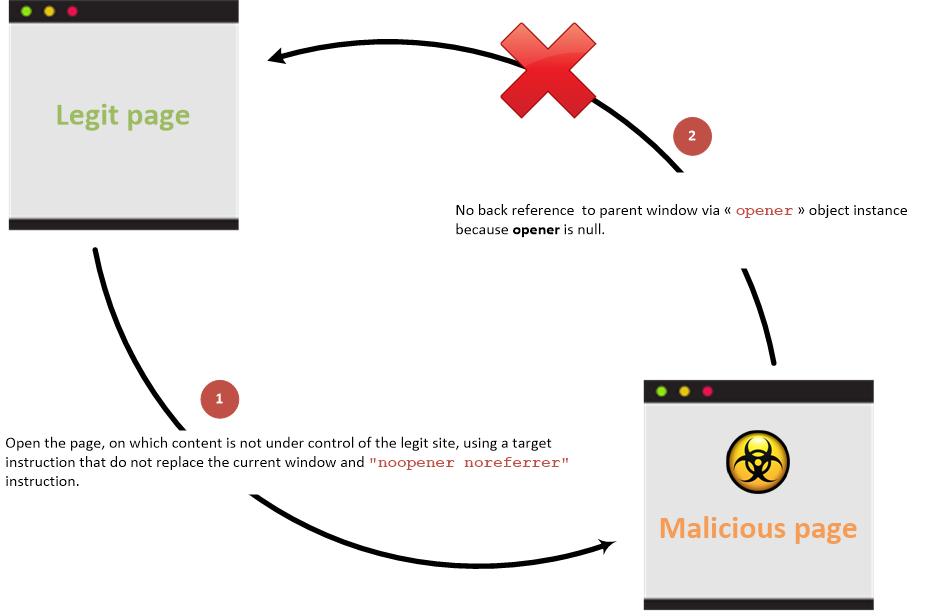This site is the archived OWASP Foundation Wiki and is no longer accepting Account Requests.
To view the new OWASP Foundation website, please visit https://owasp.org
Reverse Tabnabbing
- This is an Attack. To view all attacks, please see the Attack Category page.
Last revision (mm/dd/yy): 02/21/2018
Description
Reverse tabnabbing is an attack where a page linked from the target page is able to rewrite that page, for example to replace it with a phishing site. As the user was originally on the correct page they are less likely to notice that it has been changed to a phishing site, especially it the site looks the same as the target. If the user authenticates to this new page then their credentials (or other sensitive data) are sent to the phishing site rather than the legitimate one.
As well as the target site being able to overwrite the target page, any http link can be spoofed to overwrite the target page if the user is on an unsecured network, for example a public wifi hotspot. The attack is possible even if the target site is only available via https as the attacker only needs to spoof the http site that is being linked to.
The attack is typically only possible when the target site uses a "_blank" target attribute in the link and does not include any of the preventative measures detailed below.
Overview
With back link
Link between parent and child pages when prevention attribute is not used:
Without back link
Link between parent and child pages when prevention attribute is used:
Examples
Vulnerable page:
<html>
<body>
<li><a href = "bad.example.com" target="_blank">vulnerable target</a>
</body>
</html>Malicious Site that is linked to:
<html>
<body>
<script>
if (window.opener) {
window.opener.location = "https://phish.example.com";
}
</script>
</body>When a user clicks on the Vulnerable Target then the Malicious Site is opened in a new tab (as expected) but the target site in the original tab is replaced by the phishing site.
Accessible properties
The malicious site can only access to the following properties from the opener javascript object reference (that is in fact a reference to a window javascript class instance) in case of cross origin (cross domains) access:
- opener.closed: Returns a boolean value indicating whether a window has been closed or not.
- opener.frames: Returns all iframe elements in the current window.
- opener.length: Returns the number of iframe elements in the current window.
- opener.opener: Returns a reference to the window that created the window.
- opener.parent :Returns the parent window of the current window.
- opener.self: Returns the current window.
- opener.top: Returns the topmost browser window.
If the domains are the same then malicious site can access to all the properties exposed by the window javascript object reference.
Prevention
Prevention information are documented into the HTML5 Cheat Sheet.
References
- https://dev.to/ben/the-targetblank-vulnerability-by-example - The
target="_blank"vulnerability by example - https://mathiasbynens.github.io/rel-noopener/ - About
rel=noopenerattribute values - https://medium.com/@jitbit/target-blank-the-most-underestimated-vulnerability-ever-96e328301f4c - Target="_blank" — the most underestimated vulnerability ever