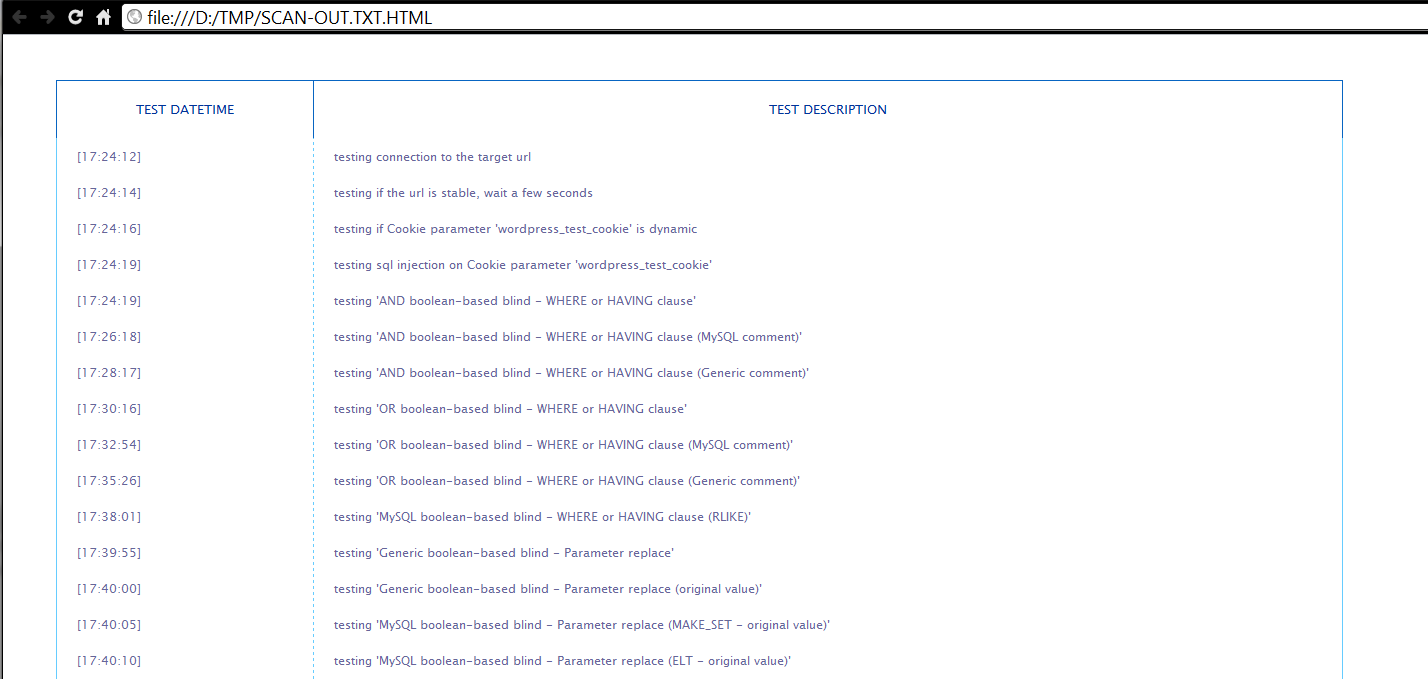This site is the archived OWASP Foundation Wiki and is no longer accepting Account Requests.
To view the new OWASP Foundation website, please visit https://owasp.org
Automated Audit using SQLMap
Last revision (mm/dd/yy): 03/03/2012
This type of article aims to provide to development team a easy/quick way to perform automated audit tests against their web application projects over implementation phase.
Description
This page have to objective to show a SQLMap sample command line to automate audit of a web application for SQL injection vulnerabilities. SQLMap is an open source penetration testing tool that automates the process of detecting and exploiting SQL injection flaws and taking over of database servers. (SQLMap homepage).
This command line do not replace a manual audit but can be useful to perform a first validation.
Command line
python sqlmap.py -v 2 --url=http://mysite.com/index --user-agent=SQLMAP --delay=1 --timeout=15 --retries=2 --keep-alive --threads=5 --eta --batch --dbms=MySQL --os=Linux --level=5 --risk=4 --banner --is-dba --dbs --tables --technique=BEUST -s /tmp/scan_report.txt --flush-session -t /tmp/scan_trace.txt --fresh-queries > /tmp/scan_out.txt
Options used to specify HTTP communication behaviors:
- -v: Set the verbosity level of output messages (Option details section).
- --url: Run sqlmap against a single target URL (Option details section).
- --user-agent: Providing custom User-Agent (Option details section).
- --delay: Number of seconds to hold between each HTTP(S) request (Option details section).
- --timeout: Number of seconds to wait before considering the HTTP(S) request timed out (Option details section).
- --retries: Maximum number of retries when the HTTP(S) connection timeouts (Option details section).
- --keep-alive: Use persistent HTTP(s) connections (Option details section).
- --threads: Maximum number of concurrent HTTP(S) requests that sqlmap is allowed to do (Option details section).
- --eta: Calculate and show in real time the estimated time of arrival to retrieve each query output. This is shown when the technique used to retrieve the output is any of the blind SQL injection type (Option details section).
- --batch: This will leave sqlmap to go with a default behaviour whenever user's input would be required (Option details section).
Options used to specify audit behaviors:
- --dbms: Force back-end DBMS to this value (Option details section).
- --os: Force back-end DBMS operating system to this value (Option details section).
- --level: Level of tests to perform from 1 to 5, default is 1 (Option details section).
- --risk: Specifies the risk of tests to perform from 1 to 4, default is 1 (Option details section).
- --banner: Try to retrieve the database management systems product banner (Option details section).
- --is-dba: Detect if the current database management system session user is a database administrator (Option details section).
- --dbs: Try to enumerate the list of databases (Option details section).
- --tables: Try to enumerate DBMS database tables (Option details section).
- --technique: SQL injection techniques to test for, default is BEUST (Option details section),
- B: Boolean-based blind SQL injection
- E: Error-based SQL injection
- U: UNION query SQL injection
- S: Stacked queries SQL injection
- T: Time-based blind SQL injection
Options used to specify scan information's' saving behaviors:
- -s: Save and resume all data retrieved on a session file (Option details section).
- --flush-session: Flush the content of file specified by '-s' in order to avoid the caching mechanisms implemented by default in sqlmap (Option details section).
- -t: Log all HTTP traffic into a textual file (Option details section).
- --fresh-queries: Ignores query results stored in session file (Option details section).
Extract from SQLMap documentation about SQL injection techniques identified by B/E/U/S/T (http://sqlmap.sourceforge.net/doc/README.html#toc1.3):
[B]oolean-based blind SQL injection, also known as inferential SQL injection: sqlmap replaces or appends to the affected parameter in the HTTP request, a syntatically valid SQL statement string containing a SELECT sub-statement, or any other SQL statement whose the user want to retrieve the output. For each HTTP response, by making a comparison between the HTTP response headers/body with the original request, the tool inference the output of the injected statement character by character. Alternatively, the user can provide a string or regular expression to match on True pages. The bisection algorithm implemented in sqlmap to perform this technique is able to fetch each character of the output with a maximum of seven HTTP requests. Where the output is not within the clear-text plain charset, sqlmap will adapt the algorithm with bigger ranges to detect the output. [E]rror-based SQL injection: sqlmap replaces or append to the affected parameter a database-specific syntatically wrong statement and parses the HTTP response headers and body in search of DBMS error messages containing the injected pre-defined chain of characters and the statement output within. This technique works when the web application has been configured to disclose back-end database management system error messages only. [U]NION query SQL injection, also known as inband SQL injection: sqlmap appends to the affected parameter a syntatically valid SQL statement string starting with a UNION ALL SELECT. This techique works when the web application page passes the output of the SELECT statement within a for cycle, or similar, so that each line of the query output is printed on the page content. sqlmap is also able to exploit partial (single entry) UNION query SQL injection vulnerabilities which occur when the output of the statement is not cycled in a for construct whereas only the first entry of the query output is displayed. [S]tacked queries SQL injection, also known as multiple statements SQL injection: sqlmap tests if the web application supports stacked queries then, in case it does support, it appends to the affected parameter in the HTTP request, a semi-colon (;) followed by the SQL statement to be executed. This technique is useful to run SQL statements other than SELECT like, for instance, data definition or data manipulation statements possibly leading to file system read and write access and operating system command execution depending on the underlying back-end database management system and the session user privileges. [T]ime-based blind SQL injection, also known as full blind SQL injection: sqlmap replaces or appends to the affected parameter in the HTTP request, a syntatically valid SQL statement string containing a query which put on hold the back-end DBMS to return for a certain number of seconds. For each HTTP response, by making a comparison between the HTTP response time with the original request, the tool inference the output of the injected statement character by character. Like for boolean-based technique, the bisection algorithm is applied.
Report
The python script below can be used to generate a HTML report from the stdout of the command line (redirected to "/tmp/scan_out.txt" in the SQLMap command line):
########################################### # Script to generate a HTML report from a # SQLMap stdout output # # Author : Dominique Righetto # [email protected] # Date : March 2012 ########################################### from test.test_iterlen import len import sys #I/O paths, take SQLMap STDOUT file from script parameter stdout_file_path = sys.argv[1] report_file_path = stdout_file_path + ".html" #Open STDOUT file in read mode file_handle_read = open(stdout_file_path,"r") #Open REPORT file in write mode file_handle_write = open(report_file_path,"w") #Initialize HTML report stream file_handle_write.write("<html xmlns=\"http://www.w3.org/1999/xhtml\" lang=\"en\" xml:lang=\"en\">") file_handle_write.write("<head><link rel=\"StyleSheet\" href=\"style.css\" type=\"text/css\" media=\"screen\" /><title>SQLMap HTML Report</title></head>") file_handle_write.write("<body><table id=\"myStyle\">") file_handle_write.write("<thead><tr><th scope=\"col\">Test datetime</th><th scope=\"col\">Test description</th></tr></thead>") file_handle_write.write("<tbody>") #Flag to know is global audit is OK cannot_find_injectable_parameter = False #Read STDOUT file line by line for line in file_handle_read: if (line.strip().startswith("[")) and (line.find("[*]") == -1): #Check for special message indicating audit global status if(line.lower().find("all parameters are not injectable") > -1): cannot_find_injectable_parameter = True #Report generation line_part = line.strip().split(" ") if (line_part[2].lower() == "testing"): #Extract useful informations execution_datatime = line_part[0] execution_trace = "" count = 2 while(count < len(line_part)): execution_trace = execution_trace + " " + line_part[count] count = count + 1 #Write report HTML line file_handle_write.write("<tr><td>" + line_part[0] + "</td><td>" + execution_trace + "</td></tr>") file_handle_write.write("</tbody></table>") #Write global audit stauts line if(cannot_find_injectable_parameter): file_handle_write.write("<h1 class=\"success\">SQLMap cannot find injectable parameters !</h1>") else: file_handle_write.write("<h1 class=\"fail\">SQLMap can find injectable parameters !</h1>") #Finalize report HTML stream file_handle_write.write("</body></html>") #Close I/O stream file_handle_write.close() file_handle_read.close() #Print some informations print "Report generated to " + report_file_path
To generate the report use the command line below:
python SQMReportGenerator.py /tmp/scan_out.txt
The report will be generated into the same location than the input file using source file name and adding ".html" extension as report name.
The script use an external CSS file named "style.css" (located into the same location than the report) to format report.
A CSS sample is available below:
body
{
line-height: 1.6em;
}
.success
{
font-family: "Lucida Sans Unicode", "Lucida Grande", Sans-Serif;
text-align: center;
color: green;
}
.fail
{
font-family: "Lucida Sans Unicode", "Lucida Grande", Sans-Serif;
text-align: center;
color: red;
}
#myStyle
{
font-family: "Lucida Sans Unicode", "Lucida Grande", Sans-Serif;
font-size: 12px;
margin: 45px;
width: 75%;
text-align: left;
border-collapse: collapse;
border: 1px solid #6cf;
}
#myStyle th
{
padding: 20px;
font-weight: normal;
font-size: 13px;
color: #039;
text-transform: uppercase;
text-align: center;
border-right: 1px solid #0865c2;
border-top: 1px solid #0865c2;
border-left: 1px solid #0865c2;
border-bottom: 1px solid #fff;
}
#myStyle td
{
padding: 10px 20px;
color: #669;
border-right: 1px dashed #6cf;
}
Example of generated report:
Remark about scan scheduling
The scan take a while then it's recommended to schedule is execution:
- During the night for a daily audit case.
- During the week-end for a weekly audit case.