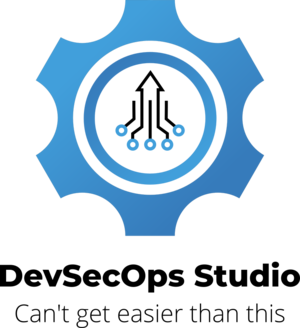This site is the archived OWASP Foundation Wiki and is no longer accepting Account Requests.
To view the new OWASP Foundation website, please visit https://owasp.org
Difference between revisions of "OWASP DevSecOps Studio Project"
m (→Project Resources) (Tag: Visual edit) |
(Move to new domain - studio.practical-devsecops.com) |
||
| Line 8: | Line 8: | ||
[[File:DevSecOps-Studio-logo.png|alt=DevSecOps Studio Logo|thumb]] | [[File:DevSecOps-Studio-logo.png|alt=DevSecOps Studio Logo|thumb]] | ||
| − | DevSecOps Studio is one of its kind, self contained DevSecOps environment/distribution to help individuals in learning DevSecOps concepts. It takes lots of efforts to | + | DevSecOps Studio is one of its kind, self-contained DevSecOps environment/distribution to help individuals in learning DevSecOps concepts. It takes lots of efforts to set up the environment for training/demos and more often, it's error-prone when done manually. DevSecOps Studio is easy to get started and is mostly automatic. |
| Line 19: | Line 19: | ||
* OS hardening using ansible | * OS hardening using ansible | ||
* Compliance as code using Inspec | * Compliance as code using Inspec | ||
| − | * QA security using ZAP, BDD-Security and Gauntlt | + | * QA security using ZAP, BDD-Security, and Gauntlt |
| − | * Static tools like | + | * Static tools like Bandit, Brakeman, windbags, gitrob, gitsecrets |
* Security Monitoring using ELK stack. | * Security Monitoring using ELK stack. | ||
==Description== | ==Description== | ||
| − | DevSecOps Studio is a virtual environment to learn and teach DevSecOps concepts. It uses modern stack like | + | DevSecOps Studio is a virtual environment to learn and teach DevSecOps concepts. It uses modern stack like Vagrant, Ansible, infrastructure as code, DevOps techniques to set up the environment and provides the following benefits. |
| − | '''Free & Open | + | '''Free & Open Source Software''' |
| − | This project is a free and open | + | This project is a free and open software to help more people learn about DevSecOps |
'''Easy to Setup''' | '''Easy to Setup''' | ||
| − | Takes only few mins to | + | Takes only a few mins to set up and start using with just one command |
'''Reproducible''' | '''Reproducible''' | ||
| − | + | This project aims to set up a reproducible DevSecOps Lab environment for learning and testing different tools. | |
=== Quick start === | === Quick start === | ||
| − | + | Install [https://www.vagrantup.com/downloads.html Vagrant], [https://www.virtualbox.org/wiki/Downloads Virtualbox], [http://docs.ansible.com/ansible/latest/intro_installation.html#installation Ansible] and follow the below steps. | |
| − | # Download DevSecOps-Studio Appliance (4.45 GB) | + | # Download DevSecOps-Studio Appliance (4.45 GB) from [https://drive.google.com/open?id=1b3Z6BLndohpn_2HHcBfPFUpoSx78OKgG this link] |
| − | # Import the above Appliance by | + | # Import the above Appliance by following [https://docs.oracle.com/cd/E26217_01/E26796/html/qs-import-vm.html these step] |
| − | # Follow the [https://github.com/teacheraio/DevSecOps-Studio/wiki wiki] to embed security as part of DevOps Pipeline. | + | # Follow the [https://github.com/teacheraio/DevSecOps-Studio/wiki wiki] to embed security as part of the DevOps Pipeline. |
Go grab some coffee while DevSecOps Studio does its job. | Go grab some coffee while DevSecOps Studio does its job. | ||
| Line 51: | Line 51: | ||
More granular details and Installation instructions for various operating systems are below: | More granular details and Installation instructions for various operating systems are below: | ||
| − | + | macOS X: https://studio.practical-devsecops.com/getting-started/#macos-installation | |
| − | Linux: https:// | + | Linux: https://studio.practical-devsecops.com/getting-started/#linux-installation |
Windows: https://github.com/teacheraio/DevSecOps-Studio#windows-optional | Windows: https://github.com/teacheraio/DevSecOps-Studio#windows-optional | ||
| Line 67: | Line 67: | ||
|- | |- | ||
|Static Analysis Tools: | |Static Analysis Tools: | ||
| − | |Brakeman, bandit, | + | |Brakeman, bandit, FindSecBugs |
|- | |- | ||
|Dynamic Analysis Tools: | |Dynamic Analysis Tools: | ||
| Line 88: | Line 88: | ||
|- | |- | ||
|Source Code Management: | |Source Code Management: | ||
| − | |Gitlab ( | + | |Gitlab (Github like system) |
|- | |- | ||
|CI Server: | |CI Server: | ||
| Line 103: | Line 103: | ||
|- | |- | ||
|Utilities: | |Utilities: | ||
| − | |Git, Vim, | + | |Git, Vim, Curl, Wget, |
|} | |} | ||
| Line 112: | Line 112: | ||
== Project Resources == | == Project Resources == | ||
| − | The documentation for this project is available online - https:// | + | The documentation for this project is available online - https://studio.practical-devsecops.com/ |
[https://github.com/teacheraio/DevSecOps-Studio Installation Package] | [https://github.com/teacheraio/DevSecOps-Studio Installation Package] | ||
| Line 120: | Line 120: | ||
[https://github.com/teacheraio/DevSecOps-Studio What's New (Revision History)] | [https://github.com/teacheraio/DevSecOps-Studio What's New (Revision History)] | ||
| − | [https:// | + | [https://studio.practical-devsecops.com// Documentation] |
[https://github.com/teacheraio/DevSecOps-Studio/wiki Wiki Home Page] | [https://github.com/teacheraio/DevSecOps-Studio/wiki Wiki Home Page] | ||
| Line 171: | Line 171: | ||
==How can I participate in your project?== | ==How can I participate in your project?== | ||
| − | All you have to do is make the Project Leader's aware of your available time to contribute to the project. It is also important to let the Leader's know how you would like to contribute and pitch in to help the project meet | + | All you have to do is make the Project Leader's aware of your available time to contribute to the project. It is also important to let the Leader's know how you would like to contribute and pitch in to help the project meet its goals and milestones. There are many different ways you can contribute to an OWASP Project, but communication with the leads is key. |
Contribution can be done in three easy steps: | Contribution can be done in three easy steps: | ||
| Line 188: | Line 188: | ||
* [https://www.linkedin.com/in/mohammed-abdul-mujeeb-a7295610/ Mohammed Abdul Mujeeb] who documented the setup behind the firewall/proxy environment | * [https://www.linkedin.com/in/mohammed-abdul-mujeeb-a7295610/ Mohammed Abdul Mujeeb] who documented the setup behind the firewall/proxy environment | ||
| − | * [https://www.owasp.org/index.php/User:Clerkendweller Raghunath G] who created bash script for | + | * [https://www.owasp.org/index.php/User:Clerkendweller Raghunath G] who created bash script for Ubuntu/Debian environment. |
* Full list of contributors can be found at [https://github.com/teacheraio/DevSecOps-Studio/graphs/contributors contributors list]. | * Full list of contributors can be found at [https://github.com/teacheraio/DevSecOps-Studio/graphs/contributors contributors list]. | ||
| − | * DevSecOps Studio uses some of the ansible roles | + | * DevSecOps Studio uses some of the ansible roles from [https://github.com/geerlingguy Jeff] |
= Road Map and Getting Involved = | = Road Map and Getting Involved = | ||
| Line 197: | Line 197: | ||
As of <strong>April, 2018, the highest priorities for the next 6 months</strong> are: | As of <strong>April, 2018, the highest priorities for the next 6 months</strong> are: | ||
| − | * | + | * Add our components to the new repo |
* Get ready for Open Security Summit | * Get ready for Open Security Summit | ||
* Release and document all work done at the Open Security Summit | * Release and document all work done at the Open Security Summit | ||
| Line 203: | Line 203: | ||
* Build Images using Packer and upload to vagrant cloud. | * Build Images using Packer and upload to vagrant cloud. | ||
* Build entire stack using docker for ease/ | * Build entire stack using docker for ease/ | ||
| − | * Add Container scanning using | + | * Add Container scanning using Clair |
==Getting Involved== | ==Getting Involved== | ||
| Line 220: | Line 220: | ||
===Testing=== | ===Testing=== | ||
| − | Do you have a flair for finding bugs in software? We want to | + | Do you have a flair for finding bugs in software? We want to produce a high-quality product, so any help with Quality Assurance would be greatly appreciated. Let us know if you can offer your help. |
===Feedback=== | ===Feedback=== | ||
| Line 236: | Line 236: | ||
=Project About= | =Project About= | ||
| − | DevSecOps Studio is one of its kind, self contained DevSecOps environment/distribution to help individuals in learning DevSecOps concepts. It takes lots of efforts to | + | DevSecOps Studio is one of its kind, self-contained DevSecOps environment/distribution to help individuals in learning DevSecOps concepts. It takes lots of efforts to set up the environment for training/demos and more often, it's error-prone when done manually. DevSecOps Studio is easy to get started, mostly automatic and battle-tested during our Free Practical DevSecOps Course |
__NOTOC__ <headertabs /> | __NOTOC__ <headertabs /> | ||
Revision as of 05:00, 31 July 2019
OWASP DevSecOps Studio ProjectDevSecOps Studio is one of its kind, self-contained DevSecOps environment/distribution to help individuals in learning DevSecOps concepts. It takes lots of efforts to set up the environment for training/demos and more often, it's error-prone when done manually. DevSecOps Studio is easy to get started and is mostly automatic.
Features:
DescriptionDevSecOps Studio is a virtual environment to learn and teach DevSecOps concepts. It uses modern stack like Vagrant, Ansible, infrastructure as code, DevOps techniques to set up the environment and provides the following benefits. Free & Open Source Software This project is a free and open software to help more people learn about DevSecOps Easy to Setup Takes only a few mins to set up and start using with just one command Reproducible This project aims to set up a reproducible DevSecOps Lab environment for learning and testing different tools. Quick startInstall Vagrant, Virtualbox, Ansible and follow the below steps.
Go grab some coffee while DevSecOps Studio does its job. Detailed InstructionsMore granular details and Installation instructions for various operating systems are below: macOS X: https://studio.practical-devsecops.com/getting-started/#macos-installation Linux: https://studio.practical-devsecops.com/getting-started/#linux-installation Windows: https://github.com/teacheraio/DevSecOps-Studio#windows-optional The environment contains the following tools used in different stages of DevSecOps.
LicensingThis program is free software: you can redistribute it and/or modify it under the terms of the link to Apache 2 License as published by the Apache Software Foundation, either version 2 of the License, or (at your option) any later version. OWASP DevSecOps Studio and any contributions are Copyright © by Mohammed A. Imran & Raghunath G 2018. |
Project ResourcesThe documentation for this project is available online - https://studio.practical-devsecops.com/ Slide Presentation Video Project LeadersRelated ProjectsClassifications
|
News and Events
| |||||||||||||||||||||||||||||||||||||
How can I follow updates on the project?
How can I participate in your project?
All you have to do is make the Project Leader's aware of your available time to contribute to the project. It is also important to let the Leader's know how you would like to contribute and pitch in to help the project meet its goals and milestones. There are many different ways you can contribute to an OWASP Project, but communication with the leads is key.
Contribution can be done in three easy steps:
- Fork DevSecOps-Studio repo.
- Contribute (documentation/features)
- Raise a Pull Request (PR)
If I am not a programmer can I participate in your project?
Yes, you can certainly participate in the project if you are not a programmer or technical. The project needs different skills and expertise and different times during its development. Currently, we are looking for researchers, writers, graphic designers, and a project administrator. See the Road Map and Getting Involved tab for more details.
Contributors
The OWASP DevSecOps Studio Project was started by the project leaders, Raghu and Imran.
The first contributors to the project were:
- Mohammed Abdul Mujeeb who documented the setup behind the firewall/proxy environment
- Raghunath G who created bash script for Ubuntu/Debian environment.
- Full list of contributors can be found at contributors list.
- DevSecOps Studio uses some of the ansible roles from Jeff
Roadmap
As of April, 2018, the highest priorities for the next 6 months are:
- Add our components to the new repo
- Get ready for Open Security Summit
- Release and document all work done at the Open Security Summit
- Provision the stack on AWS using vagrant and terraform
- Build Images using Packer and upload to vagrant cloud.
- Build entire stack using docker for ease/
- Add Container scanning using Clair
Getting Involved
Involvement in the development and promotion of DevSecOps Studio is actively encouraged! You do not have to be a security expert or a programmer to contribute. Some of the ways you can help are as follows:
Coding
We could implement some of the later items on the roadmap sooner if someone wanted to help out with unit or automated regression tests.
- Fork DevSecOps-Studio repo.
- Contribute (documentation/features)
- Raise a Pull Request (PR)
Localization
Are you fluent in another language? Can you help translate the text strings in the DevSecOps Studio into that language?
Testing
Do you have a flair for finding bugs in software? We want to produce a high-quality product, so any help with Quality Assurance would be greatly appreciated. Let us know if you can offer your help.
Feedback
Please let us know on twitter @secfigo or @raseyon for feedback about:
- What do like?
- What don't you like?
- What features would you like to see prioritized on the roadmap?
The DevSecOps Studio Project must specify the minimum set of tabs a project should have, provide some an example layout on each tab, provide instructional text on how a project leader should modify the tab, and give some example text that illustrates how to create an actual project.
It would also be ideal if the DevSecOps studio was translated into different languages.
DevSecOps Studio is one of its kind, self-contained DevSecOps environment/distribution to help individuals in learning DevSecOps concepts. It takes lots of efforts to set up the environment for training/demos and more often, it's error-prone when done manually. DevSecOps Studio is easy to get started, mostly automatic and battle-tested during our Free Practical DevSecOps Course