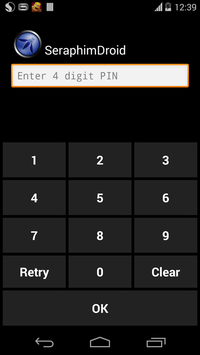This site is the archived OWASP Foundation Wiki and is no longer accepting Account Requests.
To view the new OWASP Foundation website, please visit https://owasp.org
Difference between revisions of "OWASP SeraphimDroid Project"
(→News and Events) |
|||
| Line 96: | Line 96: | ||
|} | |} | ||
| + | |||
| + | =Features and Functionalities= | ||
| + | |||
| + | OWASP Seraphimdroid has two aims: | ||
| + | * To protect user's privacy and secure the device against malicious features and threats | ||
| + | * To educate user about threats and risks for their privacy, privacy of their data and security of their device. | ||
| + | |||
| + | Features: | ||
| + | * Permission scanner. Permission scanner will show you the list of all installed application and the permission they are using. Also app will describe potential malicious use of certain permissions. Seraphimdroid is using machine learning in order to predict whether application might be malicious (be a virus, Trojan, worm, rootkit, etc) or not and will notify the user. Currently, we use SVM/SMO model trained on M0Droid malware/goodware dataset, which performed with accuracy of 88%. | ||
| + | * Application locker. With OWASP Seraphimdroid, you may lock access to certain or to all of your application with password | ||
| + | * Service locker. This feature enables user to lock usage of WiFi, mobile network and Bluetooth with a password. | ||
| + | * Install lock. This feature can lock all installing and uninstalling action on your device. Great for parental control. | ||
| + | * Incoming SMS blocker. This feature will scan all incoming messages and alert user if it find in the content potential phishing | ||
| + | * Outgoing SMS scanner. The application will monitor outgoing SMS and alert user if the some of the application is trying to send SMS. This is the usual scenario how malware creators earn money - by sending premium SMS messages. | ||
| + | * Outgoing call blocker. This feature will allow you to perform normally outgoing calls, but it will block outgoing calls performed by other installed applications. Similarly to outgoing SMSes, this is the scenario malware creators use to earn money. | ||
| + | * Geo-fencing. This feature allows user to set a location range where the device should be. If the device exits the range it may set up alarm or start sending messages to the defined number with its location. | ||
| + | * SIM change detector. Ask password when SIM card is changed in order to assure that the owner of the device is changing SIM card. Perfect for theft protection. | ||
| + | * Remote location. If you lost your phone, you'll be able to send SMS with a defined secret code as a content and your phone will reply with the location coordinates of the device. | ||
| + | * Remote lock. Similarly, you may lock your device using a message with secret code | ||
| + | * Remote wipe. If your phone is stolen, you may send a message with secret code and wipe all user data from the phone. | ||
=FAQs= | =FAQs= | ||
Revision as of 12:53, 15 September 2015
OWASP SeraphimDroidOWASP Seraphimdroid is a privacy and security protection app for Android devices. It enables users to protect their devices against malicious software (viruses, trojans, worms, etc.), phishing SMS, MMS messages, execution of dangerous USSD codes, theft and loosing. Also, it enables user to protect their privacy and to control the usage of applications and services via various kinds of locks. IntroductionOWASP Seraphimdroid is a privacy and security protection app for Android devices. It enables users to protect their devices against malicious software (viruses, trojans, worms, etc.), phishing SMS, MMS messages, execution of dangerous USSD codes, theft and loosing. Also, it enables user to protect their privacy and to control the usage of applications and services via various kinds of locks. It also enables remote locking and wiping, geofencing and various other protections against phishing, malware and theft. It can also be used for parental control of what applications can be used, what can be installed or uninstalled on device. Application has also educational purpose to teach and point out risks and threats for security and privacy of mobile users. Project development is done on GitHub: https://github.com/nikolamilosevic86/owasp-seraphimdroid Release of OWASP Seraphimdroid is available on Google Play: https://play.google.com/store/apps/details?id=org.owasp.seraphimdroid DescriptionThe aim of this project is to research all threats and risks coming from permissions and to actively alarm user of the application about those risks. Also, using different kind of heuristics and machine learning SeraphimDroid application should keep user data and money safe. Application should prevent other applications to execute actions that cost money without user's knowledge and acknowledgement. The secondary goal of the project is to publish documentation about researched topics, such as how can some permissions be misused, what are the heuristic approaches to prevent other application executing malicious actions etc. LicensingGNU GPL v3 License (allows commercial use, but requires that modifications to your code stay open source, thus prohibiting proprietary forks of your project)
|
What is OWASP SeraphimDroid?OWASP SeraphimDroid provides:
Donate for OWASP Seraphimdroid<paypal>OWASP Seraphimdroid project</paypal> Mailing list
Presentations
Project LeaderNikola Milosevic [1]
Related ProjectsOhloh |
Quick Download
News and Events
Classifications
| |||||||
OWASP Seraphimdroid has two aims:
- To protect user's privacy and secure the device against malicious features and threats
- To educate user about threats and risks for their privacy, privacy of their data and security of their device.
Features:
- Permission scanner. Permission scanner will show you the list of all installed application and the permission they are using. Also app will describe potential malicious use of certain permissions. Seraphimdroid is using machine learning in order to predict whether application might be malicious (be a virus, Trojan, worm, rootkit, etc) or not and will notify the user. Currently, we use SVM/SMO model trained on M0Droid malware/goodware dataset, which performed with accuracy of 88%.
- Application locker. With OWASP Seraphimdroid, you may lock access to certain or to all of your application with password
- Service locker. This feature enables user to lock usage of WiFi, mobile network and Bluetooth with a password.
- Install lock. This feature can lock all installing and uninstalling action on your device. Great for parental control.
- Incoming SMS blocker. This feature will scan all incoming messages and alert user if it find in the content potential phishing
- Outgoing SMS scanner. The application will monitor outgoing SMS and alert user if the some of the application is trying to send SMS. This is the usual scenario how malware creators earn money - by sending premium SMS messages.
- Outgoing call blocker. This feature will allow you to perform normally outgoing calls, but it will block outgoing calls performed by other installed applications. Similarly to outgoing SMSes, this is the scenario malware creators use to earn money.
- Geo-fencing. This feature allows user to set a location range where the device should be. If the device exits the range it may set up alarm or start sending messages to the defined number with its location.
- SIM change detector. Ask password when SIM card is changed in order to assure that the owner of the device is changing SIM card. Perfect for theft protection.
- Remote location. If you lost your phone, you'll be able to send SMS with a defined secret code as a content and your phone will reply with the location coordinates of the device.
- Remote lock. Similarly, you may lock your device using a message with secret code
- Remote wipe. If your phone is stolen, you may send a message with secret code and wipe all user data from the phone.
- Q1
- A1
- Q2
- A2
Volunteers and contributors
OWASP SeraphimDroid is developed by a worldwide team of volunteers. The primary contributors to date have been:
- Nikola Milosevic
- Aleksandar Abu Samra
- Chetan Karande
- Ali Tekeoglu
- Furquan Ahmed
- Kartik Kohli
Corporate sponsors
Individual sponsors
Others
As of SeraphimDroid, the priorities are:
- MVP development of Android security application with educational content
- Documenting approaches taken during the development
- Try to publish some papers
- Further development and improvement
Involvement in the development and promotion of SeraphimDroid is actively encouraged! You do not have to be a security expert in order to contribute. Some of the ways you can help:
- Help coding open source security app
- Write project documentation
- Research possible permission misuse
Future development should include:
- Handling spam messages (SMS, MMS) in a better way
- Developing Seraphimdroid as extendable platform with plugins made by other developers
- Handling dangerous and malicious web pages while surfing
- Advanced behavioral and machine learning based malware analysis
- Developing educational content within the application
- Advanced anti-theft and anti-loss measures
If you want to contribute please contact project leader Nikola Milosevic [2]
| PROJECT INFO What does this OWASP project offer you? |
RELEASE(S) INFO What releases are available for this project? | |||||||||||||||||||||||||||||||||||||
|---|---|---|---|---|---|---|---|---|---|---|---|---|---|---|---|---|---|---|---|---|---|---|---|---|---|---|---|---|---|---|---|---|---|---|---|---|---|---|
|
| |||||||||||||||||||||||||||||||||||||