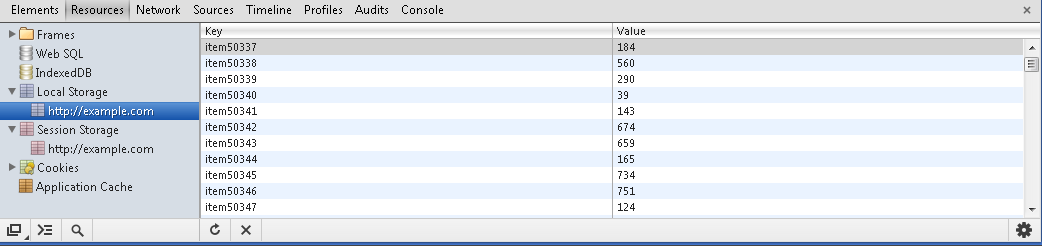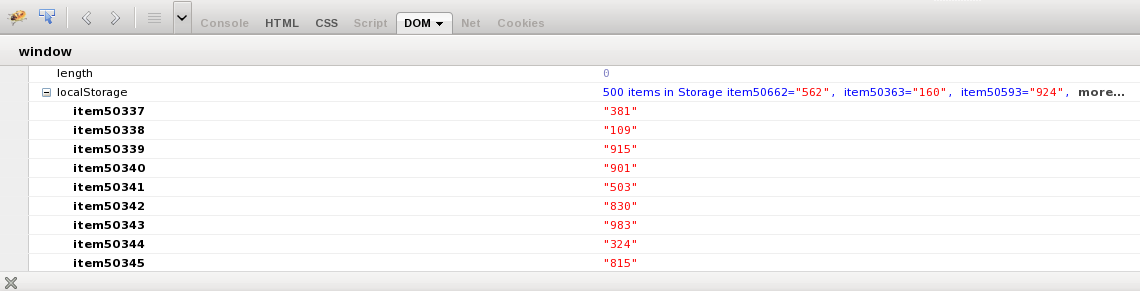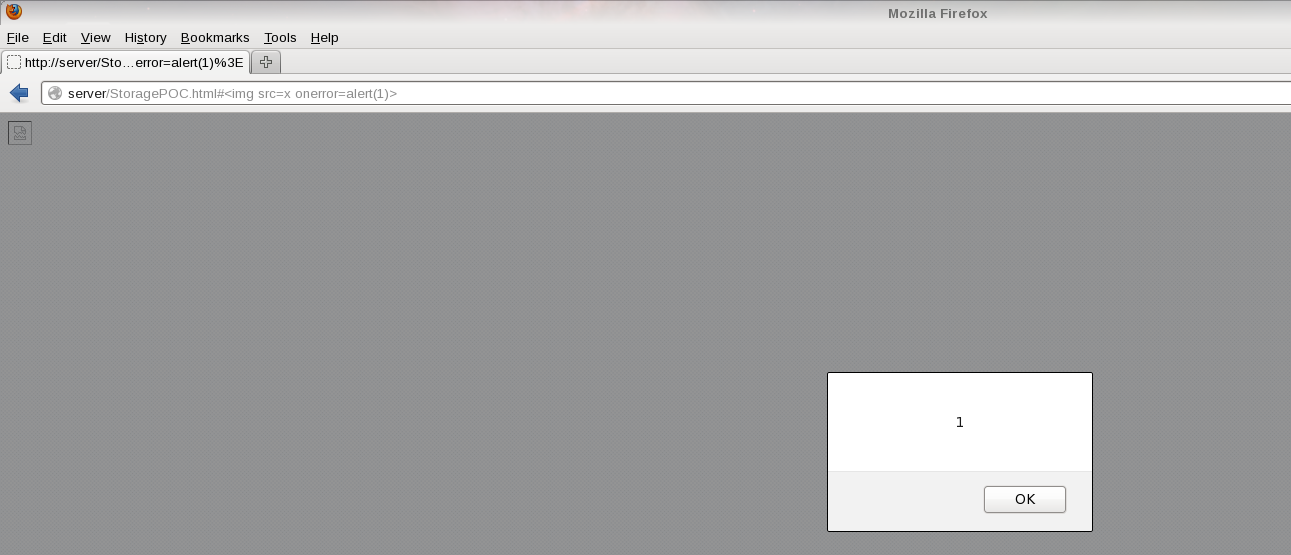This site is the archived OWASP Foundation Wiki and is no longer accepting Account Requests.
To view the new OWASP Foundation website, please visit https://owasp.org
Difference between revisions of "Test Local Storage (OTG-CLIENT-012)"
(changed black box/gray box testing and example) |
(minor additions/changes) |
||
| Line 5: | Line 5: | ||
Local Storage also known as Web Storage or Offline Storage is a mechanism to store data as key/value pairs tied to a domain and enforced by the same origin policy (SOP). | Local Storage also known as Web Storage or Offline Storage is a mechanism to store data as key/value pairs tied to a domain and enforced by the same origin policy (SOP). | ||
| − | There are two objects, localStorage that is persistent and sessionStorage that is temporary. On average browsers allow to store in this storage around 5MB per domain, that compared to the 4KB of cookies is a big difference, but the key difference from the security perspective is that the data | + | There are two objects, localStorage that is persistent and is intented to survive browser/system reboots and sessionStorage that is temporary and will only exists until the window or tab is closed. On average browsers allow to store in this storage around 5MB per domain, that compared to the 4KB of cookies is a big difference, but the key difference from the security perspective is that the data stored in these two objects is kept in the client and never sent to the server, this also improves network performance as data do not need to travel over the wire back and forth. |
== Description of the Issue == | == Description of the Issue == | ||
| Line 14: | Line 14: | ||
Check if there are more than one application in the same domain like example.foo/app1 and example.foo/app2 because those will share the same storage. | Check if there are more than one application in the same domain like example.foo/app1 and example.foo/app2 because those will share the same storage. | ||
| − | Data stored in this object will persist | + | Data stored in this object will persist after the window is closed, it is a bad idea to store sensitive data or session identifiers on this object as these can be accesed via JavaScript. Session IDs stored in cookies can mitigate this risk using the httpOnly flag. |
| Line 20: | Line 20: | ||
Main difference with localStorage is that the data stored in this object is only accesible until the tab/window is closed which is a perfect candidate for data that doesn't need to persist between sessions. | Main difference with localStorage is that the data stored in this object is only accesible until the tab/window is closed which is a perfect candidate for data that doesn't need to persist between sessions. | ||
| − | It shares most of the properties and the getItem/setItem methods, so | + | It shares most of the properties and the getItem/setItem methods, so manual testing needs to be undertaken to look for these methods and identify in which parts of the code the storage is accesed. |
| Line 27: | Line 27: | ||
Blackbox testing for issues within the Local Storage code is not usually performed since access to the source code is always available as it needs to be sent to the client to be executed.<br> | Blackbox testing for issues within the Local Storage code is not usually performed since access to the source code is always available as it needs to be sent to the client to be executed.<br> | ||
| − | == Gray Box testing and example == | + | == Gray Box testing and example == |
| + | |||
| + | First of all, we need to check whether the Local Storage is used. | ||
| + | |||
| + | |||
'''Example 1: Access to localStorage:''' <br> | '''Example 1: Access to localStorage:''' <br> | ||
<br> | <br> | ||
| Line 46: | Line 50: | ||
| − | Using Firefox and the addon Firebug you can | + | Using Firefox and the addon Firebug you can easily inspect the localStorage/sessionStorage object in the DOM tab |
[[File:storage-firefox.png]] | [[File:storage-firefox.png]] | ||
| Line 52: | Line 56: | ||
Also, we can inspect these objects from the developer tools of our browser. | Also, we can inspect these objects from the developer tools of our browser. | ||
| + | |||
| + | |||
| + | Then, manual testing needs to be conducted in order to determine whether the website is storing sensitive data in the Storage, which respresent a risk and will increase dramatically the impact of a information leak. Also check the code handling the Storage to determine if it is vulnerable to injection attacks, common issue when the code does not escape the input or output. The JavaScript code has to be analyzed to evaluate these issues, so make sure you crawl the application to discover every instance of JavaScript code and note sometimes applications use third-party libraries that would need to be examined too.<br> | ||
| + | <br> | ||
| + | Here is an example of how improper use of user input and lack of validation can lead to XSS attacks. | ||
| + | |||
'''Example 2: XSS in localStorage:''' <br> | '''Example 2: XSS in localStorage:''' <br> | ||
| Line 88: | Line 98: | ||
'''Whitepapers''' | '''Whitepapers''' | ||
*'''Web Storage Specification''': http://www.w3.org/TR/webstorage/ | *'''Web Storage Specification''': http://www.w3.org/TR/webstorage/ | ||
| − | + | ||
Tools | Tools | ||
* '''Firebug''' - http://getfirebug.com/ | * '''Firebug''' - http://getfirebug.com/ | ||
* '''Google Chrome Developer Tools''' - https://developers.google.com/chrome-developer-tools/ | * '''Google Chrome Developer Tools''' - https://developers.google.com/chrome-developer-tools/ | ||
| − | |||
Revision as of 18:50, 15 December 2013
This article is part of the new OWASP Testing Guide v4.
Back to the OWASP Testing Guide v4 ToC: https://www.owasp.org/index.php/OWASP_Testing_Guide_v4_Table_of_Contents Back to the OWASP Testing Guide Project: https://www.owasp.org/index.php/OWASP_Testing_Project
Brief Summary
Local Storage also known as Web Storage or Offline Storage is a mechanism to store data as key/value pairs tied to a domain and enforced by the same origin policy (SOP). There are two objects, localStorage that is persistent and is intented to survive browser/system reboots and sessionStorage that is temporary and will only exists until the window or tab is closed. On average browsers allow to store in this storage around 5MB per domain, that compared to the 4KB of cookies is a big difference, but the key difference from the security perspective is that the data stored in these two objects is kept in the client and never sent to the server, this also improves network performance as data do not need to travel over the wire back and forth.
Description of the Issue
localStorage
Access to the storage is normally done using the setItem and getItem functions. The storage can be read from javascript which means with a single XSS an attacker would be able to extract all the data from the storage. Also malicious data can be loaded into the storage via JavaScript so the application needs to have the controls in place to treat untrusted data. Check if there are more than one application in the same domain like example.foo/app1 and example.foo/app2 because those will share the same storage.
Data stored in this object will persist after the window is closed, it is a bad idea to store sensitive data or session identifiers on this object as these can be accesed via JavaScript. Session IDs stored in cookies can mitigate this risk using the httpOnly flag.
sessionStorage
Main difference with localStorage is that the data stored in this object is only accesible until the tab/window is closed which is a perfect candidate for data that doesn't need to persist between sessions. It shares most of the properties and the getItem/setItem methods, so manual testing needs to be undertaken to look for these methods and identify in which parts of the code the storage is accesed.
Black Box testing and example
Blackbox testing for issues within the Local Storage code is not usually performed since access to the source code is always available as it needs to be sent to the client to be executed.
Gray Box testing and example
First of all, we need to check whether the Local Storage is used.
Example 1: Access to localStorage:
Access to every element in localStorage with JavaScript:
for(var i=0; i<localStorage.length; i++) {
console.log(localStorage.key(i), " = ", localStorage.getItem(localStorage.key(i)));
}
same code can be applied to sessionStorage
Using Google Chrome, click on menu -> Tools -> Developer Tools. Then under Resources you will see 'Local Storage' and 'Web Storage'
Using Firefox and the addon Firebug you can easily inspect the localStorage/sessionStorage object in the DOM tab
Also, we can inspect these objects from the developer tools of our browser.
Then, manual testing needs to be conducted in order to determine whether the website is storing sensitive data in the Storage, which respresent a risk and will increase dramatically the impact of a information leak. Also check the code handling the Storage to determine if it is vulnerable to injection attacks, common issue when the code does not escape the input or output. The JavaScript code has to be analyzed to evaluate these issues, so make sure you crawl the application to discover every instance of JavaScript code and note sometimes applications use third-party libraries that would need to be examined too.
Here is an example of how improper use of user input and lack of validation can lead to XSS attacks.
Example 2: XSS in localStorage:
Insecure assignment from localStorage can lead to XSS
function action(){
var resource = location.hash.substring(1);
localStorage.setItem("item",resource);
item = localStorage.getItem("item");
document.getElementById("div1").innerHTML=item;
}
</script>
<body onload="action()">
<div id="div1"></div>
</body>
URL PoC:
http://server/StoragePOC.html#<img src=x onerror=alert(1)>
References
OWASP Resources
- OWASP HTML5 Security Cheat Sheet: https://www.owasp.org/index.php/HTML5_Security_Cheat_Sheet
Whitepapers
- Web Storage Specification: http://www.w3.org/TR/webstorage/
Tools
- Firebug - http://getfirebug.com/
- Google Chrome Developer Tools - https://developers.google.com/chrome-developer-tools/