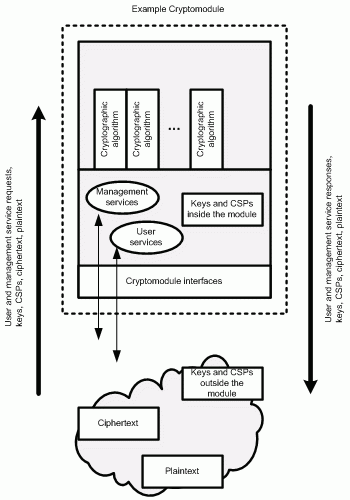This site is the archived OWASP Foundation Wiki and is no longer accepting Account Requests.
To view the new OWASP Foundation website, please visit https://owasp.org
Difference between revisions of "Transport Layer Protection Cheat Sheet"
m (→Introduction) |
m (corrected typo) |
||
| Line 27: | Line 27: | ||
== SSL vs. TLS == | == SSL vs. TLS == | ||
| − | The terms, Secure Socket Layer (SSL) and Transport Layer Security (TLS) are often used interchangeably. In fact, SSL v3.1 is equivalent to TLS v1.0. However, different versions of SSL and TLS are supported by modern web browsers and by most modern web frameworks and platforms. For the purposes of this cheat sheet we will refer to the technology generically as TLS. Recommendations regarding the use of SSL and TLS protocols, as well as browser support for TLS, can be found in the rule below | + | The terms, Secure Socket Layer (SSL) and Transport Layer Security (TLS) are often used interchangeably. In fact, SSL v3.1 is equivalent to TLS v1.0. However, different versions of SSL and TLS are supported by modern web browsers and by most modern web frameworks and platforms. For the purposes of this cheat sheet we will refer to the technology generically as TLS. Recommendations regarding the use of SSL and TLS protocols, as well as browser support for TLS, can be found in the rule below titled [[Transport_Layer_Protection_Cheat_Sheet#Rule_-_Only_Support_Strong_Protocols| "Only Support Strong Protocols"]]. |
[[Image:Asvs_cryptomodule.gif|thumb|350px|right|Cryptomodule Parts and Operation]] | [[Image:Asvs_cryptomodule.gif|thumb|350px|right|Cryptomodule Parts and Operation]] | ||
Revision as of 18:44, 14 September 2013
- 1 Introduction
- 2 Providing Transport Layer Protection with SSL/TLS
- 2.1 Benefits
- 2.2 Basic Requirements
- 2.3 SSL vs. TLS
- 2.4 When to Use a FIPS 140-2 Validated Cryptomodule
- 2.5 Secure Server Design
- 2.5.1 Rule - Use TLS for All Login Pages and All Authenticated Pages
- 2.5.2 Rule - Use TLS on Any Networks (External and Internal) Transmitting Sensitive Data
- 2.5.3 Rule - Do Not Provide Non-TLS Pages for Secure Content
- 2.5.4 Rule - REMOVED - Do Not Perform Redirects from Non-TLS Page to TLS Login Page
- 2.5.5 Rule - Do Not Mix TLS and Non-TLS Content
- 2.5.6 Rule - Use "Secure" Cookie Flag
- 2.5.7 Rule - Keep Sensitive Data Out of the URL
- 2.5.8 Rule - Prevent Caching of Sensitive Data
- 2.5.9 Rule - Use HTTP Strict Transport Security
- 2.5.10 Rule - Prefer Ephemeral Key Exchanges
- 2.6 Server Certificate and Protocol Configuration
- 2.6.1 Rule - Use an Appropriate Certification Authority for the Application's User Base
- 2.6.2 Rule - Only Support Strong Protocols
- 2.6.3 Rule - Only Support Strong Cryptographic Ciphers
- 2.6.4 Rule - Support TLS-PSK and TLS-SRP for Mutual Authentication
- 2.6.5 Rule - Only Support Secure Renegotiations
- 2.6.6 Rule - Disable Compression
- 2.6.7 Rule - Use Strong Keys & Protect Them
- 2.6.8 Rule - Use a Certificate That Supports Required Domain Names
- 2.6.9 Rule - Use Fully Qualified Names in Certificates
- 2.6.10 Rule - Do Not Use Wildcard Certificates
- 2.6.11 Rule - Do Not Use RFC 1918 Addresses in Certificates
- 2.6.12 Rule - Always Provide All Needed Certificates
- 2.7 Client (Browser) Configuration
- 2.8 Additional Controls
- 3 Providing Transport Layer Protection for Back End and Other Connections
- 4 Related Articles
- 5 Authors and Primary Editors
- 6 Other Cheatsheets
Introduction
This cheat sheet provides a simple model to follow when implementing transport layer protection for an application. Although the concept of SSL is known to many, the actual details and security specific decisions of implementation are often poorly understood and frequently result in insecure deployments. This article establishes clear rules which provide guidance on securely designing and configuring transport layer security for an application. This article is focused on the use of SSL/TLS between a web application and a web browser, but we also encourage the use of SSL/TLS or other network encryption technologies, such as VPN, on back end and other non-browser based connections.
Architectural Decision
An architectural decision must be made to determine the appropriate method to protect data when it is being transmitted. The most common options available to corporations are Virtual Private Networks (VPN) or a SSL/TLS model commonly used by web applications. The selected model is determined by the business needs of the particular organization. For example, a VPN connection may be the best design for a partnership between two companies that includes mutual access to a shared server over a variety of protocols. Conversely, an Internet facing enterprise web application would likely be best served by a SSL/TLS model.
This cheat sheet will focus on security considerations when the SSL/TLS model is selected. This is a frequently used model for publicly accessible web applications.
Providing Transport Layer Protection with SSL/TLS
Benefits
The primary benefit of transport layer security is the protection of web application data from unauthorized disclosure and modification when it is transmitted between clients (web browsers) and the web application server, and between the web application server and back end and other non-browser based enterprise components.
The server validation component of TLS provides authentication of the server to the client. If configured to require client side certificates, TLS can also play a role in client authentication to the server. However, in practice client side certificates are not often used in lieu of username and password based authentication models for clients.
TLS also provides two additional benefits that are commonly overlooked; integrity guarantees and replay prevention. A TLS stream of communication contains built-in controls to prevent tampering with any portion of the encrypted data. In addition, controls are also built-in to prevent a captured stream of TLS data from being replayed at a later time.
It should be noted that TLS provides the above guarantees to data during transmission. TLS does not offer any of these security benefits to data that is at rest. Therefore appropriate security controls must be added to protect data while at rest within the application or within data stores.
Basic Requirements
The basic requirements for using TLS are: access to a Public Key Infrastructure (PKI) in order to obtain certificates, access to a directory or an Online Certificate Status Protocol (OCSP) responder in order to check certificate revocation status, and agreement/ability to support a minimum configuration of protocol versions and protocol options for each version.
SSL vs. TLS
The terms, Secure Socket Layer (SSL) and Transport Layer Security (TLS) are often used interchangeably. In fact, SSL v3.1 is equivalent to TLS v1.0. However, different versions of SSL and TLS are supported by modern web browsers and by most modern web frameworks and platforms. For the purposes of this cheat sheet we will refer to the technology generically as TLS. Recommendations regarding the use of SSL and TLS protocols, as well as browser support for TLS, can be found in the rule below titled "Only Support Strong Protocols".
When to Use a FIPS 140-2 Validated Cryptomodule
If the web application may be the target of determined attackers (a common threat model for Internet accessible applications handling sensitive data), it is strongly advised to use TLS services that are provided by FIPS 140-2 validated cryptomodules.
A cryptomodule, whether it is a software library or a hardware device, basically consists of three parts:
- Components that implement cryptographic algorithms (symmetric and asymmetric algorithms, hash algorithms, random number generator algorithms, and message authentication code algorithms)
- Components that call and manage cryptographic functions (inputs and outputs include cryptographic keys and so-called critical security parameters)
- A physical container around the components that implement cryptographic algorithms and the components that call and manage cryptographic functions
The security of a cryptomodule and its services (and the web applications that call the cryptomodule) depend on the correct implementation and integration of each of these three parts. In addition, the cryptomodule must be used and accessed securely. The includes consideration for:
- Calling and managing cryptographic functions
- Securely Handling inputs and output
- Ensuring the secure construction of the physical container around the components
In order to leverage the benefits of TLS it is important to use a TLS service (e.g. library, web framework, web application server) which has been FIPS 140-2 validated. In addition, the cryptomodule must be installed, configured and operated in either an approved or an allowed mode to provide a high degree of certainty that the FIPS 140-2 validated cryptomodule is providing the expected security services in the expected manner.
If the system is legally required to use FIPS 140-2 encryption (e.g., owned or operated by or on behalf of the U.S. Government) then TLS must be used and SSL disabled. Details on why SSL is unacceptable are described in Section 7.1 of Implementation Guidance for FIPS PUB 140-2 and the Cryptographic Module Validation Program.
Further reading on the use of TLS to protect highly sensitive data against determined attackers can be viewed in SP800-52 Guidelines for the Selection and Use of Transport Layer Security (TLS) Implementations
Secure Server Design
Rule - Use TLS for All Login Pages and All Authenticated Pages
The login page and all subsequent authenticated pages must be exclusively accessed over TLS. The initial login page, referred to as the "login landing page", must be served over TLS. Failure to utilize TLS for the login landing page allows an attacker to modify the login form action, causing the user's credentials to be posted to an arbitrary location. Failure to utilize TLS for authenticated pages after the login enables an attacker to view the unencrypted session ID and compromise the user's authenticated session.
Rule - Use TLS on Any Networks (External and Internal) Transmitting Sensitive Data
All networks, both external and internal, which transmit sensitive data must utilize TLS or an equivalent transport layer security mechanism. It is not sufficient to claim that access to the internal network is "restricted to employees". Numerous recent data compromises have shown that the internal network can be breached by attackers. In these attacks, sniffers have been installed to access unencrypted sensitive data sent on the internal network.
Rule - Do Not Provide Non-TLS Pages for Secure Content
All pages which are available over TLS must not be available over a non-TLS connection. A user may inadvertently bookmark or manually type a URL to a HTTP page (e.g. http://example.com/myaccount) within the authenticated portion of the application. If this request is processed by the application then the response, and any sensitive data, would be returned to the user over the clear text HTTP.
Rule - REMOVED - Do Not Perform Redirects from Non-TLS Page to TLS Login Page
This recommendation has been removed. Ultimately, the below guidance will only provide user education and cannot provide any technical controls to protect the user against a man-in-the-middle attack.
--
A common practice is to redirect users that have requested a non-TLS version of the login page to the TLS version (e.g. http://example.com/login redirects to https://example.com/login). This practice creates an additional attack vector for a man in the middle attack. In addition, redirecting from non-TLS versions to the TLS version reinforces to the user that the practice of requesting the non-TLS page is acceptable and secure.
In this scenario, the man-in-the-middle attack is used by the attacker to intercept the non-TLS to TLS redirect message. The attacker then injects the HTML of the actual login page and changes the form to post over unencrypted HTTP. This allows the attacker to view the user's credentials as they are transmitted in the clear.
It is recommended to display a security warning message to the user whenever the non-TLS login page is requested. This security warning should urge the user to always type "HTTPS" into the browser or bookmark the secure login page. This approach will help educate users on the correct and most secure method of accessing the application.
Currently there are no controls that an application can enforce to entirely mitigate this risk. Ultimately, this issue is the responsibility of the user since the application cannot prevent the user from initially typing http://example.com/login (versus HTTPS).
Note: Strict Transport Security will address this issue and will provide a server side control to instruct supporting browsers that the site should only be accessed over HTTPS
Rule - Do Not Mix TLS and Non-TLS Content
A page that is available over TLS must be comprised completely of content which is transmitted over TLS. The page must not contain any content that is transmitted over unencrypted HTTP. This includes content from unrelated third party sites.
An attacker could intercept any of the data transmitted over the unencrypted HTTP and inject malicious content into the user's page. This malicious content would be included in the page even if the overall page is served over TLS. In addition, an attacker could steal the user's session cookie that is transmitted with any non-TLS requests. This is possible if the cookie's 'secure' flag is not set. See the rule 'Use "Secure" Cookie Flag'
Rule - Use "Secure" Cookie Flag
The "Secure" flag must be set for all user cookies. Failure to use the "secure" flag enables an attacker to access the session cookie by tricking the user's browser into submitting a request to an unencrypted page on the site. This attack is possible even if the server is not configured to offer HTTP content since the attacker is monitoring the requests and does not care if the server responds with a 404 or doesn't respond at all.
Rule - Keep Sensitive Data Out of the URL
Sensitive data must not be transmitted via URL arguments. A more appropriate place is to store sensitive data in a server side repository or within the user's session. When using TLS the URL arguments and values are encrypted during transit. However, there are two methods that the URL arguments and values could be exposed.
1. The entire URL is cached within the local user's browser history. This may expose sensitive data to any other user of the workstation.
2. The entire URL is exposed if the user clicks on a link to another HTTPS site. This may expose sensitive data within the referral field to the third party site. This exposure occurs in most browsers and will only occur on transitions between two TLS sites.
For example, a user following a link on https://example.com which leads to https://someOtherexample.com would expose the full URL of https://example.com (including URL arguments) in the referral header (within most browsers). This would not be the case if the user followed a link on https://example.com to http://someHTTPexample.com
Rule - Prevent Caching of Sensitive Data
The TLS protocol provides confidentiality only for data in transit but it does not help with potential data leakage issues at the client or intermediary proxies. As a result, it is frequently prudent to instruct these nodes not to cache or persist sensitive data. One option is to add anticaching headers to relevant HTTP responses, (for example, "Cache-Control: no-cache, no-store" and "Expires: 0" for coverage of many modern browsers as of 2013). For compatibility with HTTP/1.0 (i.e., when user agents are really old or the webserver works around quirks by forcing HTTP/1.0) the response should also include the header "Pragma: no-cache". More information is available in HTTP 1.1 RFC 2616, section 14.9.
Rule - Use HTTP Strict Transport Security
A new browser security setting called HTTP Strict Transport Security (HSTS) will significantly enhance the implementation of TLS for a domain. HSTS is enabled via a special response header and this instructs compatible browsers to enforce the following security controls:
- All requests to the domain will be sent over HTTPS
- Any attempts to send an HTTP requests to the domain will be automatically upgraded by the browser to HTTPS before the request is sent
- If a user encounters a bad SSL certificate, the user will receive an error message and will not be allowed to override the warning message
Additional information on HSTS can be found at https://www.owasp.org/index.php/HTTP_Strict_Transport_Security and also on the OWASP AppSecTutorial Series - Episode 4
Rule - Prefer Ephemeral Key Exchanges
Ephemeral key exchanges are based on Diffie-Hellman and use per-session, temporary keys during the initial SSL/TLS handshake. They provide perfect forward secrecy (PFS), which means a compromise of the server's long term signing key does not compromise the confidentiality of past session. When the server uses an ephemeral key, the server will sign the temporary key with its long term key (the long term key is the customary key available in its certificate).
If you have a server farm and are providing forward secrecy, then you might have to disable session resumption. For example, Apache writes the session id's and master secrets to disk so all servers in the farm can participate in resuming a session (there is currently no in-memory mechanism to achieve the sharing). Writing the session id and master secret to disk undermines forward secrecy.
Server Certificate and Protocol Configuration
Note: If using a FIPS 140-2 cryptomodule disregard the following rules and defer to the recommended configuration for the particular cryptomodule.
Rule - Use an Appropriate Certification Authority for the Application's User Base
An application user must never be presented with a warning that the certificate was signed by an unknown or untrusted authority. The application's user population must have access to the public certificate of the certification authority which issued the server's certificate. For Internet accessible websites, the most effective method of achieving this goal is to purchase the TLS certificate from a recognize certification authority. Popular Internet browsers already contain the public certificates of these recognized certification authorities.
Internal applications with a limited user population can use an internal certification authority provided its public certificate is securely distributed to all users. However, remember that all certificates issued by this certification authority will be trusted by the users. Therefore, utilize controls to protect the private key and ensure that only authorized individuals have the ability to sign certificates.
The use of self signed certificates is never acceptable. Self signed certificates negate the benefit of end-point authentication and also significantly decrease the ability for an individual to detect a man-in-the-middle attack.
Rule - Only Support Strong Protocols
SSL/TLS is a collection of protocols. Weaknesses have been identified with earlier SSL protocols, including SSLv2 and SSLv3. The best practice for transport layer protection is to only provide support for the TLS protocols - TLS1.0, TLS 1.1 and TLS 1.2. This configuration will provide maximum protection against skilled and determined attackers and is appropriate for applications handling sensitive data or performing critical operations.
Nearly all modern browsers support at least TLS 1.0. As of February 2013, contemporary browsers (Chrome v20+, IE v8+, Opera v10+, and Safari v5+) support TLS 1.1 and TLS 1.2. You should provide support for TLS 1.1 and TLS 1.2 to accommodate clients which support the protocols.
In situations where lesser security requirements are necessary, it may be acceptable to also provide support for SSL 3.0 and TLS 1.0. SSLv3 has known weaknesses which severely compromise the channel's security. TLS 1.0 suffers CBC Chaining attacks and Padding Oracle attacks. SSLv3 and TLSv1.0 should only be used only after risk analysis and acceptance.
Under no circumstances should SSLv2 be enabled as a protocol selection. The SSLv2 protocol is broken and does not provide adequate transport layer protection.
Rule - Only Support Strong Cryptographic Ciphers
Each protocol (SSLv3, TLSv1.0, etc) provides cipher suites. As of TLS 1.2, there is support for over 300 suites (320+ and counting), including national vanity cipher suites. The strength of the encryption used within a TLS session is determined by the encryption cipher negotiated between the server and the browser. In order to ensure that only strong cryptographic ciphers are selected the server must be modified to disable the use of weak ciphers. It is recommended to configure the server to only support strong ciphers and to use sufficiently large key sizes. In general, the following should be observed when selecting CipherSuites:
- Disable cipher suites that do not offer authentication (NULL ciphersuites, aNULL or eNULL)
- Disable anonymous Diffie-Hellman key exchange (ADH)
- Disable export level ciphers (EXP, eg. ciphers containing DES)
- Disable key sizes smaller than 128 bits for encrypting payload traffic
- Disable the use of MD5 as a hashing mechanism for payload traffic
- Use AES, 3-key 3DES for encryption operated in CBC mode
- Stream Ciphers which XOR the key stream with plaintext (such as AES/CTR mode)
- Use SHA1 or above for digests, prefer SHA2 (or equivalent)
- Support ephemeral Diffie-Hellman key exchange
Note: The TLS usage of MD5 does not expose the TLS protocol to any of the weaknesses of the MD5 algorithm (see FIPS 140-2 IG). However, MD5 must never be used outside of TLS protocol (e.g. for general hashing). For example, the RSA client authentication signature always uses both SHA-1 and MD5, and that usage is allowed.
Note: Use of Ephemeral Diffie-Hellman key exchange will protect confidentiality of the transmitted plaintext data even if the corresponding RSA or DSS server private key got compromised. An attacker would have to perform active man-in-the-middle attack at the time of the key exchange to be able to extract the transmitted plaintext. All modern browsers support this key exchange with the notable exception of Internet Explorer prior to Windows Vista.
Additional information can be obtained within the TLS 1.1 RFC 4346 and FIPS 140-2 IG, and [
Rule - Support TLS-PSK and TLS-SRP for Mutual Authentication
When using a shared secret or password offer TLS-PSK (Pre-Shared Key) or TLS-SRP (Secure Remote Password), which are known as Password Authenticated Key Exchange (PAKEs). TLS-PSK and TLS-SRP properly bind the channel, which refers to the cryptographic binding between the outer tunnel and the inner authentication protocol. IANA currently reserves 79 PSK cipehr suites and 9 SRP cipher suites.
Basic authentication places the user's password on the wire in the plain text after a server authenticates itself. Basic authentication only provides unilateral authentication. In contrast, both TLS-PSK and TLS-SRP provide mutual authentication, meaning each party proves it knows the password without placing the password on the wire in the plain text.
Finally, using a PAKE removes the need to trust an outside party, such as a Certification Authority (CA).
Rule - Only Support Secure Renegotiations
A design weakness in TLS, identified as CVE-2009-3555, allows an attacker to inject a plaintext of his choice into a TLS session of a victim. In the HTTPS context the attacker might be able to inject his own HTTP requests on behalf of the victim. The issue can be mitigated either by disabling support for TLS renegotiations or by supporting only renegotiations compliant with RFC 5746. All modern browsers have been updated to comply with this RFC.
Rule - Disable Compression
Compression Ratio Info-leak Made Easy (CRIME) is an exploit against the data compression scheme used by the TLS and SPDY protocols. The exploit allows an adversary to recover user authentication cookies from HTTPS. The recovered cookie can be subsequently used for session hijacking attacks.
Rule - Use Strong Keys & Protect Them
The private key used to generate the cipher key must be sufficiently strong for the anticipated lifetime of the private key and corresponding certificate. The current best practice is to select a key size of at least 2048. Keys of length 1024 will be obsolete beginning in 2010. Additional information on key lifetimes and comparable key strengths can be found in NIST SP 800-57. In addition, the private key must be stored in a location that is protected from unauthorized access.
Rule - Use a Certificate That Supports Required Domain Names
A user should never be presented with a certificate error, including prompts to reconcile domain or hostname mismatches, or expired certificates. If the application is available at both https://www.example.com and https://example.com then an appropriate certificate, or certificates, must be presented to accommodate the situation. The presence of certificate errors desensitizes users to TLS error messages and increases the possibility an attacker could launch a convincing phishing or man-in-the-middle attack.
For example, consider a web application accessible at https://abc.example.com and https://xyz.example.com. One certificate should be acquired for the host or server abc.example.com; and a second certificate for host or server xyz.example.com. In both cases, the hostname would be present in the Subject's Common Name (CN).
Alternatively, the Subject Alternate Names (SANs) can be used to provide a specific listing of multiple names where the certificate is valid. In the example above, the certificate could list the Subject's CN as example.com, and list two SANs: abc.example.com and xyz.example.com. These certificates are sometimes referred to as "multiple domain certificates".
Rule - Use Fully Qualified Names in Certificates
Use fully qualified names in the DNS name field, and do not use unqualifed names (e.g., 'www'), local names (e.g., 'localhost'), or private IP addresses (e.g., 192.168.1.1) in the DNS name field. Unqualifed names, local names, or private IP addresses violate the certificate specification.
Rule - Do Not Use Wildcard Certificates
You should refrain from using wildcard certificates. Though they are expedient at circumventing annoying user prompts, they also violate the principal of least privilege and asks the user to trust all machines, including developer's machines, the secretary's machine in the lobby and the sign-in kiosk. Obtaining access to the private key is left as an exercise for the attacker, but its made much easier when stored on the file system unprotected.
Statistics gathered by Qualys for Internet SSL Survey 2010 indicate wildcard certificates have a 4.4% share, so the practice is not standard for public facing hosts. Finally, wildcard certificates violate EV Certificate Guidelines.
Rule - Do Not Use RFC 1918 Addresses in Certificates
Certificates should not use private addresses. RFC 1918 is Address Allocation for Private Internets. Private addresses are Internet Assigned Numbers Authority (IANA) reserved and include 192.168/16, 172.16/12, and 10/8.
Certificates issued with private addresses violate EV Certificate Guidelines. In addition, Peter Gutmann writes in in Engineering Security: "This one is particularly troublesome because, in combination with the router-compromise attacks... and ...OSCP-defeating measures, it allows an attacker to spoof any EV-certificate site."
Rule - Always Provide All Needed Certificates
Clients attempt to solve the problem of identifying a server or host using PKI and X509 certificate. When a user receives a server or host's certificate, the certificate must be validated back to a trusted root certification authority. This is known as path validation.
There can be one or more intermediate certificates in between the end-entity (server or host) certificate and root certificate. In addition to validating both endpoints, the user will also have to validate all intermediate certificates. Validating all intermediate certificates can be tricky because the user may not have them locally. This is a well-known PKI issue called the “Which Directory?" problem.
To avoid the “Which Directory?" problem, a server should provide the user with all required certificates used in a path validation.
Client (Browser) Configuration
The validation procedures to ensure that a certificate is valid are complex and difficult to correctly perform. In a typical web application model, these checks will be performed by the client's web browser in accordance with local browser settings and are out of the control of the application. However, these items do need to be addressed in the following scenarios:
- The application server establishes connections to other applications over TLS for purposes such as web services or any exchange of data
- A thick client application is connecting to a server via TLS
In these situations extensive certificate validation checks must occur in order to establish the validity of the certificate. Consult the following resources to assist in the design and testing of this functionality. The NIST PKI testing site includes a full test suite of certificates and expected outcomes of the test cases.
As specified in the above guidance, if the certificate can not be validated for any reason then the connection between the client and server must be dropped. Any data exchanged over a connection where the certificate has not properly been validated could be exposed to unauthorized access or modification.
Additional Controls
Extended Validation Certificates
Extended validation certificates (EV Certificates) proffer an enhanced investigation by the issuer into the requesting party due to the industry's race to the bottom. The purpose of EV certificates is to provide the user with greater assurance that the owner of the certificate is a verified legal entity for the site. Browsers with support for EV certificates distinguish an EV certificate in a variety of ways. Internet Explorer will color a portion of the URL in green, while Mozilla will add a green portion to the left of the URL indicating the company name.
High value websites should consider the use of EV certificates to enhance customer confidence in the certificate. It should also be noted that EV certificates do not provide any greater technical security for the TLS. The purpose of the EV certificate is to increase user confidence that the target site is indeed who it claims to be.
Client-Side Certificates
Client side certificates can be used with TLS to prove the identity of the client to the server. Referred to as "two-way TLS", this configuration requires the client to provide their certificate to the server, in addition to the server providing their's to the client. If client certificates are used, ensure that the same validation of the client certificate is performed by the server, as indicated for the validation of server certificates above. In addition, the server should be configured to drop the TLS connection if the client certificate cannot be verified or is not provided.
The use of client side certificates is relatively rare currently due to the complexities of certificate generation, safe distribution, client side configuration, certificate revocation and reissuance, and the fact that clients can only authenticate on machines where their client side certificate is installed. Such certificates are typically used for very high value connections that have small user populations.
Certificate and Public Key Pinning
Hybrid and native applications can take advantage of certificate and public key pinning. Pinning associates a host (for example, server) with an identity (for example, certificate or public key), and allows an application to leverage knowledge of the pre-existing relationship. At runtime, the application would inspect the certificate or public key received after connecting to the server. If the certificate or public key is expected, then the application would proceed as normal. If unexpected, the application would stop using the channel and close the connection since an adversary could control the channel or server.
Pinning still requires customary X509 checks, such as revocation, since CRLs and OCSP provides real time status information. Otherwise, an application could possibly (1) accept a known bad certificate; or (2) require an out-of-band update, which could result in a lengthy App Store approval.
Browser based applications are at a disadvantage since most browsers do not allow the user to leverage pre-existing relationships and a priori knowledge. In addition, Javascript and Websockets do not expose methods to for a web app to query the underlying secure connection information (such as the certificate or public key). It is noteworthy that Chromium based browsers perform pinning on selected sites, but the list is currently maintained by the vendor.
For more information, please see the Pinning Cheat Sheet.
Providing Transport Layer Protection for Back End and Other Connections
Although not the focus of this cheat sheet, it should be stressed that transport layer protection is necessary for back-end connections and any other connection where sensitive data is exchanged or where user identity is established. Failure to implement an effective and robust transport layer security will expose sensitive data and undermine the effectiveness of any authentication or access control mechanism.
Secure Internal Network Fallacy
The internal network of a corporation is not immune to attacks. Many recent high profile intrusions, where thousands of sensitive customer records were compromised, have been perpetrated by attackers that have gained internal network access and then used sniffers to capture unencrypted data as it traversed the internal network.
Related Articles
- OWASP – Testing for SSL-TLS, and OWASP Guide to Cryptography
- OWASP – Application Security Verification Standard (ASVS) – Communication Security Verification Requirements (V10)
- OWASP – ASVS Article on Why you need to use a FIPS 140-2 validated cryptomodule
- SSL Labs http://www.ssllabs.com/projects/rating-guide/index.html SSL Server Rating Guide]
- yaSSL – Differences between SSL and TLS Protocol Versions
- NIST – SP 800-52 Guidelines for the selection and use of transport layer security (TLS) Implementations
- NIST – FIPS 140-2 Security Requirements for Cryptographic Modules
- NIST – Implementation Guidance for FIPS PUB 140-2 and the Cryptographic Module Validation Program
- NIST – SP 800-57 Recommendation for Key Management, Revision 2
- NIST – SP 800-95 Guide to Secure Web Services
- IETF – RFC 5280 Internet X.509 Public Key Infrastructure Certificate and Certificate Revocation List (CRL) Profile
- IETF – RFC 2246 The Transport Layer Security (TLS) Protocol Version 1.0 (JAN 1999)
- IETF – RFC 4346 The Transport Layer Security (TLS) Protocol Version 1.1 (APR 2006)
- IETF – RFC 5246 The Transport Layer Security (TLS) Protocol Version 1.2 (AUG 2008)
Authors and Primary Editors
Michael Coates - michael.coates[at]owasp.org
Dave Wichers - dave.wichers[at]aspectsecurity.com
Michael Boberski - boberski_michael[at]bah.com
Tyler Reguly -treguly[at]sslfail.com
Other Cheatsheets
OWASP Cheat Sheets Project Homepage