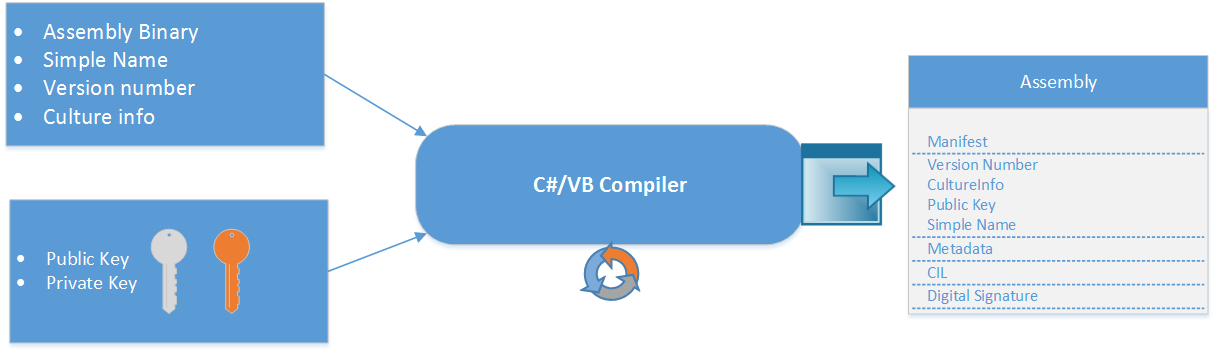This site is the archived OWASP Foundation Wiki and is no longer accepting Account Requests.
To view the new OWASP Foundation website, please visit https://owasp.org
Difference between revisions of "CRV2 FrameworkSpecIssuesASPNetStrongAssembiles"
| Line 11: | Line 11: | ||
In order to use Visual Studio to create a Strongly Named Assembly, it is necessary to have a copy of the public/private key pair file. Its is also possible to create this pair key in Visual Studio | In order to use Visual Studio to create a Strongly Named Assembly, it is necessary to have a copy of the public/private key pair file. Its is also possible to create this pair key in Visual Studio | ||
| − | In Visual Studio 2005, the C#, Visual Basic, and Visual J# integrated development environments (IDEs) allow you to generate key pairs and sign assemblies without the need to create a key pair using Sn.exe. These IDEs have a Signing tab in the Project Designer. . The use of the AssemblyKeyFileAttribute to identify key file pairs has been made obsolete in Visual Studio 2005. | + | In Visual Studio 2005, the C#, Visual Basic, and Visual J# integrated development environments (IDEs) allow you to generate key pairs and sign assemblies without the need to create a key pair using Sn.exe(Strong Name Tool). These IDEs have a Signing tab in the Project Designer. . The use of the AssemblyKeyFileAttribute to identify key file pairs has been made obsolete in Visual Studio 2005. |
| + | |||
| + | |||
The following figure ilustrates the process done by the compiler | The following figure ilustrates the process done by the compiler | ||
Revision as of 01:14, 1 July 2013
Strongly Named assemblies
Creating Strongly Named Assemblies provides a unique identification to an assembly. A unique digital signature is specifically created for it. By default strongly names assemblies can only access other ones. The strong name guarantee its uniqueness because it relies on unique key pairs. Furthermore, it provides a very strong integrity check.
Signing tools
In order to create a Strongly name assembly there are a set of tools and steps that you need to follow
Using Visual Studio
In order to use Visual Studio to create a Strongly Named Assembly, it is necessary to have a copy of the public/private key pair file. Its is also possible to create this pair key in Visual Studio
In Visual Studio 2005, the C#, Visual Basic, and Visual J# integrated development environments (IDEs) allow you to generate key pairs and sign assemblies without the need to create a key pair using Sn.exe(Strong Name Tool). These IDEs have a Signing tab in the Project Designer. . The use of the AssemblyKeyFileAttribute to identify key file pairs has been made obsolete in Visual Studio 2005.
The following figure ilustrates the process done by the compiler