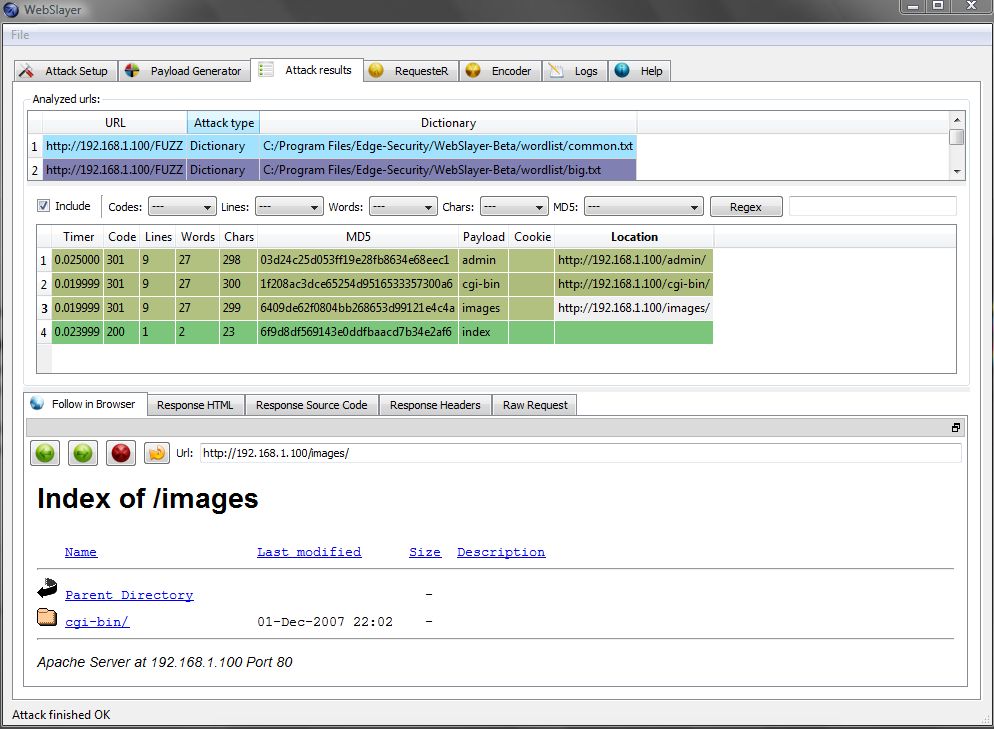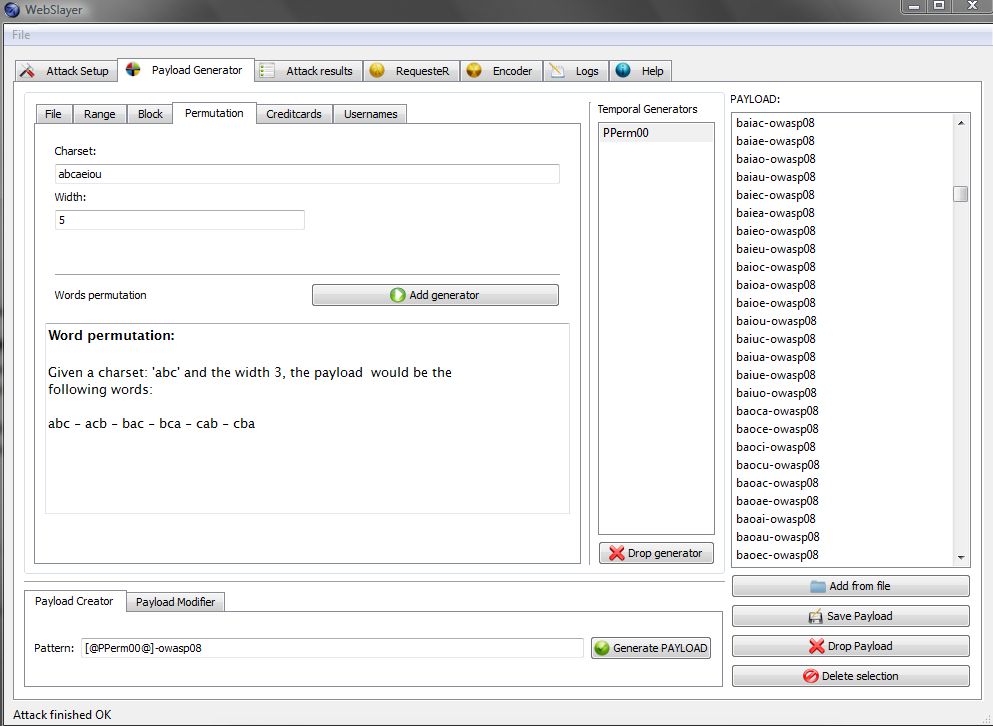This site is the archived OWASP Foundation Wiki and is no longer accepting Account Requests.
To view the new OWASP Foundation website, please visit https://owasp.org
Difference between revisions of "Category:OWASP Webslayer Project"
Cmartorella (talk | contribs) |
Cmartorella (talk | contribs) |
||
| (8 intermediate revisions by 2 users not shown) | |||
| Line 2: | Line 2: | ||
[[:Project Information:template Webslayer Project|Click here to see (& edit, if wanted) the template.]] | [[:Project Information:template Webslayer Project|Click here to see (& edit, if wanted) the template.]] | ||
{{:Project Information:template Webslayer Project}} | {{:Project Information:template Webslayer Project}} | ||
| − | [[Category:OWASP Project]] | + | [[Category:OWASP Project|Webslayer Project]] |
== Overview == | == Overview == | ||
| − | WebSlayer is a tool designed for | + | WebSlayer is a tool designed for brute forcing Web Applications, it can be used to discover not linked resources (directories, servlets, scripts, etc), brute force GET and POST parameters, brute force Forms parameters (User/Password), Fuzzing, etc. The tools has a payload generator and a easy and powerful results analyzer to aid the tester in all the brute force tests. |
| Line 17: | Line 17: | ||
* Parameters brute force | * Parameters brute force | ||
* Parameter fuzzing and Injection (XSS, SQL, etc) | * Parameter fuzzing and Injection (XSS, SQL, etc) | ||
| − | * Basic and Ntml | + | * Basic and Ntml brute forcing |
== Features == | == Features == | ||
| Line 34: | Line 34: | ||
* Predefined dictionaries for predictable resource location, based on known servers (Thanks to Dark Raver, www.open-labs.org) | * Predefined dictionaries for predictable resource location, based on known servers (Thanks to Dark Raver, www.open-labs.org) | ||
* Payload Generator (custom payload generator) | * Payload Generator (custom payload generator) | ||
| + | * Time delay between requests | ||
| + | * Attack balancing across multiple proxies | ||
| − | ===For Resource Location prediction | + | ===For Resource Location prediction=== |
* Recursion: When discovering directories, you can set how deep to go | * Recursion: When discovering directories, you can set how deep to go | ||
| − | * Non standard code error checking: Webslayer will detect NoN Standard Code, to avoid presenting | + | * Non standard code error checking: Webslayer will detect NoN Standard Code, to avoid presenting useless results |
| − | * Extensions: You can add a list of extensions to | + | * Extensions: You can add a list of file extensions to a dictionary |
| Line 62: | Line 64: | ||
Webslayer will maintain all the attacks in the session so you can work with them, compare, check later, etc. | Webslayer will maintain all the attacks in the session so you can work with them, compare, check later, etc. | ||
| + | |||
| + | |||
| + | [[Image:Webslayer-analysis.jpg]] | ||
| + | |||
| + | |||
| + | |||
| + | ==Payload Generator== | ||
| + | |||
| + | Another interesting feature of WebSlayer is the Payload Generator, with this tool you can create your custom payloads, for all your needs. It has some basic functions like: | ||
| + | |||
| + | * Files: You can load dictionaries and encode the content. | ||
| + | * Numeric Ranges: Allow the creation of a numeric payload given a chosen range. Also allow to use a fixed width. Eg: "01","02",..,"09" | ||
| + | * Block: You can create characters block, given a string or set of characters. Eg: "A" "AA" AAA" "AAAA" | ||
| + | * Permutation: Given a charset and a width it will create all possibles permutations. Eg: "ABC", "ACB", "BAC" ..., "CBA" | ||
| + | * Credit Cards: You can create well formed credit card numbers for testing shopping carts, and payment modules | ||
| + | * Usernames: Given some names, it will create all the possibles combinations used in account naming patterns. Eg: John Doe: "j.doe","john.doe","johndoe", etc. | ||
| + | |||
| + | After you have some Generators, you can concatenate and create your final Payload, in the screenshot we created a Permutation of "abcaeiou" with a width of 5 characters, and for the final payload we concatenated the word "-owasp08" to the generator. The pattern to create the Payload is: [@PPerm00@]-owasp08 | ||
| + | Yo can drag'n'drop the temporal generator, to the Payload creator pattern: | ||
| + | |||
| + | |||
| + | [[Image:Webslayer-payload.jpg]] | ||
| + | |||
==Getting Started== | ==Getting Started== | ||
| Line 67: | Line 92: | ||
===Downloading=== | ===Downloading=== | ||
| − | At the moment WebSlayer is available | + | At the moment WebSlayer is available in google code subversion: |
| − | + | ||
| + | svn checkout http://webslayer.googlecode.com/svn/trunk/ webslayer-read-only | ||
| + | |||
| + | |||
| + | |||
| + | Grab the latest version from here: http://code.google.com/p/webslayer/downloads/list | ||
===Installing=== | ===Installing=== | ||
| − | + | It works fine with the OWASP LIVE CD, and Backtrack R2, just make sure you install: | |
| + | |||
| + | python-qt4 | ||
| + | python-pycurl | ||
| + | |||
===Launching a basic attack=== | ===Launching a basic attack=== | ||
| Line 84: | Line 118: | ||
http://www.mysite.com/FUZZ | http://www.mysite.com/FUZZ | ||
</pre> | </pre> | ||
| − | * 2- Next we are going to choose the payload type, we will leave "Dictionary", and we are going to choose a dictionary file, in this case i recommend to use the file "common.txt" | + | * 2- Next we are going to choose the payload type, we will leave "Dictionary", and we are going to choose a dictionary file, in this case i recommend to use the file "common.txt", which is located in the wordlists folder. |
* 3- Now click the "Start attack" button | * 3- Now click the "Start attack" button | ||
| + | |||
| + | ==Future Developments== | ||
| + | |||
| + | We are working on the new release of WebSlayer, which will have a complete engine redesign, and some changes in the GUI. | ||
| + | |||
| + | Also we are working in: | ||
| + | |||
| + | * Adding more generators in the Payload Generator | ||
| + | * The possibility to have more than 2 payloads | ||
| + | * Changing the payload keyword convention (instead of ussing FUZZ, we will allow the use of @mypayload@) | ||
| + | * Improving the logs | ||
| + | * Multiple target URLS, ip range support for massive attacks | ||
| + | * Responses diffing | ||
| + | * Check for backups of detected files (.bak,.old,.txt,etc) | ||
| + | |||
| + | Also we are working in the release of packages for Linux and OS X | ||
==Contacting us== | ==Contacting us== | ||
| − | There are two ways of getting information on WebSlayer. The mailing list, and contacting the project | + | There are two ways of getting information on WebSlayer. The mailing list, and contacting the project leader directly. |
| − | Mailing list: | + | Mailing list: https://lists.owasp.org/mailman/listinfo/owasp-webslayer-project |
For content which is not appropriate for the public mailing list, you can alternatively contact Christian Martorella, at [cmartorella] at the [edge-security.com] | For content which is not appropriate for the public mailing list, you can alternatively contact Christian Martorella, at [cmartorella] at the [edge-security.com] | ||
| + | ==FAQ's== | ||
| + | |||
| + | * a) Once a panel is detached how can i attach it again? | ||
| + | You can attach the panel again by double clicking on the title bar | ||
| + | |||
| + | ==Project Contributors== | ||
| − | + | The WebSlayer project is run by Christian Martorella and Carlos del Ojo from Edge-Security | |
Latest revision as of 00:20, 15 December 2010
Click here to return to OWASP Projects page.
Click here to see (& edit, if wanted) the template.
| |
|
|---|---|

|
| PROJECT IDENTIFICATION | ||||||
|---|---|---|---|---|---|---|
| Project Name | OWASP Webslayer Project | |||||
| Short Project Description |
WebSlayer is a tool designed for brute forcing Web Applications, it can be used to discover not linked resources (directories, servlets, scripts, etc), brute force GET and POST parameters, brute force forms parameters (User/Password), fuzzing, etc. The tools has a powerful payload generator and a easy and flexible results analyzer. | |||||
| Email Contacts | Project Leader Christian Martorella |
Project Contributors Carlos del Ojo |
Mailing List/Subscribe Mailing List/Use |
First Reviewer Andres Andreu |
Second Reviewer TBD |
OWASP Board Member (if applicable) Name&Email |
| PROJECT MAIN LINKS | |||||
|---|---|---|---|---|---|
| RELATED PROJECTS | |||||
|---|---|---|---|---|---|
| |||||
| SPONSORS & GUIDELINES | |||||
|---|---|---|---|---|---|
| Sponsor name, if applicable | Guidelines/Roadmap | ||||
| ASSESSMENT AND REVIEW PROCESS | ||||
|---|---|---|---|---|
| Review/Reviewer | Author's Self Evaluation (applicable for Alpha Quality & further) |
First Reviewer (applicable for Alpha Quality & further) |
Second Reviewer (applicable for Beta Quality & further) |
OWASP Board Member (applicable just for Release Quality) |
| First Review | Objectives & Deliveries reached? Not yet (To update) --------- Which status has been reached? Alpha Status - (To update) --------- See&Edit: First Review/SelfEvaluation (A) |
Objectives & Deliveries reached? Not yet (To update) --------- Which status has been reached? Alpha Status - (To update) --------- See&Edit: First Review/1st Reviewer (B) |
Objectives & Deliveries reached? Yes/No (To update) --------- Which status has been reached? Alpha Status - (To update) --------- See&Edit: First Review/2nd Reviewer (C) |
Objectives & Deliveries reached? Yes/No (To update) --------- Which status has been reached? Alpha Status - (To update) --------- See/Edit: First Review/Board Member (D) |
Overview
WebSlayer is a tool designed for brute forcing Web Applications, it can be used to discover not linked resources (directories, servlets, scripts, etc), brute force GET and POST parameters, brute force Forms parameters (User/Password), Fuzzing, etc. The tools has a payload generator and a easy and powerful results analyzer to aid the tester in all the brute force tests.
It's possible to perform attacks like:
- Predictable resource locator (File and directories discovery)
- Login forms brute force
- Session brute force
- Parameters brute force
- Parameter fuzzing and Injection (XSS, SQL, etc)
- Basic and Ntml brute forcing
Features
Some features are:
- Encodings: 15 encodings supported
- All parameters attack: the tool will inject the payload in every parameter (Headers, Get, Post)
- Authentication: Webslayer supports Ntml and Basic authentication, also you can brute force the authentication
- Multiple payloads: you can use 2 paylods in different parts
- Proxy support (authentication supported)
- Live filters: You can change the filters as the attack is taking place
- Multiple threads: You can set how many threads to use in the attack
- Session import/export: Allows you to save the session and to continue working with the results
- Integrated web browser: a full fledge webkit browser is included to analyze the results
- Predefined dictionaries for predictable resource location, based on known servers (Thanks to Dark Raver, www.open-labs.org)
- Payload Generator (custom payload generator)
- Time delay between requests
- Attack balancing across multiple proxies
For Resource Location prediction
- Recursion: When discovering directories, you can set how deep to go
- Non standard code error checking: Webslayer will detect NoN Standard Code, to avoid presenting useless results
- Extensions: You can add a list of file extensions to a dictionary
Results analysis
The power of Webslayer resides in the way you can work with the results, for every attack you will have all the responses, and for each ; request you will have:
- Html results
- Source code
- Headers
- Web browser view (it will replay the request via the browser)
Multiple filters for improving the performance and for producing better results for the analyst
- Return Code
- Characters length
- Words length
- Lines length
- MD5
- Regular expression
Webslayer will maintain all the attacks in the session so you can work with them, compare, check later, etc.
Payload Generator
Another interesting feature of WebSlayer is the Payload Generator, with this tool you can create your custom payloads, for all your needs. It has some basic functions like:
- Files: You can load dictionaries and encode the content.
- Numeric Ranges: Allow the creation of a numeric payload given a chosen range. Also allow to use a fixed width. Eg: "01","02",..,"09"
- Block: You can create characters block, given a string or set of characters. Eg: "A" "AA" AAA" "AAAA"
- Permutation: Given a charset and a width it will create all possibles permutations. Eg: "ABC", "ACB", "BAC" ..., "CBA"
- Credit Cards: You can create well formed credit card numbers for testing shopping carts, and payment modules
- Usernames: Given some names, it will create all the possibles combinations used in account naming patterns. Eg: John Doe: "j.doe","john.doe","johndoe", etc.
After you have some Generators, you can concatenate and create your final Payload, in the screenshot we created a Permutation of "abcaeiou" with a width of 5 characters, and for the final payload we concatenated the word "-owasp08" to the generator. The pattern to create the Payload is: [@PPerm00@]-owasp08 Yo can drag'n'drop the temporal generator, to the Payload creator pattern:
Getting Started
Downloading
At the moment WebSlayer is available in google code subversion:
svn checkout http://webslayer.googlecode.com/svn/trunk/ webslayer-read-only
Grab the latest version from here: http://code.google.com/p/webslayer/downloads/list
Installing
It works fine with the OWASP LIVE CD, and Backtrack R2, just make sure you install:
python-qt4 python-pycurl
Launching a basic attack
First of all, you must understand that the tool is based in replacing the Keyword "FUZZ" or "FUZ2Z" by the payload that you have chosen.
So lets start using the application for discovering directories in a website:
- 1- In the Attack tab, insert the website URL that you want to brute force, with the keyword FUZZ in the end so WebSlayer will insert the content of the payload in that position. Eg:
http://www.mysite.com/FUZZ
- 2- Next we are going to choose the payload type, we will leave "Dictionary", and we are going to choose a dictionary file, in this case i recommend to use the file "common.txt", which is located in the wordlists folder.
- 3- Now click the "Start attack" button
Future Developments
We are working on the new release of WebSlayer, which will have a complete engine redesign, and some changes in the GUI.
Also we are working in:
- Adding more generators in the Payload Generator
- The possibility to have more than 2 payloads
- Changing the payload keyword convention (instead of ussing FUZZ, we will allow the use of @mypayload@)
- Improving the logs
- Multiple target URLS, ip range support for massive attacks
- Responses diffing
- Check for backups of detected files (.bak,.old,.txt,etc)
Also we are working in the release of packages for Linux and OS X
Contacting us
There are two ways of getting information on WebSlayer. The mailing list, and contacting the project leader directly.
Mailing list: https://lists.owasp.org/mailman/listinfo/owasp-webslayer-project
For content which is not appropriate for the public mailing list, you can alternatively contact Christian Martorella, at [cmartorella] at the [edge-security.com]
FAQ's
- a) Once a panel is detached how can i attach it again?
You can attach the panel again by double clicking on the title bar
Project Contributors
The WebSlayer project is run by Christian Martorella and Carlos del Ojo from Edge-Security
Pages in category "OWASP Webslayer Project"
This category contains only the following page.