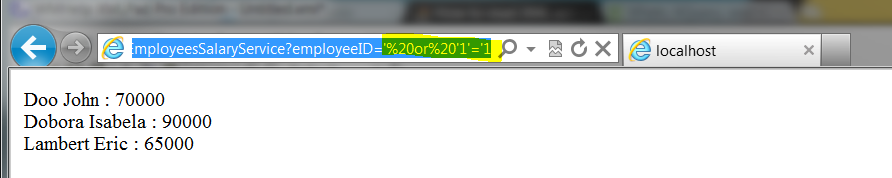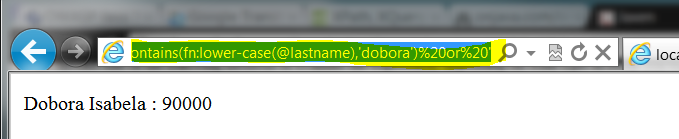This site is the archived OWASP Foundation Wiki and is no longer accepting Account Requests.
To view the new OWASP Foundation website, please visit https://owasp.org
Difference between revisions of "XPATH Injection Java"
m (Fix orthograph mistakes) |
m (Moved page into the right category. See Java space page for me details. Content has not been reviewed in this edit.) |
||
| (8 intermediate revisions by one other user not shown) | |||
| Line 1: | Line 1: | ||
| − | Last revision (mm/dd/yy): ''' | + | Last revision (mm/dd/yy): '''08/14/2016''' |
| Line 118: | Line 118: | ||
[[File:XPATHInjection02.png]] | [[File:XPATHInjection02.png]] | ||
| − | == Injection countermeasure == | + | == Injection countermeasure n°1 == |
Input used into an XPATH expression must not contains any of the characters below: | Input used into an XPATH expression must not contains any of the characters below: | ||
<pre>( ) = ' [ ] : , * / WHITESPACE</pre> | <pre>( ) = ' [ ] : , * / WHITESPACE</pre> | ||
| − | According to our example context, the modification to apply | + | According to our example context, the modification to apply could be to create an application transversal utility method checking the presence of characters above and rejecting the value submitted if it's contains any one. |
| Line 175: | Line 175: | ||
</pre> | </pre> | ||
| − | == | + | == Injection countermeasure n°2 == |
| − | + | Using variable into XPATH expression with a variable resolver enabled evaluator can help to prevent injections (like prepared statement for SQL injection). | |
| − | [ | + | |
| − | + | Example of variable resolver: | |
| − | [[Category: | + | <pre> |
| + | package org.owasp.javaproject.xpathinjection; | ||
| + | |||
| + | import java.util.HashMap; | ||
| + | import java.util.Map; | ||
| + | |||
| + | import javax.xml.namespace.QName; | ||
| + | import javax.xml.xpath.XPathVariableResolver; | ||
| + | |||
| + | /** | ||
| + | * Resolver in order to define parameter for XPATH expression. | ||
| + | * | ||
| + | */ | ||
| + | @SuppressWarnings("static-method") | ||
| + | public class SimpleVariableResolver implements XPathVariableResolver { | ||
| + | |||
| + | private final Map<QName, Object> vars = new HashMap<QName, Object>(); | ||
| + | |||
| + | /** | ||
| + | * External methods to add parameter | ||
| + | * | ||
| + | * @param name Parameter name | ||
| + | * @param value Parameter value | ||
| + | */ | ||
| + | public void addVariable(QName name, Object value) { | ||
| + | vars.put(name, value); | ||
| + | } | ||
| + | |||
| + | /** | ||
| + | * {@inheritDoc} | ||
| + | * | ||
| + | * @see javax.xml.xpath.XPathVariableResolver#resolveVariable(javax.xml.namespace.QName) | ||
| + | */ | ||
| + | @Override | ||
| + | public Object resolveVariable(QName variableName) { | ||
| + | return vars.get(variableName); | ||
| + | } | ||
| + | |||
| + | } | ||
| + | </pre> | ||
| + | |||
| + | Example of use of the variable resolver: | ||
| + | <pre> | ||
| + | /** | ||
| + | * {@inheritDoc} | ||
| + | * | ||
| + | * @see javax.servlet.http.HttpServlet#doGet(javax.servlet.http.HttpServletRequest, javax.servlet.http.HttpServletResponse) | ||
| + | */ | ||
| + | @Override | ||
| + | protected void doGet(HttpServletRequest request, HttpServletResponse response) throws ServletException, IOException { | ||
| + | try { | ||
| + | |||
| + | // For the sample we load the XML Document at each request but | ||
| + | //this not a good way for real application..... | ||
| + | DocumentBuilderFactory factory = DocumentBuilderFactory.newInstance(); | ||
| + | DocumentBuilder builder = factory.newDocumentBuilder(); | ||
| + | Document doc = builder.parse(new InputSource(new StringReader(DATASOURCE_XML))); | ||
| + | |||
| + | // Retrieve employee ID from the input HTTP request | ||
| + | String eID = request.getParameter("employeeID"); | ||
| + | if (eID == null) { | ||
| + | eID = ""; | ||
| + | } | ||
| + | |||
| + | // Create and configure parameter resolver | ||
| + | SimpleVariableResolver variableResolver = new SimpleVariableResolver(); | ||
| + | variableResolver.addVariable(new QName("eID"), eID); | ||
| + | |||
| + | // Create and configure XPATH expression | ||
| + | XPath xpath = XPathFactory.newInstance().newXPath(); | ||
| + | xpath.setXPathVariableResolver(variableResolver); | ||
| + | XPathExpression xPathExpression = xpath.compile("/employees/employee[@id=$eID]"); | ||
| + | |||
| + | // Apply expression on XML document | ||
| + | Object nodes = xPathExpression.evaluate(doc, XPathConstants.NODESET); | ||
| + | NodeList nodesList = (NodeList) nodes; | ||
| + | for (int i = 0; i < nodesList.getLength(); i++) { | ||
| + | Element employee = (Element) nodesList.item(i); | ||
| + | response.getWriter().print(employee.getAttribute("lastname") | ||
| + | + " " + employee.getAttribute("firstname") + " : " | ||
| + | + employee.getAttribute("annualsalary") + "<br>"); | ||
| + | } | ||
| + | } | ||
| + | catch (Exception e) { | ||
| + | response.sendError(HttpServletResponse.SC_BAD_REQUEST); | ||
| + | e.printStackTrace(); | ||
| + | } | ||
| + | } | ||
| + | </pre> | ||
| + | |||
| + | [[Category:Java]] | ||
[[Category:Injection Attack]] | [[Category:Injection Attack]] | ||
Latest revision as of 21:50, 10 November 2017
Last revision (mm/dd/yy): 08/14/2016
Injection context
Some applications use XML based datastore and sometimes XPATH query language to retrieve data from theses stores. The application can construct XPATH query expression from user input in order to select user dedicated data.
Injection objective
The objective of the injection is to submit a piece of XPATH language that will change the normal behavior of the target expression in order to retrieve more or differents data than expected.
Injection examples
For the examples we will take a case of an application that store employees informations using XML store with this structure:
<?xml version="1.0" encoding="utf-8"?> <employees> <employee id="AS789" firstname="John" lastname="Doo" annualsalary="70000"/> <employee id="AS719" firstname="Isabela" lastname="Dobora" annualsalary="90000"/> <employee id="AS219" firstname="Eric" lastname="Lambert" annualsalary="65000"/> </employees>
The XPATH expression to select an employee node used by application is:
/employees/employee[@id='EMPLOYEE_ID']
The code (JavaEE6 Servlet for example) used to perform selection is:
package org.owasp.javaproject.xpathinjection;
import java.io.IOException;
import java.io.StringReader;
import java.util.List;
import javax.servlet.ServletException;
import javax.servlet.annotation.WebServlet;
import javax.servlet.http.HttpServlet;
import javax.servlet.http.HttpServletRequest;
import javax.servlet.http.HttpServletResponse;
import javax.xml.parsers.DocumentBuilder;
import javax.xml.parsers.DocumentBuilderFactory;
import org.jaxen.XPath;
import org.jaxen.dom.DOMXPath;
import org.w3c.dom.Document;
import org.w3c.dom.Element;
import org.xml.sax.InputSource;
/**
* Sample service to retrieve employees salary
*/
@SuppressWarnings("serial")
@WebServlet("/EmployeesSalaryService")
public class EmployeesSalaryService extends HttpServlet {
private static final String DATASOURCE_XML = "Put XML Structure above here";
/**
* {@inheritDoc}
*
* @see javax.servlet.http.HttpServlet#doGet(javax.servlet.http.HttpServletRequest, javax.servlet.http.HttpServletResponse)
*/
@SuppressWarnings("rawtypes")
@Override
protected void doGet(HttpServletRequest request, HttpServletResponse response) throws ServletException, IOException {
try {
// For the sample we load the XML Document at each request but this not a good way for real application.....
DocumentBuilderFactory factory = DocumentBuilderFactory.newInstance();
DocumentBuilder builder = factory.newDocumentBuilder();
Document doc = builder.parse(new InputSource(new StringReader(DATASOURCE_XML)));
// Retrieve employee ID from the input HTTP request
String eID = request.getParameter("employeeID");
if (eID == null) {
eID = "";
}
// Create XPATH expression
String xpathExpr = "/employees/employee[@id='" + eID + "']";
XPath expression = new DOMXPath(xpathExpr);
// Apply expression on XML document
List nodes = expression.selectNodes(doc);
for (int i = 0; i < nodes.size(); i++) {
Element employee = (Element) nodes.get(i);
response.getWriter().print(employee.getAttribute("lastname")
+ " "
+ employee.getAttribute("firstname")
+ " : "
+ employee.getAttribute("annualsalary")
+ "<br>");
}
} catch (Exception e) {
response.sendError(HttpServletResponse.SC_BAD_REQUEST);
e.printStackTrace();
}
}
}
Here the sensitive information is the annual salary then it's will be the target of the injection.
The application expect to receive, for the employee ID, an value like "AS789" but what is the application behavior if a user submit another value pattern ?
Sample value n°1:
'%20or%20'1'='1
Result: All employees nodes are selected (in this case the user do not known the XML structure).
Sample value n°2:
'%20or%20fn:contains(fn:lower-case(@lastname),'dobora')%20or%20'
Result: Employee where the last name contains "dobora" is selected (in this case the user has guessed the XML structure).
Injection countermeasure n°1
Input used into an XPATH expression must not contains any of the characters below:
( ) = ' [ ] : , * / WHITESPACE
According to our example context, the modification to apply could be to create an application transversal utility method checking the presence of characters above and rejecting the value submitted if it's contains any one.
Checking utility method example:
public boolean checkValueForXpathInjection(String value) throws Exception {
boolean isValid = true;
if ((value != null) && !"".equals(value)) {
String xpathCharList = "()='[]:,*/ ";
// Always to avoid encoding evading....
String decodedValue = URLDecoder.decode(value, Charset.defaultCharset().name());
for (char c : decodedValue.toCharArray()) {
if (xpathCharList.indexOf(c) != -1) {
isValid = false;
break;
}
}
}
return isValid;
}
Checking utility use example:
/**
* {@inheritDoc}
*
* @see javax.servlet.http.HttpServlet#doGet(javax.servlet.http.HttpServletRequest, javax.servlet.http.HttpServletResponse)
*/
@SuppressWarnings("rawtypes")
@Override
protected void doGet(HttpServletRequest request, HttpServletResponse response) throws ServletException, IOException {
try {
// Check input
if (!checkValueForXpathInjection(request.getParameter("employeeID"))) {
response.sendError(HttpServletResponse.SC_BAD_REQUEST);
// Trace injection
// Exit
return;
}
.....
}
} catch (Exception e) {
response.sendError(HttpServletResponse.SC_BAD_REQUEST);
e.printStackTrace();
}
}
Injection countermeasure n°2
Using variable into XPATH expression with a variable resolver enabled evaluator can help to prevent injections (like prepared statement for SQL injection).
Example of variable resolver:
package org.owasp.javaproject.xpathinjection;
import java.util.HashMap;
import java.util.Map;
import javax.xml.namespace.QName;
import javax.xml.xpath.XPathVariableResolver;
/**
* Resolver in order to define parameter for XPATH expression.
*
*/
@SuppressWarnings("static-method")
public class SimpleVariableResolver implements XPathVariableResolver {
private final Map<QName, Object> vars = new HashMap<QName, Object>();
/**
* External methods to add parameter
*
* @param name Parameter name
* @param value Parameter value
*/
public void addVariable(QName name, Object value) {
vars.put(name, value);
}
/**
* {@inheritDoc}
*
* @see javax.xml.xpath.XPathVariableResolver#resolveVariable(javax.xml.namespace.QName)
*/
@Override
public Object resolveVariable(QName variableName) {
return vars.get(variableName);
}
}
Example of use of the variable resolver:
/**
* {@inheritDoc}
*
* @see javax.servlet.http.HttpServlet#doGet(javax.servlet.http.HttpServletRequest, javax.servlet.http.HttpServletResponse)
*/
@Override
protected void doGet(HttpServletRequest request, HttpServletResponse response) throws ServletException, IOException {
try {
// For the sample we load the XML Document at each request but
//this not a good way for real application.....
DocumentBuilderFactory factory = DocumentBuilderFactory.newInstance();
DocumentBuilder builder = factory.newDocumentBuilder();
Document doc = builder.parse(new InputSource(new StringReader(DATASOURCE_XML)));
// Retrieve employee ID from the input HTTP request
String eID = request.getParameter("employeeID");
if (eID == null) {
eID = "";
}
// Create and configure parameter resolver
SimpleVariableResolver variableResolver = new SimpleVariableResolver();
variableResolver.addVariable(new QName("eID"), eID);
// Create and configure XPATH expression
XPath xpath = XPathFactory.newInstance().newXPath();
xpath.setXPathVariableResolver(variableResolver);
XPathExpression xPathExpression = xpath.compile("/employees/employee[@id=$eID]");
// Apply expression on XML document
Object nodes = xPathExpression.evaluate(doc, XPathConstants.NODESET);
NodeList nodesList = (NodeList) nodes;
for (int i = 0; i < nodesList.getLength(); i++) {
Element employee = (Element) nodesList.item(i);
response.getWriter().print(employee.getAttribute("lastname")
+ " " + employee.getAttribute("firstname") + " : "
+ employee.getAttribute("annualsalary") + "<br>");
}
}
catch (Exception e) {
response.sendError(HttpServletResponse.SC_BAD_REQUEST);
e.printStackTrace();
}
}