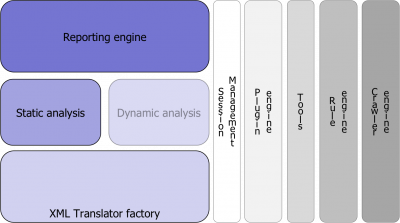This site is the archived OWASP Foundation Wiki and is no longer accepting Account Requests.
To view the new OWASP Foundation website, please visit https://owasp.org
The Owasp Orizon Framework
Introduction
A lot of open source projects exist in the wild performing static code review analysis. This is good, it means that source code testing for security issues is becoming a constraint.
Such tools bring a lot of valuable points:
- community support
- source code freely available to anyone
- costs
On the other side, these tools don't share the most valuable point among them: the security knowledge. All these tools have their own security library with a lot of checks contained into without sharing such knowledge.
In 2006 Owasp Orizon project is born to provide a common underlying layer to all opensource projects concern static analysis.
Orizon project includes:
- a set of APIs that developers can use to build their own security tool performing static analysis
- a security library with checks to apply to source code
- a tool, Milk, able to static analyze a source code using Orizon Framework.
The Owasp Orizon Architecture
In the following picture, the Owasp Orizon version 1.0 architecture is shown. As you may see, the framework is organized in engines that perform tasks over the source code and a block of tools that are deployed out of the box in order to use the APIs in a real world static analysis.
With all such elements, a developer can be scared to use the framework, that's why a special entity called SkyLine was created. Before going further into SkyLine analysis, it's very important to understand all the elements Orizon is made of.
Your personal butler: the SkyLine class
Named core in the architectural picture, SkyLine object is one of the most valuable news into Orizon version 1.0.
The idea behind SkyLine is simple: the Orizon architecture becomes wider, regular developers may be scared about understanding a lot of APIs in order to build their security tool, so we can help them providing a "per service" support.
Using SkyLine object, developers can ask services to Orizon framework waiting for their accomplishment.
The main SkyLine input is:
public boolean launch(String service)
Passing the requested service as string parameter, the calling program will receive a boolean true return value if the service can be accomplished or a false value otherwise.
The service name is compared to the ones understood by the framework:
private int goodService(String service) {
int ret = -1;
if (service.equalsIgnoreCase("init"))
ret = Cons.OC_SERVICE_INIT_FRAMEWORK;
if (service.equalsIgnoreCase("translate"))
ret = Cons.OC_SERVICE_INIT_TRANSLATE;
if (service.equalsIgnoreCase("static_analysis"))
ret = Cons.OC_SERVICE_STATIC_ANALYSIS;
if (service.equalsIgnoreCase("score"))
ret = Cons.OC_SERVICE_SCORE;
return ret;
}
The secondary feature introduced in this first major framework release is the support for command line option given to the user.
If the calling program passes command line option to Orizon framework using SkyLine, the framework will be tuned accordingly to the given values.
This example will explain better:
public static void main(String[] args) {
String fileName = "";
OldRecipe r;
DefaultLibrary dl;
SkyLine skyLine = new SkyLine(args);
That's all folks! Internally, the SkyLine constructor when it creates a code review session, it uses the values it was able to understand from command line.
The command line format must follow this convention
-o orizon_key=value
or the long format
--orizon orizon_key=value
And these are the keys that the framework cares about:
- "input-name"
- "input-kind"
- "working-dir"
- "lang"
- "recurse"
- "output-format"
- "scan-type";
The org.owasp.orizon.Cons class contains a detailed section about these keys with some comments and with their default value.
The only side effect is that calling program can use -o flag for its purpose.
SkyLine is contained in the org.owasp.orizon package.
Give me something to remind: the Session class
Another big news introduced in Owasp Orizon version 1.0 is the code review session concept. One of the missing features in earlier versions was the capability to track the state of the code review process.
A Session class instance contains all the properties specified using SkyLine and it is their owner giving access to properties upon request. It contains all a SessionInfo array containing information about each files being reviewed.
Ideally a user tool will never call Session directly but it must use SkyLine as interface, of course anyone is free to override this suggestion.
Looking at the launch() method code, inside the SkyLine class, you can look how session instance is prompted to execute services.
public boolean launch(String service) {
int code, stats;
boolean ret = false;
if ( (code = goodService(service)) == -1)
return log.error("unknown service: " + service);
switch (code) {
// init service
case Cons.OC_SERVICE_INIT_FRAMEWORK:
ret = session.init();
break;
// translation service
case Cons.OC_SERVICE_INIT_TRANSLATE:
stats = session.collectStats();
if (stats > 0) {
log.warning(stats + " files failed in collecting statistics.");
ret = false;
} else
ret = true;
break;
// static analysis service
case Cons.OC_SERVICE_STATIC_ANALYSIS:
ret = session.staticReview();
break;
// score service
case Cons.OC_SERVICE_SCORE:
break;
default:
return log.error("unknown service: " + service);
}
return ret;
}
Internally, Session instance will ask each SessionInfo objects to execute services. Let us consider the Session class method that execute the static analysis service.
/**
* Starts a static analysis over the files being reviewed
*
* @return true if static analysis can be performed or false
* if one or more files fail being analyzed.
*/
public boolean staticReview() {
boolean ret = true;
if (!active)
return log.error("can't perform a static analysis over an inactive session.");
for (int i = 0; i < sessions.length; i++) {
if (! sessions[i].staticReview())
ret = false;
}
return ret;
}
Where sessions variable is declared as:
private SessionInfo[] sessions;
As you may see Session object delegates service accomplishment to SessionInfo ones collecting the final results.
In facts, SessionInfo objects are the ones talking with Orizon internals performing the real work.
The following method is stolen from org.owasp.orizon.SessionInfo class.
/**
* Perform a static analysis over the given file
*
* A full static analysis is a mix from:
*
* * local analysis (control flow)
* * global analysis (call graph)
* * taint propagation
* * statistics
*
*
* @return true if the file being reviewed doesn't violate any
* security check, false otherwise.
*/
public boolean staticReview() {
boolean ret = false;
s = new Source(getStatFileName());
ret = s.analyzeStats();
...
return ret;
}
The Translation factory
One of the Owasp Orizon goals is to be independent from the source language being analyzed. This means that Owasp Orizon will support:
- Java
- C, C++
- C#
- perl
- ...
Such support is granted using an intermediate file format to describe the source code and used to apply the security checks. Such format is XML language.
A source code, before static analysis is started, is translated into XML. Starting from version 1.0, each source code is translated in 4 XML files:
- an XML file containing statistical information
- an XML file containing variables tracking information
- an XML file containing program control flow (local analysis)
- an XML file containing call graph (global analysis)
As the time this document is written (Owasp Orizon v1.0pre1, September 2008) only Java programming language is supported, however other programming language will follow soon.
D
dsd
Reference
To anyone interested in Owasp Orizon framework, you can use the following links:
- main page @ Owasp: http://www.owasp.org/index.php/Category:OWASP_Orizon_Project
- main site @ SourceForge: http://orizon.sourceforge.net
- blog: http://orizon.sourceforge.net/blog
- author page @ Owasp: http://www.owasp.org/index.php/User:Thesp0nge
You can drop also a line to Orizon author: [email protected]
foo