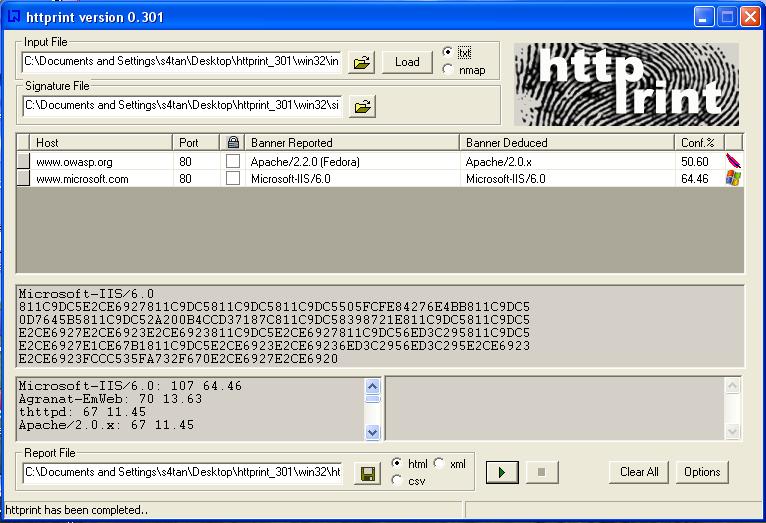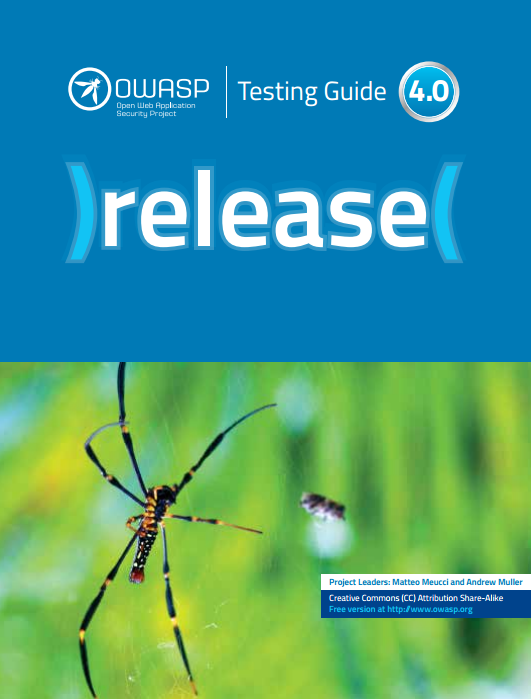This site is the archived OWASP Foundation Wiki and is no longer accepting Account Requests.
To view the new OWASP Foundation website, please visit https://owasp.org
Difference between revisions of "Testing for Web Application Fingerprint (OWASP-IG-004)"
(→Malformed requests test) |
|||
| Line 3: | Line 3: | ||
== Brief Summary == | == Brief Summary == | ||
| − | Web server fingerprinting is a critical task for the | + | Web server fingerprinting is a critical task for the Penetration tester. Knowing the version and type of a running web server allows testers to determine known vulnerabilities and the appropriate exploits to use during testing. |
== Description of the Issue == | == Description of the Issue == | ||
| Line 9: | Line 9: | ||
== Black Box testing and example == | == Black Box testing and example == | ||
| − | The simplest and most basic form of identifying a | + | The simplest and most basic form of identifying a Web server is to look at the Server field in the HTTP response header. For our experiments we use netcat. |
Consider the following HTTP Request-Response: | Consider the following HTTP Request-Response: | ||
<pre> | <pre> | ||
| Line 66: | Line 66: | ||
Accept-ranges: bytes | Accept-ranges: bytes | ||
Connection: close | Connection: close | ||
| − | |||
| − | |||
| − | |||
| − | |||
| − | |||
| − | |||
| − | |||
| − | |||
| − | |||
| − | |||
| − | |||
| − | |||
</pre> | </pre> | ||
However, this testing methodology is not so good. There are several techniques that allow a web site to obfuscate or to modify the server banner string. | However, this testing methodology is not so good. There are several techniques that allow a web site to obfuscate or to modify the server banner string. | ||
| Line 93: | Line 81: | ||
== Protocol behaviour == | == Protocol behaviour == | ||
| − | Refined techniques of testing take | + | Refined techniques of testing take in consideration various characteristics of the several web servers available on the market. We will list some methodologies that allow us to deduce the type of web server in use. |
=== HTTP header field ordering === | === HTTP header field ordering === | ||
| Line 142: | Line 130: | ||
Connection: close | Connection: close | ||
</pre> | </pre> | ||
| − | + | We can notice that the ordering of the ''Date'' field and the ''Server'' field differs between Apache, Netscape Enterprise and IIS. | |
| − | |||
| − | |||
| − | |||
| − | |||
| − | |||
| − | |||
| − | |||
| − | |||
| − | |||
| − | |||
| − | |||
| − | |||
| − | |||
| − | We can notice that the ordering of the ''Date'' field and the ''Server'' field differs between Apache, Netscape Enterprise | ||
=== Malformed requests test === | === Malformed requests test === | ||
| Line 201: | Line 175: | ||
Connection: close | Connection: close | ||
</pre> | </pre> | ||
| − | |||
| − | |||
| − | |||
| − | |||
| − | |||
| − | |||
| − | |||
| − | |||
| − | |||
| − | |||
| − | |||
We notice that every server answers in a different way. The answer also differs in the version of the server. An analogous issue comes if we create requests with a non-existant protocol. Consider the following responses: | We notice that every server answers in a different way. The answer also differs in the version of the server. An analogous issue comes if we create requests with a non-existant protocol. Consider the following responses: | ||
| Line 249: | Line 212: | ||
<BODY><H1>Bad request</H1> | <BODY><H1>Bad request</H1> | ||
Your browser sent to query this server could not understand. | Your browser sent to query this server could not understand. | ||
| − | + | </BODY></HTML> | |
| − | |||
| − | |||
| − | |||
| − | |||
| − | |||
| − | |||
| − | |||
| − | |||
| − | |||
| − | |||
| − | |||
| − | |||
| − | |||
| − | |||
| − | </BODY></HTML> | ||
</pre> | </pre> | ||
== Automated Testing == | == Automated Testing == | ||
| − | + | The tests to carry out testing can be several. A tool that automates these tests is "''httprint''" that allows one, through a signature dictionary, to recognize the type and the version of the web server in use.<br> | |
An example of such tool is shown below:<br><br> | An example of such tool is shown below:<br><br> | ||
[[Image:httprint.jpg]] | [[Image:httprint.jpg]] | ||
| − | |||
| − | |||
| − | == | + | == References == |
| − | + | '''Whitepapers'''<br> | |
| − | An | + | * Saumil Shah: "An Introduction to HTTP fingerprinting" - http://net-square.com/httprint/httprint_paper.html |
| + | '''Tools'''<br> | ||
| + | * httprint - http://net-square.com/httprint/index.shtml | ||
| + | |||
| − | + | {{Category:OWASP Testing Project}} | |
Revision as of 23:08, 30 January 2007
[Up]
OWASP Testing Guide v2 Table of Contents
- 1 Brief Summary
- 2 Description of the Issue
- 3 Black Box testing and example
- 4 Protocol behaviour
- 5 Automated Testing
- 6 References
- 7 New OWASP Testing Guide
- 8 Old OWASP Testing Guides
- 9 Background and Motivation
- 10 Project History
- 11 Related
- 12 Feedback and Participation
- 13 Translations
- 14 Project About
Brief Summary
Web server fingerprinting is a critical task for the Penetration tester. Knowing the version and type of a running web server allows testers to determine known vulnerabilities and the appropriate exploits to use during testing.
Description of the Issue
There are several different vendors and versions of web servers on the market today. Knowing the type of web server that you are testing significantly helps in the testing process, and will also change the course of the test. This information can be derived by sending the web server specific commands and analyzing the output, as each version of web server software may respond differently to these commands. By knowing how each type of web server responds to specific commands and keeping this information in a web server fingerprint database, a penetration tester can send these commands to the web server, analyze the respsonse, and compare it to the database of known signatures. Please note that it usually takes several different commands to accurately identify the web server, as different versions may react similarly to the same command. Rarely, however, do different versions react the same to all HTTP commands. So, by sending several different commands, you increase the accuracy of your guess.
Black Box testing and example
The simplest and most basic form of identifying a Web server is to look at the Server field in the HTTP response header. For our experiments we use netcat. Consider the following HTTP Request-Response:
$ nc 202.41.76.251 80 HEAD / HTTP/1.0 HTTP/1.1 200 OK Date: Mon, 16 Jun 2003 02:53:29 GMT Server: Apache/1.3.3 (Unix) (Red Hat/Linux) Last-Modified: Wed, 07 Oct 1998 11:18:14 GMT ETag: "1813-49b-361b4df6" Accept-Ranges: bytes Content-Length: 1179 Connection: close Content-Type: text/html $
from the Server field we understand that the server is Apache, version 1.3.3, running on Linux operating system. Three examples of the HTTP response headers are shown below:
From an Apache 1.3.23 server:
HTTP/1.1 200 OK Date: Sun, 15 Jun 2003 17:10: 49 GMT Server: Apache/1.3.23 Last-Modified: Thu, 27 Feb 2003 03:48: 19 GMT ETag: 32417-c4-3e5d8a83 Accept-Ranges: bytes Content-Length: 196 Connection: close Content-Type: text/HTML
From a Microsoft IIS 5.0 server:
HTTP/1.1 200 OK Server: Microsoft-IIS/5.0 Expires: Yours, 17 Jun 2003 01:41: 33 GMT Date: Mon, 16 Jun 2003 01:41: 33 GMT Content-Type: text/HTML Accept-Ranges: bytes Last-Modified: Wed, 28 May 2003 15:32: 21 GMT ETag: b0aac0542e25c31: 89d Content-Length: 7369
From a Netscape Enterprise 4.1 server:
HTTP/1.1 200 OK Server: Netscape-Enterprise/4.1 Date: Mon, 16 Jun 2003 06:19: 04 GMT Content-type: text/HTML Last-modified: Wed, 31 Jul 2002 15:37: 56 GMT Content-length: 57 Accept-ranges: bytes Connection: close
However, this testing methodology is not so good. There are several techniques that allow a web site to obfuscate or to modify the server banner string. For example we could obtain the following answer:
403 HTTP/1.1 Forbidden Date: Mon, 16 Jun 2003 02:41: 27 GMT Server: Unknown-Webserver/1.0 Connection: close Content-Type: text/HTML; charset=iso-8859-1
In this case the server field of that response is obfuscated: we cannot know what type of web server is running.
Protocol behaviour
Refined techniques of testing take in consideration various characteristics of the several web servers available on the market. We will list some methodologies that allow us to deduce the type of web server in use.
HTTP header field ordering
The first method consists of observing the ordering of the several headers in the response. Every web server has an inner ordering of the header. We consider the following answers as an example:
Response from Apache 1.3.23
$ nc apache.example.com 80 HEAD / HTTP/1.0 HTTP/1.1 200 OK Date: Sun, 15 Jun 2003 17:10: 49 GMT Server: Apache/1.3.23 Last-Modified: Thu, 27 Feb 2003 03:48: 19 GMT ETag: 32417-c4-3e5d8a83 Accept-Ranges: bytes Content-Length: 196 Connection: close Content-Type: text/HTML
Response from IIS 5.0
$ nc iis.example.com 80 HEAD / HTTP/1.0 HTTP/1.1 200 OK Server: Microsoft-IIS/5.0 Content-Location: http://iis.example.com/Default.htm Date: Fri, 01 Jan 1999 20:13: 52 GMT Content-Type: text/HTML Accept-Ranges: bytes Last-Modified: Fri, 01 Jan 1999 20:13: 52 GMT ETag: W/e0d362a4c335be1: ae1 Content-Length: 133
Response from Netscape Enterprise 4.1
$ nc netscape.example.com 80 HEAD / HTTP/1.0 HTTP/1.1 200 OK Server: Netscape-Enterprise/4.1 Date: Mon, 16 Jun 2003 06:01: 40 GMT Content-type: text/HTML Last-modified: Wed, 31 Jul 2002 15:37: 56 GMT Content-length: 57 Accept-ranges: bytes Connection: close
We can notice that the ordering of the Date field and the Server field differs between Apache, Netscape Enterprise and IIS.
Malformed requests test
Another useful test to execute involves sending malformed requests or requests of nonexistent pages to the server. We consider the following HTTP response:
Response from Apache 1.3.23
$ nc apache.example.com 80 GET / HTTP/3.0 HTTP/1.1 400 Bad Request Date: Sun, 15 Jun 2003 17:12: 37 GMT Server: Apache/1.3.23 Connection: close Transfer: chunked Content-Type: text/HTML; charset=iso-8859-1
Response from IIS 5.0
$ nc iis.example.com 80 GET / HTTP/3.0 HTTP/1.1 200 OK Server: Microsoft-IIS/5.0 Content-Location: http://iis.example.com/Default.htm Date: Fri, 01 Jan 1999 20:14: 02 GMT Content-Type: text/HTML Accept-Ranges: bytes Last-Modified: Fri, 01 Jan 1999 20:14: 02 GMT ETag: W/e0d362a4c335be1: ae1 Content-Length: 133
Response from Netscape Enterprise 4.1
$ nc netscape.example.com 80 GET / HTTP/3.0 HTTP/1.1 505 HTTP Version Not Supported Server: Netscape-Enterprise/4.1 Date: Mon, 16 Jun 2003 06:04: 04 GMT Content-length: 140 Content-type: text/HTML Connection: close
We notice that every server answers in a different way. The answer also differs in the version of the server. An analogous issue comes if we create requests with a non-existant protocol. Consider the following responses:
Response from Apache 1.3.23
$ nc apache.example.com 80 GET / JUNK/1.0 HTTP/1.1 200 OK Date: Sun, 15 Jun 2003 17:17: 47 GMT Server: Apache/1.3.23 Last-Modified: Thu, 27 Feb 2003 03:48: 19 GMT ETag: 32417-c4-3e5d8a83 Accept-Ranges: bytes Content-Length: 196 Connection: close Content-Type: text/HTML
Response from IIS 5.0
$ nc iis.example.com 80 GET / JUNK/1.0 HTTP/1.1 400 Bad Request Server: Microsoft-IIS/5.0 Date: Fri, 01 Jan 1999 20:14: 34 GMT Content-Type: text/HTML Content-Length: 87
Response from Netscape Enterprise 4.1
$ nc netscape.example.com 80 GET / JUNK/1.0 <HTML><HEAD><TITLE>Bad request</TITLE></HEAD> <BODY><H1>Bad request</H1> Your browser sent to query this server could not understand. </BODY></HTML>
Automated Testing
The tests to carry out testing can be several. A tool that automates these tests is "httprint" that allows one, through a signature dictionary, to recognize the type and the version of the web server in use.
An example of such tool is shown below:
References
Whitepapers
- Saumil Shah: "An Introduction to HTTP fingerprinting" - http://net-square.com/httprint/httprint_paper.html
Tools
- httprint - http://net-square.com/httprint/index.shtml
| This project is part of the OWASP Breakers community. Feel free to browse other projects within the Defenders, Builders, and Breakers communities. |
| |
This project has produced a book that can be downloaded or purchased. Feel free to browse the full catalog of available OWASP books. |
- New OWASP Testing Guide
- Old OWASP Testing Guides
- Background and Motivation
- Project History
- Related
- Feedback and Participation
- Translations
- Project About
OWASP Testing Guide v4ANNOUNCING THE NEW "OWASP TESTING GUIDE v4 17th September, 2014: OWASP is announcing the new OWASP Testing Guide v4. A big thank you to all the contributors and reviewers! 3rd August 2015, the OWASP Testing Guide v4 book now available!
Or browse the guide on the wiki here |
Classifications
| ||||||||
OWASP Testing Guide v3
16th December 2008: OWASP Testing Guide v3 is finished!
- You can download the Guide in PDF here
- Download the presentation here
- Browse the Testing Guide v3 on the wiki here
'NEW: OWASP projects and resources you can use TODAY'
16th April 2010 in London, OWASP leaders deliver a course focused on the main OWASP Projects.
Matteo Meucci will deliver a training course on the OWASP Testing Guide v3.
More information here
Video @ FOSDEM 09: here
Citations:
http://www.owasp.org/index.php/Testing_Guide_Quotes
Overview
This project's goal is to create a "best practices" web application penetration testing framework which users can implement in their own organizations and a "low level" web application penetration testing guide that describes how to find certain issues.
Version 3 of the Testing Guide was released in December 2008 after going through a major upgrade through the OWASP Summer of Code 2008.
History Behind Project The OWASP Testing guide originated in 2003 with Dan Cuthbert as one of the original editors. It was handed over to Eoin Keary in 2005 and moved onto the new OWASP wiki when it came online. Being in a wiki is easier for people to contribute and has made updating much easier. Matteo Meucci took on the Testing guide after Eoin and shepherded it through the version 2 and version 3 updates, which have been significant improvements.
OWASP Testing Guide v3
Testing Guide v3: plan (archive)
26th April 2008: Version 3 of the Testing Guide started under OWASP Summer of Code 2008.
6th November 2008: Completed draft created and previewed at OWASP EU Summit 2008 in Portugal.
Final stable release in December 2008
OWASP Testing Guide v2
10th February 2007: The OWASP Testing Guide v2 is now published Matteo Meucci (as part of his AoC project) has just published the latest version of Testing guide which:
- you can read it on line on the Testing Guide v2 wiki
- or download the Guide in Adobe PDF format or in Ms Doc format
OWASP Testing Guide v2 in Spanish: Now you can get a complete translation in Ms Doc format
For comments or questions, please join the OWASP Testing mailing list, read our archive and share your ideas. Alternatively you can contact Eoin Keary or Matteo Meucci directly.
Here you can find:
OWASP Testing Guide (v2+v3) Report Generator is found at http://yehg.net/lab/#wasarg.
THE OWASP Testing Project Live CD The OWASP testing project is currently implementing an Application security Live CD.
LabRat Version 0.8 Alpha is just weeks away from Beta testing*.
The aim of this CD is to have a complete testing suite on one Disk. The CD shall also contain the forthcoming OWASP Testing guide.
The Live CD now has its own section you can find it here: [1]
We hope you find the information in the OWASP Testing project useful. Please contribute back to the project by sending your comments, questions, and suggestions to the OWASP Testing mailing list. Thanks!
To join the OWASP Testing mailing list or view the archives, please visit the subscription page.
Thanks to the translators all around the world you can download the guide in the following languages:
- Chinese in PDF format. (Thanks to the China-mainland chapter. (v3.0; translation of v4.0 in process)
- Japanese in PDF format here (this is a 1st draft of v3.0, final release coming soon).
- Hebrew in PDF format (Risk Rating Methodology only for now). Thanks to Tal Argoni from TriadSec.
We invite you to explore and help us translate OWASP Testing Guide 4.0 at Crowdin. Please visit URL below to start translating this project:
| PROJECT INFO What does this OWASP project offer you? |
RELEASE(S) INFO What releases are available for this project? | |||||||||||||||||||||||||||||||||||||||||||||||||||||
|---|---|---|---|---|---|---|---|---|---|---|---|---|---|---|---|---|---|---|---|---|---|---|---|---|---|---|---|---|---|---|---|---|---|---|---|---|---|---|---|---|---|---|---|---|---|---|---|---|---|---|---|---|---|---|
|
| |||||||||||||||||||||||||||||||||||||||||||||||||||||