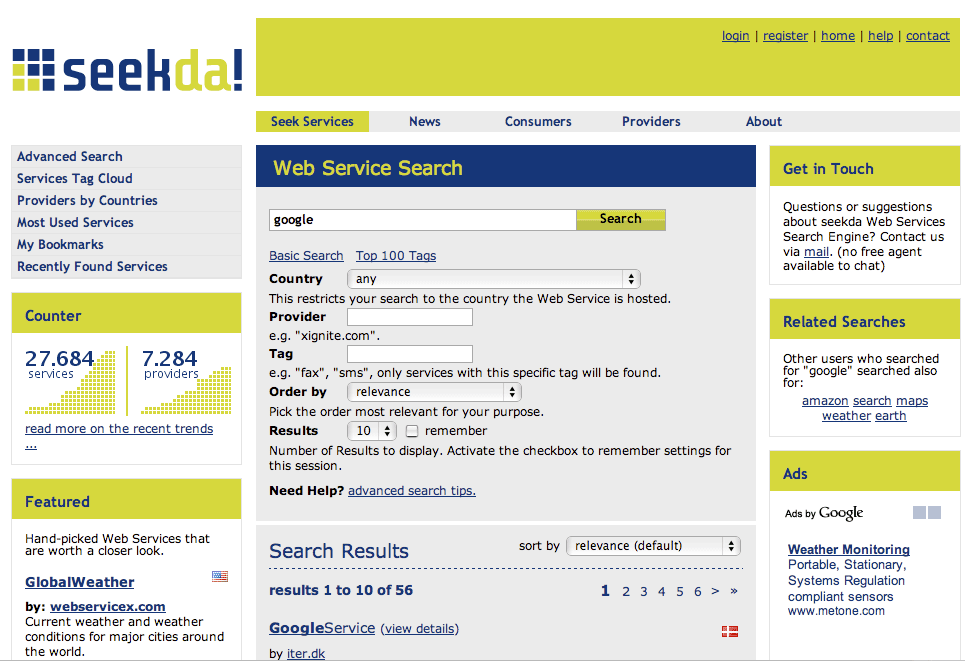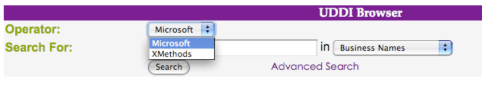This site is the archived OWASP Foundation Wiki and is no longer accepting Account Requests.
To view the new OWASP Foundation website, please visit https://owasp.org
Testing: WS Information Gathering (OWASP-WS-001)
OWASP Testing Guide v3 Table of Contents
This article is part of the OWASP Testing Guide v3. The entire OWASP Testing Guide v3 can be downloaded here.
OWASP at the moment is working at the OWASP Testing Guide v4: you can browse the Guide here
Brief Summary
The first step to perform a Web Service Test is to determine the WS entry points and the communication schema: this is described in the WSDL associated with the Web Service.
Black Box Testing and example
Zero Knowledge
Normally you will have a WSDL path to access the Web Service, but if you have zero knowledge about it, you will have to use UDDI to find a specific service.
Web Services have three critical building blocks – UDDI, WSDL and SOAP. There is a third intermediate player facilitating communication between the consumer and supplier, referred to as Universal Business Registry (UBR).
There are several ways to find our WSDL: the easiest one is to make a search Query in public search engine. For example, if you have to assess an example.com public WS, on google.com you can type:
inurl:wsdl site:example.com
and you will find all the public Example WSDL.
Net Square wsPawn is a useful tool that acts as Web Services Consumer and makes a query to the UBR and looks for services as per requirements. Then UBR supplies the list of available services. The Web Services Consumer chooses one or more available services. Next, Web Services Consumer requests an access point or end point for these services. UBR supplies this information. From this moment, Web Services Consumer approaches the Web Services Supplier’s Host/IP address (WSDL) and starts accessing service.
WSDL endpoints
When a tester accesses the WSDL, he can determine an access point and available interfaces for web services. These interfaces or methods take inputs using SOAP over HTTP/HTTPS. If these inputs are not defined well at the source code level, they can be compromised and exploited.
For example given this WSDL Endpoint:
http://www.example.com/ws/FindIP.asmx?WSDL
you can obtain the following description of the Web Services:
<?xml version="1.0" encoding="utf-8"?>
<wsdl:definitions xmlns:http="http://schemas.xmlsoap.org/wsdl/http/" xmlns:soap="http://schemas.xmlsoap.org/wsdl/soap/" xmlns:s="http://www.w3.org/2001/XMLSchema" xmlns:soapenc="http://schemas.xmlsoap.org/soap/encoding/" xmlns:tns="http://example.com/webservices/" xmlns:tm="http://microsoft.com/wsdl/mime/textMatching/" xmlns:mime="http://schemas.xmlsoap.org/wsdl/mime/" targetNamespace="http://example.com/webservices/" xmlns:wsdl="http://schemas.xmlsoap.org/wsdl/">
<wsdl:types>
<s:schema elementFormDefault="qualified" targetNamespace="http://example.com/webservices/">
<s:element name="GetURLIP">
<s:complexType>
<s:sequence>
<s:element minOccurs="0" maxOccurs="1" name="EnterURL" type="s:string" />
</s:sequence>
</s:complexType>
</s:element>
<s:element name="GetURLIPResponse">
<s:complexType>
<s:sequence>
<s:element minOccurs="0" maxOccurs="1" name="GetURLIPResult" type="s:string" />
</s:sequence>
</s:complexType>
</s:element>
<s:element name="string" nillable="true" type="s:string" />
</s:schema>
</wsdl:types>
<wsdl:message name="GetURLIPSoapIn">
<wsdl:part name="parameters" element="tns:GetURLIP" />
</wsdl:message>
<wsdl:message name="GetURLIPSoapOut">
<wsdl:part name="parameters" element="tns:GetURLIPResponse" />
</wsdl:message>
<wsdl:message name="GetURLIPHttpGetIn">
<wsdl:part name="EnterURL" type="s:string" />
……
</wsdl:service>
</wsdl:definitions>
This WS simply receives in input a logical name (EnterURL) and gives in output the relative IP Address. So we have GetURLIP as method for the WS and EnterURL (string) as input.
In that manner we have identified the WS entry point and we are ready to test it.
Web Services Discovery
Web Services consumer needs a simple and standardized way to find Web Services available from remote servers.
There are two ways to discover a Web Service, DISCO and UDDI.
The Web Service Discovery (DISCO) is one way that we can discover the URL's WSDL descriptor and other XML documents, like Schema Definition Document (.xsd).
For instance, with an HTTP query to a Web server: http://myexample.com/myexampleService.asmx?DISCO
we obtain the following DISCO descriptor:
<?xml version="1.0" encoding="utf-8"?> <discovery xmlns:xsd="http://www.w3.org/2001/XMLSchema" xmlns:xsi="http://www.w3.org/2001/XMLSchema-instance" xmlns="http://schemas.xmlsoap.org/disco/"> <contractRef ref="http://myexample.com/MyexampleService.asmx?wsdl" docRef="http://myexample.com/myexample.asmx" xmlns="http://schemas.xmlsoap.org/disco/scl/" /> <soap address="http://myexample.com/MyexampleService.asmx" xmlns:q1="http://myexample.com/terraserver/" binding="q1:myexampleServiceSoap" xmlns="http://schemas.xmlsoap.org/disco/soap/" /> </discovery>
We can see in the above XML document we have a reference for a WSDL document, where we can obtain a description of Web Services available from remote Web Server.
DISCO is a Microsoft technology, UDDI (Universal Description, Discovery and Integration) is an OASIS standard .
WS Well Known Naming
Common Web Services platforms have a naming convention for offering a WSDL documents: This naming convention can be used to retrieve WSDL via URIs probing or through queries to web search server.
Some URLs that we can use are, for example:
http://<webservice-host>:<port>/<servicename> http://<webservice-host>:<port>/<servicename>.wsdl http://<webservice-host>:<port>/<servicename>?wsdl http://<webservice-host>:<port>/<servicename>.aspx?wsdl
instead of .aspx extension we can also use .ascx, .asmx, .ashx extensions
Same thing with ?disco instead of ?wsdl
http://<webservice-host>:<port>/<servicename.dll>?wsdl http://<webservice-host>:<port>/<servicename.exe>?wsdl http://<webservice-host>:<port>/<servicename.php>?wsdl http://<webservice-host>:<port>/<servicename.pl>?wsdl
For Apache Axis we can try:
http://<webservice-host>:<port>/axis/services/<servicename>?wsdl http://<webservice-host>:<port>/axis/services/<service-name>
Search for public Web Services
The seekda Web Services Search Engine can help to find a public Web Services with related descriptions.
To find Web Services just type the keyword into seekda Web Services Search Engine. We can also browse by several other criteria such as Tag Cloud, Services by Countries, Most Used Services.
http://seekda.com
Another Web Server with good links and Resources is WSindex (http://www.wsindex.org).
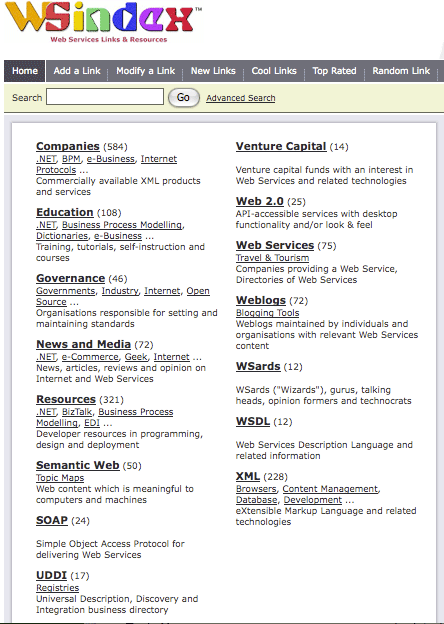
UDDI Browser
A web server that provides a very useful UDDI on-line tool to browse and search public UDDI resources is offered on http://www.soapclient.com/uddisearch.html.
We can see we can use two operators, Microsoft and XMethods
The server offers, for example, to search all UDDI with a specific string in business names, service names or service types.
Advanced UDDI browsing
We can search private UDDI registries using the Advanced feature of UDDI browser.
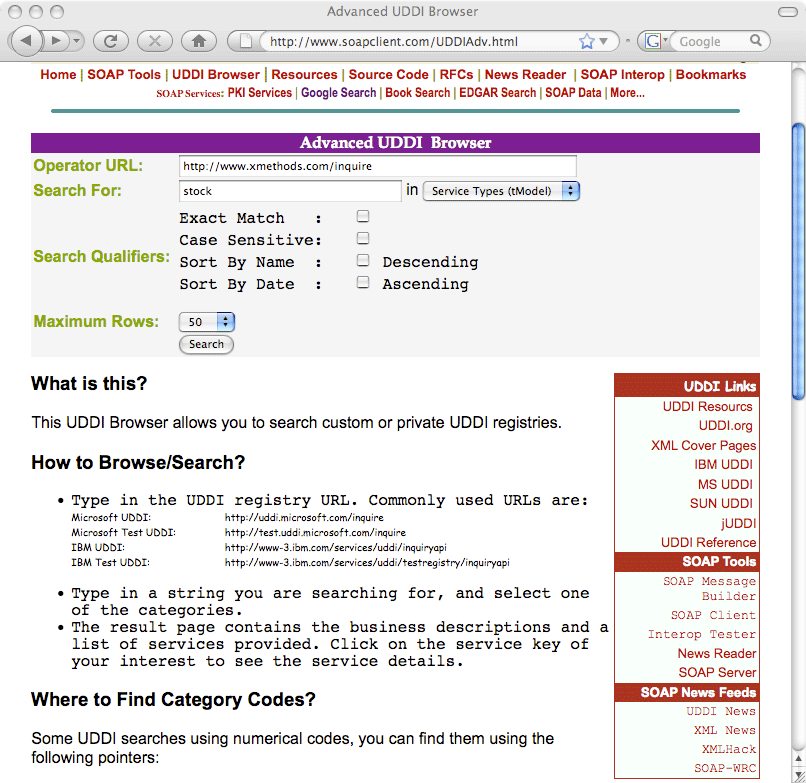
This service allows interaction with Web services dynamically.
Soapclient offer others methods to allow you to discover web services and useful links to other resources.
Command line interaction
Sometimes it is useful to interact with webservices from a command line.
Simple SOAP Client - SOAPClient4XG
SOAPClient4XG is a SOAP Client for XML which allows you to make a SOAP request from command line, for example:
java -jar SOAPClient4XG http://api.google.com/search/beta2 my_sample_search.xml
CURL
We can also use a Webservice using CURL.
For example:
curl --request POST --header “Content-type: text/xml
--data @my_request.xml http://api.google.com/search/beta2
Perl - SOAPlite
With Perl and SOAP::lite modules we can create a scripts to automatize a SOAP request.
SOAP XML File
To invoke web services from command line, we can create a SOAP request file
similar to the following one, and then use CURL to submit it to server.
<SOAP-ENV:Envelope
xmlns:SOAP-ENV="http://schemas.xmlsoap.org/soap/envelope/"
SOAP-ENV:encodingStyle="http://schemas.xmlsoap.org/soap/encoding/">
<SOAP-ENV:Body>
<m:GetZip xmlns:m="http://namespaces.example.com">
<country>Italy</country>
<city>Roma</city>
</m:GetZip>
</SOAP-ENV:Body>
</SOAP-ENV:Envelope>
Creating a malformed XML file we can test a Webservices for a typical attack as the following:
-oversized XML Tag
-nested or recursive declarations
-parameter attack
-authentication testing
-XSS
-SQL Injection
References
- DISCO: http://msdn.microsoft.com/en-us/magazine/cc302073.aspx
- UDDI OASIS Standard: http://www.oasis-open.org/specs/index.php#uddiv3.0.2
- Understanding UDDI: http://www-128.ibm.com/developerworks/webservices/library/ws-featuddi/index.html
- WebServices Testing: http://www.aboutsecurity.net
Tools
- Net Square wsPawn
- OWASP WebScarab: Web Services plugin
- Mac OSX Soap Client: http://www.ditchnet.org/soapclient
- Foundstone WsDigger: http://www.foundstone.com/us/resources/proddesc/wsdigger.htm
- Soaplite: http://www.soaplite.com
- Perl: http://www.perl.com
- SOAPClient4XG: http://www-128.ibm.com/developerworks/xml/library/x-soapcl/
- CURL: http://curl.haxx.se
On-line tools
- Web Services Directory: http://www.wsindex.org
- Seekda: http://seekda.com/
- UDDI Browser: http://www.soapclient.com/
- Xmethods: http://www.xmethods.net
- WSIndex: http://www.wsindex.org