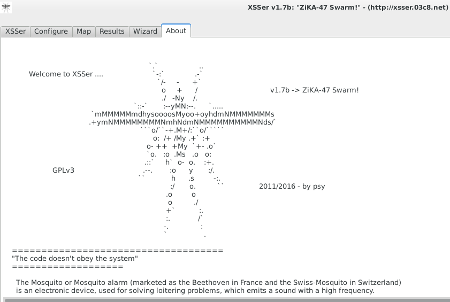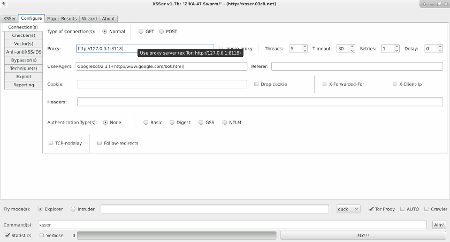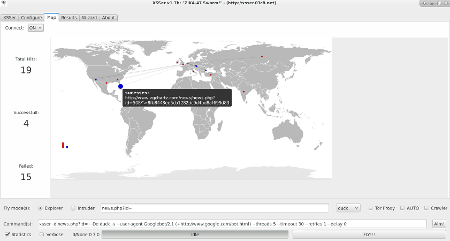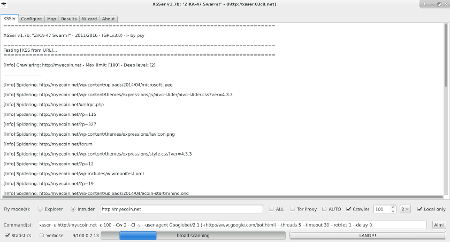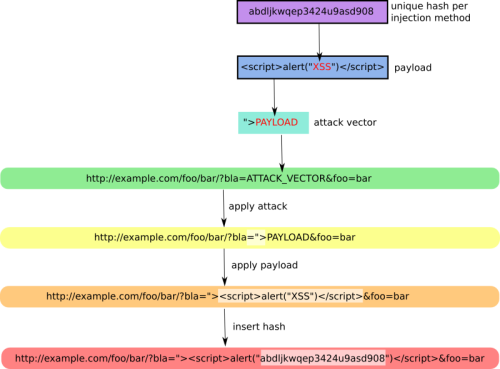This site is the archived OWASP Foundation Wiki and is no longer accepting Account Requests.
To view the new OWASP Foundation website, please visit https://owasp.org
Difference between revisions of "OWASP XSSER"
(porject update) |
(updated content to new release published) |
||
| Line 4: | Line 4: | ||
---- | ---- | ||
{| style="width:100%" border="0" align="center" | {| style="width:100%" border="0" align="center" | ||
| − | ! colspan="8 | + | ! colspan="8" style="background:#4058A0; color:white" align="center" |<font color="white">'''OWASP XSSer Project'''<br>Web application vulnerability scanner / Security auditor |
|- | |- | ||
| − | | style="width:15%; background:#7B8ABD" align="center"|'''Project Name''' | + | | style="width:15%; background:#7B8ABD" align="center" |'''Project Name''' |
| − | | colspan="7" style="width:85%; background:#cccccc" align="left"|<font color="black">'''XSSer: "The Cross Site Scripting Framework"''' | + | | colspan="7" style="width:85%; background:#cccccc" align="left" |<font color="black">'''XSSer: "The Cross Site Scripting Framework"''' |
|- | |- | ||
| − | | style="width:15%; background:#7B8ABD" align="center"| '''Short Project Description''' | + | | style="width:15%; background:#7B8ABD" align="center" | '''Short Project Description''' |
| − | | colspan="7" style="width:85%; background:#cccccc" align="left"| | + | | colspan="7" style="width:85%; background:#cccccc" align="left" | |
Cross Site "Scripter" is an automatic -framework- to detect, exploit and report XSS vulnerabilities in web-based applications. It contains several options to try to bypass certain filters, and various special techniques of code injection. | Cross Site "Scripter" is an automatic -framework- to detect, exploit and report XSS vulnerabilities in web-based applications. It contains several options to try to bypass certain filters, and various special techniques of code injection. | ||
|- | |- | ||
| − | | style="width:15%; background:#7B8ABD" align="center"|'''Key Project Information''' | + | | style="width:15%; background:#7B8ABD" align="center" |'''Key Project Information''' |
| − | | style="width:14%; background:#cccccc" align="center"|Project Leader<br>[[User:Psy|'''psy''']] | + | | style="width:14%; background:#cccccc" align="center" |Project Leader<br>[[User:Psy|'''psy''']] |
| − | | style="width:14%; background:#cccccc" align="center"|Mailing List<br>[https://lists.owasp.org/mailman/listinfo/owasp_xsser '''Subscribe'''] - [mailto:[email protected] '''Use'''] | + | | style="width:14%; background:#cccccc" align="center" |Mailing List<br>[https://lists.owasp.org/mailman/listinfo/owasp_xsser '''Subscribe'''] - [mailto:[email protected] '''Use'''] |
| − | | style="width:14%; background:#cccccc" align="center"|License<br>[http://gplv3.fsf.org/ '''GNU GPLv3'''] | + | | style="width:14%; background:#cccccc" align="center" |License<br>[http://gplv3.fsf.org/ '''GNU GPLv3'''] |
| − | | style="width:14%; background:#cccccc" align="center"|Project Type<br>[[:Category:OWASP_Project#Alpha_Status_Projects|'''Pentesting tool''']] | + | | style="width:14%; background:#cccccc" align="center" |Project Type<br>[[:Category:OWASP_Project#Alpha_Status_Projects|'''Pentesting tool''']] |
| − | | style="width:15%; background:#cccccc" align="center"|Support<br>[http://www.nlnet.nl/news/2010/20100623-awards.html '''NLNet Awards''']<br>[http://en.wikipedia.org/wiki/OWASP '''OWASP tool'''] | + | | style="width:15%; background:#cccccc" align="center" |Support<br>[http://www.nlnet.nl/news/2010/20100623-awards.html '''NLNet Awards''']<br>[http://en.wikipedia.org/wiki/OWASP '''OWASP tool'''] |
|} | |} | ||
{| style="width:100%" border="0" align="center" | {| style="width:100%" border="0" align="center" | ||
| − | ! | + | ! style="background:#7B8ABD; color:white" align="center" |<font color="black">'''Last Package''' |
| − | ! | + | ! style="background:#7B8ABD; color:white" align="center" |<font color="black">'''Main Links''' |
| − | ! | + | ! style="background:#7B8ABD; color:white" align="center" |<font color="black">'''Related Documentation''' |
|- | |- | ||
| − | | style="width:29%; background:#cccccc" align="center"|[https://xsser.03c8.net/xsser/xsser_1. | + | | style="width:29%; background:#cccccc" align="center" |[https://xsser.03c8.net/xsser/xsser_1.8-1.tar.gz '''XSSer "The Hive!" (v1.8-1)'''] |
| − | | style="width:42%; background:#cccccc" align="center"|[https://xsser.03c8.net '''Official site'''] <br> [https://github.com/epsylon/xsser '''Code Repository'''] | + | | style="width:42%; background:#cccccc" align="center" |[https://xsser.03c8.net '''Official site'''] <br> [https://github.com/epsylon/xsser '''Code Repository'''] |
| − | | style="width:29%; background:#cccccc" align="center"| Paper(2009): 'XSS for fun and profit':<br>[https://xsser.03c8.net/xsser/XSS_for_fun_and_profit_SCG09_(english).pdf '''English'''] - [https://xsser.03c8.net/xsser/XSS_for_fun_and_profit_SCG09_(spanish).pdf '''Spanish'''] | + | | style="width:29%; background:#cccccc" align="center" | Paper(2009): 'XSS for fun and profit':<br>[https://xsser.03c8.net/xsser/XSS_for_fun_and_profit_SCG09_(english).pdf '''English'''] - [https://xsser.03c8.net/xsser/XSS_for_fun_and_profit_SCG09_(spanish).pdf '''Spanish'''] |
|} | |} | ||
| Line 33: | Line 33: | ||
<table> | <table> | ||
<tr> | <tr> | ||
| − | <td>[[ | + | <td> |
| − | XSSer v1. | + | [[File:Thehive1.png|thumb|TheHive]]<br> |
| + | XSSer v1.8-1 ("<u>The Hive!</u>")<br> | ||
<ul> | <ul> | ||
| − | <li>Download (.tar.gz) source code: [https://xsser.03c8.net/xsser/xsser_1. | + | <li>Download (.tar.gz) source code: [https://xsser.03c8.net/xsser/xsser_1.8-1.tar.gz '''XSSer_v1.8-1.tar.gz''']</li> |
| − | <li>Download (.zip) source code: [https://xsser.03c8.net/xsser/xsser_1. | + | <li>Download (.zip) source code: [https://xsser.03c8.net/xsser/xsser_1.8-1.zip '''XSSer_v1.8-1.zip''']</li> |
<li>Or update your copy directly from the XSSer -Github- repository:</li> | <li>Or update your copy directly from the XSSer -Github- repository:</li> | ||
| Line 88: | Line 89: | ||
XSSer runs on many platforms. It requires Python and the following libraries:<br><br> | XSSer runs on many platforms. It requires Python and the following libraries:<br><br> | ||
| − | + | - python-pycurl - Python bindings to libcurl<br> | |
| − | + | - python-xmlbuilder - create xml/(x)html files - Python 2.x<br> | |
| − | + | - python-beautifulsoup - error-tolerant HTML parser for Python<br> | |
| − | + | - python-geoip - Python bindings for the GeoIP IP-to-country resolver library<br><br> | |
On Debian-based systems (ex: Ubuntu), run: <br><br> | On Debian-based systems (ex: Ubuntu), run: <br><br> | ||
| Line 99: | Line 100: | ||
=Options= | =Options= | ||
| + | |||
| + | Usage: | ||
xsser [OPTIONS] [--all <url> |-u <url> |-i <file> |-d <dork> (options)|-l ] [-g <get> |-p <post> |-c <crawl> (options)] | xsser [OPTIONS] [--all <url> |-u <url> |-i <file> |-d <dork> (options)|-l ] [-g <get> |-p <post> |-c <crawl> (options)] | ||
| − | [Request(s)] [Checker(s)] [Vector(s)] [Anti-antiXSS/IDS] [Bypasser(s)] [Technique(s)] [Final Injection(s)] [Reporting] {Miscellaneous} | + | [Request(s)] [Checker(s)] [Vector(s)] [Anti-antiXSS/IDS] [Bypasser(s)] [Technique(s)] [Final Injection(s)] [Reporting] {Miscellaneous} |
| + | Cross Site "Scripter" is an automatic -framework- to detect, exploit and | ||
| + | report XSS vulnerabilities in web-based applications. | ||
| + | |||
| + | Options: | ||
--version show program's version number and exit | --version show program's version number and exit | ||
-h, --help show this help message and exit | -h, --help show this help message and exit | ||
| Line 133: | Line 140: | ||
*Select type of HTTP/HTTPS Connection(s)*: | *Select type of HTTP/HTTPS Connection(s)*: | ||
These options can be used to specify which parameter(s) we want to use | These options can be used to specify which parameter(s) we want to use | ||
| − | as payload(s) to inject: | + | as payload(s). Set 'XSS' as keyword on the place(s) that you want to |
| + | inject: | ||
| − | -g GETDATA Send payload using GET (ex: '/menu.php? | + | -g GETDATA Send payload using GET (ex: '/menu.php?id=XSS') |
| − | -p POSTDATA Send payload using POST (ex: 'foo=1&bar=') | + | -p POSTDATA Send payload using POST (ex: 'foo=1&bar=XSS') |
-c CRAWLING Number of urls to crawl on target(s): 1-99999 | -c CRAWLING Number of urls to crawl on target(s): 1-99999 | ||
| − | --Cw=CRAWLER_WIDTH Deeping level of crawler: 1-5 (default | + | --Cw=CRAWLER_WIDTH Deeping level of crawler: 1-5 (default: 2) |
| − | --Cl Crawl only local target(s) urls (default | + | --Cl Crawl only local target(s) urls (default: FALSE) |
*Configure Request(s)*: | *Configure Request(s)*: | ||
| Line 145: | Line 153: | ||
payload(s). You can choose multiple: | payload(s). You can choose multiple: | ||
| + | --head Send a HEAD request before start a test | ||
--cookie=COOKIE Change your HTTP Cookie header | --cookie=COOKIE Change your HTTP Cookie header | ||
--drop-cookie Ignore Set-Cookie header from response | --drop-cookie Ignore Set-Cookie header from response | ||
| − | --user-agent=AGENT Change your HTTP User-Agent header (default SPOOFED) | + | --user-agent=AGENT Change your HTTP User-Agent header (default: SPOOFED) |
| − | --referer=REFERER Use another HTTP Referer header (default NONE) | + | --referer=REFERER Use another HTTP Referer header (default: NONE) |
--xforw Set your HTTP X-Forwarded-For with random IP values | --xforw Set your HTTP X-Forwarded-For with random IP values | ||
--xclient Set your HTTP X-Client-IP with random IP values | --xclient Set your HTTP X-Client-IP with random IP values | ||
| Line 154: | Line 163: | ||
--auth-type=ATYPE HTTP Authentication type (Basic, Digest, GSS or NTLM) | --auth-type=ATYPE HTTP Authentication type (Basic, Digest, GSS or NTLM) | ||
--auth-cred=ACRED HTTP Authentication credentials (name:password) | --auth-cred=ACRED HTTP Authentication credentials (name:password) | ||
| + | --check-tor Check to see if Tor is used properly | ||
--proxy=PROXY Use proxy server (tor: http://localhost:8118) | --proxy=PROXY Use proxy server (tor: http://localhost:8118) | ||
--ignore-proxy Ignore system default HTTP proxy | --ignore-proxy Ignore system default HTTP proxy | ||
| − | --timeout=TIMEOUT Select your timeout (default 30) | + | --timeout=TIMEOUT Select your timeout (default: 30) |
| − | --retries=RETRIES Retries when | + | --retries=RETRIES Retries when connection timeout (default: 1) |
| − | --threads=THREADS Maximum number of concurrent | + | --threads=THREADS Maximum number of concurrent requests (default: 5) |
| − | --delay=DELAY Delay in seconds between each | + | --delay=DELAY Delay in seconds between each request (default: 0) |
--tcp-nodelay Use the TCP_NODELAY option | --tcp-nodelay Use the TCP_NODELAY option | ||
--follow-redirects Follow server redirection responses (302) | --follow-redirects Follow server redirection responses (302) | ||
| − | --follow-limit=FLI Set limit for redirection requests (default 50) | + | --follow-limit=FLI Set limit for redirection requests (default: 50) |
*Checker Systems*: | *Checker Systems*: | ||
| Line 168: | Line 178: | ||
against XSS attacks: | against XSS attacks: | ||
| − | --hash | + | --hash Send a hash to check if target is repeating content |
| − | --heuristic | + | --heuristic Discover parameters filtered by using heuristics |
| − | --discode=DISCODE | + | --discode=DISCODE Set code on reply to discard an injection |
| − | --checkaturl=ALT | + | --checkaturl=ALT Check reply using: <alternative url> [aka BLIND-XSS] |
| − | --checkmethod=ALTM | + | --checkmethod=ALTM Check reply using: GET or POST (default: GET) |
| − | --checkatdata=ALD | + | --checkatdata=ALD Check reply using: <alternative payload> |
| − | --reverse-check | + | --reverse-check Establish a reverse connection from target to XSSer |
| − | + | --reverse-open Open a web browser when a reverse check is established | |
*Select Vector(s)*: | *Select Vector(s)*: | ||
| Line 182: | Line 192: | ||
only one option: | only one option: | ||
| − | --payload=SCRIPT OWN | + | --payload=SCRIPT OWN - Inject your own code |
| − | --auto AUTO - Inject a list of vectors provided by XSSer | + | --auto AUTO - Inject a list of vectors provided by XSSer |
| + | |||
| + | *Select Payload(s)*: | ||
| + | These options can be used to set the list of vectors provided by | ||
| + | XSSer. Choose only if required: | ||
| + | |||
| + | --auto-set=FZZ_NUM ASET - Limit of vectors to inject (default: 1293) | ||
| + | --auto-info AINFO - Select ONLY vectors with INFO (defaul: FALSE) | ||
| + | --auto-random ARAND - Set random to order (default: FALSE) | ||
*Anti-antiXSS Firewall rules*: | *Anti-antiXSS Firewall rules*: | ||
| − | These options can be used to try to bypass specific WAF/IDS products | + | These options can be used to try to bypass specific WAF/IDS products |
| − | Choose only if required: | + | and some anti-XSS browser filters. Choose only if required: |
--Phpids0.6.5 PHPIDS (0.6.5) [ALL] | --Phpids0.6.5 PHPIDS (0.6.5) [ALL] | ||
| Line 197: | Line 215: | ||
--Modsec Mod-Security [ALL] | --Modsec Mod-Security [ALL] | ||
--Quickdefense QuickDefense [Chrome] | --Quickdefense QuickDefense [Chrome] | ||
| + | --Firefox Firefox 12 [& below] | ||
| + | --Chrome Chrome 19 & Firefox 12 [& below] | ||
| + | --Opera Opera 10.5 [& below] | ||
| + | --Iexplorer IExplorer 9 & Firefox 12 [& below] | ||
*Select Bypasser(s)*: | *Select Bypasser(s)*: | ||
| Line 215: | Line 237: | ||
*Special Technique(s)*: | *Special Technique(s)*: | ||
These options can be used to inject code using different XSS | These options can be used to inject code using different XSS | ||
| − | techniques. You can choose multiple: | + | techniques and fuzzing vectors. You can choose multiple: |
--Coo COO - Cross Site Scripting Cookie injection | --Coo COO - Cross Site Scripting Cookie injection | ||
| Line 223: | Line 245: | ||
--Dom DOM - Document Object Model injections | --Dom DOM - Document Object Model injections | ||
--Ind IND - HTTP Response Splitting Induced code | --Ind IND - HTTP Response Splitting Induced code | ||
| − | |||
*Select Final injection(s)*: | *Select Final injection(s)*: | ||
| Line 232: | Line 253: | ||
--Fp=FINALPAYLOAD OWN - Exploit your own code | --Fp=FINALPAYLOAD OWN - Exploit your own code | ||
--Fr=FINALREMOTE REMOTE - Exploit a script -remotely- | --Fr=FINALREMOTE REMOTE - Exploit a script -remotely- | ||
| − | |||
| − | |||
| − | |||
*Special Final injection(s)*: | *Special Final injection(s)*: | ||
These options can be used to execute some 'special' injection(s) on | These options can be used to execute some 'special' injection(s) on | ||
vulnerable target(s). You can select multiple and combine them with | vulnerable target(s). You can select multiple and combine them with | ||
| − | your final code (except with DCP | + | your final code (except with DCP exploits): |
| − | --Onm ONM - Use onMouseMove() event | + | --Anchor ANC - Use 'Anchor Stealth' payloader (DOM shadows!) |
| − | --Ifr IFR - Use <iframe> source tag | + | --B64 B64 - Base64 code encoding in META tag (rfc2397) |
| + | --Onm ONM - Use onMouseMove() event | ||
| + | --Ifr IFR - Use <iframe> source tag | ||
| + | --Dos DOS - XSS (client) Denial of Service | ||
| + | --Doss DOSs - XSS (server) Denial of Service | ||
*Reporting*: | *Reporting*: | ||
| − | --save | + | --save Export to file (XSSreport.raw) |
| − | --xml=FILEXML | + | --xml=FILEXML Export to XML (--xml file.xml) |
*Miscellaneous*: | *Miscellaneous*: | ||
| − | --silent | + | --silent Inhibit console output results |
| − | + | --alive=ISALIVE Set limit of errors before check if target is alive | |
| − | --alive=ISALIVE | + | --update Check for latest stable version |
| − | --update | ||
=Contact= | =Contact= | ||
Revision as of 09:19, 23 September 2019
| OWASP XSSer Project Web application vulnerability scanner / Security auditor | |||||||
|---|---|---|---|---|---|---|---|
| Project Name | XSSer: "The Cross Site Scripting Framework" | ||||||
| Short Project Description |
Cross Site "Scripter" is an automatic -framework- to detect, exploit and report XSS vulnerabilities in web-based applications. It contains several options to try to bypass certain filters, and various special techniques of code injection. | ||||||
| Key Project Information | Project Leader psy |
Mailing List Subscribe - Use |
License GNU GPLv3 |
Project Type Pentesting tool |
Support NLNet Awards OWASP tool | ||
| Last Package | Main Links | Related Documentation |
|---|---|---|
| XSSer "The Hive!" (v1.8-1) | Official site Code Repository |
Paper(2009): 'XSS for fun and profit': English - Spanish |
Current Version
|
XSSer v1.8-1 ("The Hive!")
$ git clone https://github.com/epsylon/xsser This version include more features on the GTK+ interface: xsser --gtk |
||||
|
|
How it works
Installation
XSSer runs on many platforms. It requires Python and the following libraries:
- python-pycurl - Python bindings to libcurl
- python-xmlbuilder - create xml/(x)html files - Python 2.x
- python-beautifulsoup - error-tolerant HTML parser for Python
- python-geoip - Python bindings for the GeoIP IP-to-country resolver library
On Debian-based systems (ex: Ubuntu), run:
$ sudo apt-get install python-pycurl python-xmlbuilder python-beautifulsoup python-geoip
Options
Usage:
xsser [OPTIONS] [--all <url> |-u <url> |-i <file> |-d <dork> (options)|-l ] [-g <get> |-p <post> |-c <crawl> (options)] [Request(s)] [Checker(s)] [Vector(s)] [Anti-antiXSS/IDS] [Bypasser(s)] [Technique(s)] [Final Injection(s)] [Reporting] {Miscellaneous}
Cross Site "Scripter" is an automatic -framework- to detect, exploit and report XSS vulnerabilities in web-based applications.
Options:
--version show program's version number and exit -h, --help show this help message and exit -s, --statistics show advanced statistics output results -v, --verbose active verbose mode output results --gtk launch XSSer GTK Interface --wizard start Wizard Helper!
*Special Features*: You can set Vector(s) and Bypasser(s) to build complex scripts for XSS code embedded. XST allows you to discover if target is vulnerable to 'Cross Site Tracing' [CAPEC-107]:
--imx=IMX IMX - Create an image with XSS (--imx image.png) --fla=FLASH FLA - Create a flash movie with XSS (--fla movie.swf) --xst=XST XST - Cross Site Tracing (--xst http(s)://host.com)
*Select Target(s)*: At least one of these options must to be specified to set the source to get target(s) urls from:
--all=TARGET Automatically audit an entire target -u URL, --url=URL Enter target to audit -i READFILE Read target(s) urls from file -d DORK Search target(s) using a query (ex: 'news.php?id=') -l Search from a list of 'dorks' --De=DORK_ENGINE Use this search engine (default: yahoo) --Da Search massively using all search engines
*Select type of HTTP/HTTPS Connection(s)*: These options can be used to specify which parameter(s) we want to use as payload(s). Set 'XSS' as keyword on the place(s) that you want to inject:
-g GETDATA Send payload using GET (ex: '/menu.php?id=XSS') -p POSTDATA Send payload using POST (ex: 'foo=1&bar=XSS') -c CRAWLING Number of urls to crawl on target(s): 1-99999 --Cw=CRAWLER_WIDTH Deeping level of crawler: 1-5 (default: 2) --Cl Crawl only local target(s) urls (default: FALSE)
*Configure Request(s)*: These options can be used to specify how to connect to the target(s) payload(s). You can choose multiple:
--head Send a HEAD request before start a test --cookie=COOKIE Change your HTTP Cookie header --drop-cookie Ignore Set-Cookie header from response --user-agent=AGENT Change your HTTP User-Agent header (default: SPOOFED) --referer=REFERER Use another HTTP Referer header (default: NONE) --xforw Set your HTTP X-Forwarded-For with random IP values --xclient Set your HTTP X-Client-IP with random IP values --headers=HEADERS Extra HTTP headers newline separated --auth-type=ATYPE HTTP Authentication type (Basic, Digest, GSS or NTLM) --auth-cred=ACRED HTTP Authentication credentials (name:password) --check-tor Check to see if Tor is used properly --proxy=PROXY Use proxy server (tor: http://localhost:8118) --ignore-proxy Ignore system default HTTP proxy --timeout=TIMEOUT Select your timeout (default: 30) --retries=RETRIES Retries when connection timeout (default: 1) --threads=THREADS Maximum number of concurrent requests (default: 5) --delay=DELAY Delay in seconds between each request (default: 0) --tcp-nodelay Use the TCP_NODELAY option --follow-redirects Follow server redirection responses (302) --follow-limit=FLI Set limit for redirection requests (default: 50)
*Checker Systems*: These options are useful to know if your target is using filters against XSS attacks:
--hash Send a hash to check if target is repeating content --heuristic Discover parameters filtered by using heuristics --discode=DISCODE Set code on reply to discard an injection --checkaturl=ALT Check reply using: <alternative url> [aka BLIND-XSS] --checkmethod=ALTM Check reply using: GET or POST (default: GET) --checkatdata=ALD Check reply using: <alternative payload> --reverse-check Establish a reverse connection from target to XSSer --reverse-open Open a web browser when a reverse check is established
*Select Vector(s)*: These options can be used to specify injection(s) code. Important if you don't want to inject a common XSS vector used by default. Choose only one option:
--payload=SCRIPT OWN - Inject your own code --auto AUTO - Inject a list of vectors provided by XSSer
*Select Payload(s)*: These options can be used to set the list of vectors provided by XSSer. Choose only if required:
--auto-set=FZZ_NUM ASET - Limit of vectors to inject (default: 1293) --auto-info AINFO - Select ONLY vectors with INFO (defaul: FALSE) --auto-random ARAND - Set random to order (default: FALSE)
*Anti-antiXSS Firewall rules*: These options can be used to try to bypass specific WAF/IDS products and some anti-XSS browser filters. Choose only if required:
--Phpids0.6.5 PHPIDS (0.6.5) [ALL] --Phpids0.7 PHPIDS (0.7) [ALL] --Imperva Imperva Incapsula [ALL] --Webknight WebKnight (4.1) [Chrome] --F5bigip F5 Big IP [Chrome + FF + Opera] --Barracuda Barracuda WAF [ALL] --Modsec Mod-Security [ALL] --Quickdefense QuickDefense [Chrome] --Firefox Firefox 12 [& below] --Chrome Chrome 19 & Firefox 12 [& below] --Opera Opera 10.5 [& below] --Iexplorer IExplorer 9 & Firefox 12 [& below]
*Select Bypasser(s)*: These options can be used to encode vector(s) and try to bypass possible anti-XSS filters. They can be combined with other techniques:
--Str Use method String.FromCharCode()
--Une Use Unescape() function
--Mix Mix String.FromCharCode() and Unescape()
--Dec Use Decimal encoding
--Hex Use Hexadecimal encoding
--Hes Use Hexadecimal encoding with semicolons
--Dwo Encode IP addresses with DWORD
--Doo Encode IP addresses with Octal
--Cem=CEM Set different 'Character Encoding Mutations'
(reversing obfuscators) (ex: 'Mix,Une,Str,Hex')
*Special Technique(s)*: These options can be used to inject code using different XSS techniques and fuzzing vectors. You can choose multiple:
--Coo COO - Cross Site Scripting Cookie injection --Xsa XSA - Cross Site Agent Scripting --Xsr XSR - Cross Site Referer Scripting --Dcp DCP - Data Control Protocol injections --Dom DOM - Document Object Model injections --Ind IND - HTTP Response Splitting Induced code
*Select Final injection(s)*: These options can be used to specify the final code to inject on vulnerable target(s). Important if you want to exploit 'on-the-wild' the vulnerabilities found. Choose only one option:
--Fp=FINALPAYLOAD OWN - Exploit your own code --Fr=FINALREMOTE REMOTE - Exploit a script -remotely-
*Special Final injection(s)*: These options can be used to execute some 'special' injection(s) on vulnerable target(s). You can select multiple and combine them with your final code (except with DCP exploits):
--Anchor ANC - Use 'Anchor Stealth' payloader (DOM shadows!) --B64 B64 - Base64 code encoding in META tag (rfc2397) --Onm ONM - Use onMouseMove() event --Ifr IFR - Use <iframe> source tag --Dos DOS - XSS (client) Denial of Service --Doss DOSs - XSS (server) Denial of Service
*Reporting*: --save Export to file (XSSreport.raw) --xml=FILEXML Export to XML (--xml file.xml)
*Miscellaneous*: --silent Inhibit console output results --alive=ISALIVE Set limit of errors before check if target is alive --update Check for latest stable version
Contact
Irc:
* irc.freenode.net - channel: #xsser
Project Leader:
* psy - 03c8.net