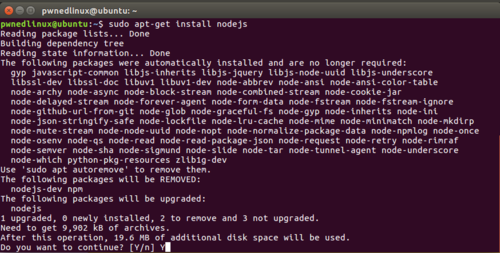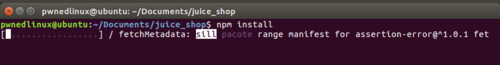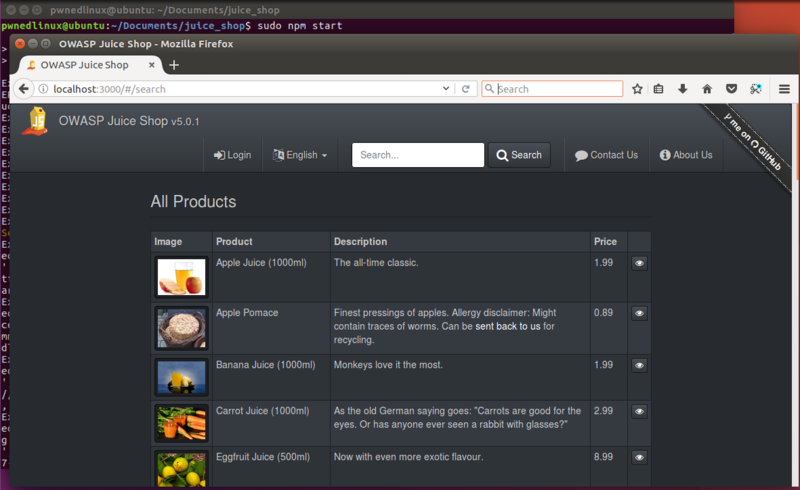This site is the archived OWASP Foundation Wiki and is no longer accepting Account Requests.
To view the new OWASP Foundation website, please visit https://owasp.org
Difference between revisions of "Manila/Install OWASP Juice Shop in Ubuntu"
Jaypeelita (talk | contribs) (Created a new page for installation of OWASP Juice Shop) (Tag: Visual edit) |
Jaypeelita (talk | contribs) (Update some of the contents) (Tag: Visual edit) |
||
| Line 13: | Line 13: | ||
Once you bootup your Ubuntu Machine we need to execute the following command: | Once you bootup your Ubuntu Machine we need to execute the following command: | ||
| − | <code>sudo apt-get update</code> | + | <code>pwnedlinux@ubuntu:~$ sudo apt-get update</code> |
| − | <code>sudo apt-get upgrade</code> | + | <code>pwnedlinux@ubuntu:~$ sudo apt-get upgrade</code> |
| − | once the update and upgrade we are going to install all the dependencies we need to run our OWASP Juice Shop | + | once the update and upgrade we are going to install all the dependencies we need to run our OWASP Juice Shop, make your terminal available on your desktop we still need it to install. |
| − | [[File:Screenshot 1.png| | + | |
| + | <code>pwnedlinux@ubuntu:~$ sudo apt-get install npm</code> | ||
| + | |||
| + | <code>pwnedlinux@ubuntu:~$ sudo apt-get instal curl</code> | ||
| + | |||
| + | <code>pwnedlinux@ubuntu:~$ sudo apt-get install git</code> | ||
| + | |||
| + | you can download the repo directly on the github but when i try to clone the github repo directly there is some error on the source code, that's why i prepare to download this file directly [https://github.com/bkimminich/juice-shop/releases/tag/v5.0.1 Here] | ||
| + | |||
| + | now we need to install jode.js on our ubuntu machine, can install our by typing the following commands | ||
| + | |||
| + | '''The latest update for node.js 8.0 is the current Node.js release available:''' | ||
| + | |||
| + | <code>pwnedlinux@ubuntu:~$ sudo apt-get install python-software-properties</code> | ||
| + | |||
| + | <code>pwnedlinux@ubuntu:~$ curl -sL [https://deb.nodesource.com/setup_6.0 https://deb.nodesource.com/setup_8.x] | sudo -E bash -</code> | ||
| + | |||
| + | '''Use LTS Release: using Node.js 6.11 is the LTS release available''' | ||
| + | |||
| + | <code>pwnedlinux@ubuntu:~$ sudo apt-get install python-software-properties</code> | ||
| + | |||
| + | <code>pwnedlinux@ubuntu:~$ curl -sL [https://deb.nodesource.com/setup_6.0 https://deb.nodesource.com/setup_6.x] | sudo -E bash -</code> | ||
| + | |||
| + | wait until the installation is done, after the installation is finish lets install the noje.js | ||
| + | |||
| + | <code>pwnedlinux@ubuntu:~$ sudo apt-get install nodejs</code> | ||
| + | [[File:Screenshot 9.png|left|frameless|500x500px]] | ||
| + | |||
| + | again wait until the installation is done! | ||
| + | |||
| + | '''''Take note we install the <code>curl -sL [https://deb.nodesource.com/setup_6.0 https://deb.nodesource.com/setup_6.x] | sudo -E bash -</code> because this version is stable you can install the version 8 if you like :)''''' | ||
| + | |||
| + | once the installation is done extract the file you downloaded on https://github.com/bkimminich/juice-shop/releases/tag/v5.0.1 make sure you download the file that is compatible on the version of the node.js you install. | ||
| + | |||
| + | Next step is navigate to your directory location where you save the Juice Shop file directory in my case i save it on the Documents for tutorial purpose only. | ||
| + | |||
| + | <code>pwnedlinux@ubuntu:~$ cd /Documents/juice_shop</code> | ||
| + | |||
| + | once your on the directory run the following command: | ||
| + | |||
| + | <code>pwnedlinux@ubuntu:~/Documents/juice_shop$ npm install</code> | ||
| + | |||
| + | [[File:Screenshot 11.png|left|frameless|500x500px]] | ||
| + | |||
| + | after the installation if there is no errors on the installation proceed on the next step run the applicaiton | ||
| + | |||
| + | <code>pwnedlinux@ubuntu:~/Documents/juice_shop$ sudo npm start</code> | ||
| + | |||
| + | if there is not error your vulnerable web application is now running and you are good to go! make sure you run every code in "sudo" you will get an error in directory and file permissions. | ||
| + | [[File:Screenshot 12.png|left|frameless|800x800px]] | ||
| + | |||
| + | Note: in any case i tried to install this machine many times, i encounter many error and all you need to do is to troubleshoot the error messages sometimes there is a missing libraries or module on your system that needs to install first in my case the error i encounter is the sqlite3 is not installed in my system. after installing the sqlite3 there is no error and may application run smoothly. | ||
| + | |||
| + | Special thanks to the behind this awesome project! | ||
| + | |||
| + | * Björn Kimminich aka <code>bkimminich</code> | ||
| + | * Bitdeli Chef aka <code>bitdeli-chef</code> | ||
| + | * The Gitter Badger aka <code>gitter-badger</code> | ||
| + | * Aaron Edwards aka <code>aaron-m-edwards</code> | ||
| + | * Dinis Cruz aka <code>DinisCruz</code> | ||
| + | * Timo Pagel aka <code>wurstbrot</code> | ||
| + | * Gorka Vicente aka <code>gorkavicente</code> | ||
| + | * Alvaro Viebrantz aka <code>alvarowolfx</code> | ||
| + | * Johanna A aka <code>yuhama</code> | ||
| + | * Stephen OBrien aka <code>stephenobrien</code> | ||
| + | * Joe Butler aka <code>joelicious</code> | ||
| + | * Abhishek bundela aka <code>abhishekbundela</code> | ||
| + | * ninoseki | ||
| + | * Jannik Hollenbach aka <code>J12934</code> | ||
| + | * Viktor Lindström aka <code>ViktorLindstrm</code> | ||
| + | * Achim Grimm aka <code>achimgrimm</code> | ||
| + | |||
| + | Thank you guys! | ||
Revision as of 07:32, 12 October 2017
Hello Guys today we are going to discuss in this tutorial on how to install OWASP Juice Shop in Ubuntu 16.04.3-desktop-amd.iso , i just want to share this to help other security enthusiast like me who likes to share and teach something to help the community grow.
First we need to know what is OWASP JUICE SHOP is an intentionally insecure webapp for security trainings written entirely in Javascript which encompasses the entire OWASP Top Ten and other severe security flaws. for more information you can visit : Juice Shop
Before we start we need the following tools:
- Ubuntu 16.04.3-desktop-amd.iso
- Download
- Download the latest version of OWASP Juice Shop
- Download: Here
- make sure to install everything from software to your Ubuntu Linux Box in your virtual machine that you choose
Once you bootup your Ubuntu Machine we need to execute the following command:
pwnedlinux@ubuntu:~$ sudo apt-get update
pwnedlinux@ubuntu:~$ sudo apt-get upgrade
once the update and upgrade we are going to install all the dependencies we need to run our OWASP Juice Shop, make your terminal available on your desktop we still need it to install.
pwnedlinux@ubuntu:~$ sudo apt-get install npm
pwnedlinux@ubuntu:~$ sudo apt-get instal curl
pwnedlinux@ubuntu:~$ sudo apt-get install git
you can download the repo directly on the github but when i try to clone the github repo directly there is some error on the source code, that's why i prepare to download this file directly Here
now we need to install jode.js on our ubuntu machine, can install our by typing the following commands
The latest update for node.js 8.0 is the current Node.js release available:
pwnedlinux@ubuntu:~$ sudo apt-get install python-software-properties
pwnedlinux@ubuntu:~$ curl -sL https://deb.nodesource.com/setup_8.x | sudo -E bash -
Use LTS Release: using Node.js 6.11 is the LTS release available
pwnedlinux@ubuntu:~$ sudo apt-get install python-software-properties
pwnedlinux@ubuntu:~$ curl -sL https://deb.nodesource.com/setup_6.x | sudo -E bash -
wait until the installation is done, after the installation is finish lets install the noje.js
pwnedlinux@ubuntu:~$ sudo apt-get install nodejs
again wait until the installation is done!
Take note we install the curl -sL https://deb.nodesource.com/setup_6.x | sudo -E bash - because this version is stable you can install the version 8 if you like :)
once the installation is done extract the file you downloaded on https://github.com/bkimminich/juice-shop/releases/tag/v5.0.1 make sure you download the file that is compatible on the version of the node.js you install.
Next step is navigate to your directory location where you save the Juice Shop file directory in my case i save it on the Documents for tutorial purpose only.
pwnedlinux@ubuntu:~$ cd /Documents/juice_shop
once your on the directory run the following command:
pwnedlinux@ubuntu:~/Documents/juice_shop$ npm install
after the installation if there is no errors on the installation proceed on the next step run the applicaiton
pwnedlinux@ubuntu:~/Documents/juice_shop$ sudo npm start
if there is not error your vulnerable web application is now running and you are good to go! make sure you run every code in "sudo" you will get an error in directory and file permissions.
Note: in any case i tried to install this machine many times, i encounter many error and all you need to do is to troubleshoot the error messages sometimes there is a missing libraries or module on your system that needs to install first in my case the error i encounter is the sqlite3 is not installed in my system. after installing the sqlite3 there is no error and may application run smoothly.
Special thanks to the behind this awesome project!
- Björn Kimminich aka
bkimminich - Bitdeli Chef aka
bitdeli-chef - The Gitter Badger aka
gitter-badger - Aaron Edwards aka
aaron-m-edwards - Dinis Cruz aka
DinisCruz - Timo Pagel aka
wurstbrot - Gorka Vicente aka
gorkavicente - Alvaro Viebrantz aka
alvarowolfx - Johanna A aka
yuhama - Stephen OBrien aka
stephenobrien - Joe Butler aka
joelicious - Abhishek bundela aka
abhishekbundela - ninoseki
- Jannik Hollenbach aka
J12934 - Viktor Lindström aka
ViktorLindstrm - Achim Grimm aka
achimgrimm
Thank you guys!